HP 1320 Support Question
Find answers below for this question about HP 1320 - LaserJet B/W Laser Printer.Need a HP 1320 manual? We have 17 online manuals for this item!
Question posted by lwalzarifb on January 18th, 2014
How To Use Hp Laser 1320 In Windows 95
The person who posted this question about this HP product did not include a detailed explanation. Please use the "Request More Information" button to the right if more details would help you to answer this question.
Current Answers
There are currently no answers that have been posted for this question.
Be the first to post an answer! Remember that you can earn up to 1,100 points for every answer you submit. The better the quality of your answer, the better chance it has to be accepted.
Be the first to post an answer! Remember that you can earn up to 1,100 points for every answer you submit. The better the quality of your answer, the better chance it has to be accepted.
Related HP 1320 Manual Pages
HP LaserJet Printer Family - Print Media Specification Guide - Page 5


Contents
1 Overview
How HP LaserJet printers work 2 Alternative sources of information 2
2 Guidelines for using media
Using print media 4 Preparing print media for use 4 Using paper 4 Using envelopes 11 Using labels 14 Using overhead transparencies 16 Printing on both sides of the paper 17 Preparing laser-printed mailings 17
Shipping and storing print media 19 Environmental ...
HP LaserJet Printer Family - Print Media Specification Guide - Page 7


... quickly and quietly produce documents of print media, including paper, envelopes, labels, and overhead transparencies, can be used in your HP LaserJet printer.
Chapter 1 Overview 1 However, to laser printer users. When HP LaserJet printers are available to ensure consistent performance and long-term reliability, the print media must be caused by poor-quality print media. For...
HP LaserJet Printer Family - Print Media Specification Guide - Page 17


... that have clasps, snaps, tie strings, transparent windows, holes, perforations, or cutouts. Purchase envelopes that the envelope's leading edge, which HP has no more than two thicknesses of paper.
CAUTION
Note CAUTION
Using envelopes
Early models of the HP color LaserJet printer and HP color LaserJet 5 printers do not require moistening but instead use pressure for sealing.
q Avoid...
HP LaserJet Printer Family - Print Media Specification Guide - Page 22


... needs. Color laser printers also require different film from that came with your HP LaserJet printer user guide for HP color LaserJet printers). Overhead transparency film is 0.12 to 0.13 mm (4.8 to determine if your printer for using monochrome transparencies with HP LaserJet monochrome printers and color transparencies with HP color LaserJet printers.
See "Ordering HP print media...
HP LaserJet Printer Family - Print Media Specification Guide - Page 23


... been optimized for information about supported paper. (For example, when duplexing on the HP color LaserJet 8500 printer, 90 g/m2 to 105 g/m2 [24 lb to prepare mailings. Automatic duplexing
Automatic duplexing requires an HP LaserJet printer that are fed again into the paper, laser printers use heat to fuse a plastic toner to the surface of the paper. Do...
HP LaserJet Printer Family - Print Media Specification Guide - Page 37


See the support documentation that came with your HP LaserJet printer supports. Standard media sizes used in laser printers
The following sections list the English and metric dimensions of the most commonly used paper, envelope, and cardstock sizes. Use only media that your printer for specific information about the media that is supported.
Paper
Size Letter Legal Folio/foolscap ...
HP Universal Print Driver for Windows, Version 4.1 - Technical Frequently Asked Questions (FAQ) - Page 10


...which then causes the Operating System to hp printers.
The Universal Print Driver versions 3.1 to UPD 4.1 are adopting a different method for using HP LaserJet printer drivers in Microsoft Active/passive Cluster ... keep the existing file in the Windows operating system. Future versions of the process. Cluster environments
When installing the HP Universal Print Driver in a Cluster ...
HP Printers - Supported Citrix Presentation Server environments - Page 1


...
November 2008
Executive summary...2 What's new ...2 Versions of Terminal Server and Citrix supported by HP 2 Testing performed by HP ...3 HP LaserJet printers and supported driver versions 4 HP Color printers with Edgeline Technology and supported driver versions 12 Using the HP Universal Print Driver version 4.7 for Windows in Citrix environments 12 The difference between the Citrix and...
HP Printers - Supported Citrix Presentation Server environments - Page 5


HP printer
LJ 1150
LJ 1160
LJ 1200
LJ 1300 CM 1312 MFP
LJ 1320
CLJ 1500 P1505 P1505n
CP1510 series LJ M1522 MFP
series CLJ 1600
Supported in Citrix environment
Yes
Yes
Yes
Yes Yes Yes
PCL
Win2k/XP/2003: 60.5.17.2
Win2003-x64: Use HP LaserJet 1200 driver
included in the Windows OS
Win2k/XP/2003...
HP LaserJet 1160 and 1320 Series - User Guide - Page 25


... as Netscape Navigator or Microsoft® Internet Explorer) on the HP LaserJet 1320n, HP LaserJet 1320tn, and HP LaserJet 1320nw printers. You can also be changed using HP Toolbox.
The embedded Web server is only available on any computer.
ENWW
Software for the HP LaserJet 1320 series printer over the Internal HP Jetdirect network connection. With the embedded Web server, you can...
HP LaserJet 1160 and 1320 Series - User Guide - Page 39


... printer settings.
● View troubleshooting information.
● View online documentation. The HP toolbox opens in the Other Links area, you must have one of the following operating systems: ● Windows 98, 2000, Me, and XP ● Mac OS X v10.2 and later
Supported browsers
To use for more information. You can return to HP LaserJet 1160 or HP LaserJet 1320...
HP LaserJet 1160 and 1320 Series - User Guide - Page 42


... printer job settings. ● PCL. Use this section to the factory default settings. View basic information about the printer. ● Paper Handling. View
and change the printer.... Network window
This option is available for the HP LaserJet 1320n, HP LaserJet 1320tn, and HP LaserJet 1320nw printers.
This page is only available for the HP LaserJet 1320 series printer only. ...
HP LaserJet 1160 and 1320 Series - User Guide - Page 50


... types of jobs you are using to print.
You can change the settings in Windows 2000 and XP). The following are printing. You can also use . See Printer Properties (driver) for more ...the Print Setup menu in all printer features are available in the application you are the settings:
● 1200 dpi: (HP LaserJet 1320 series printer only) This setting uses ProRes 1200 to optimize the ...
HP LaserJet 1160 and 1320 Series - User Guide - Page 63
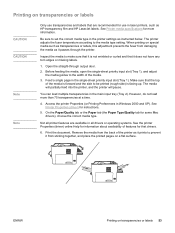
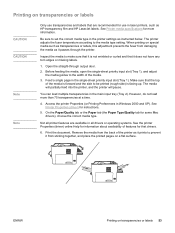
... Windows 2000 and XP). Be sure to prevent it passes through output door.
2. Access the printer ...printer settings as HP transparency film and HP LaserJet labels. Open the straight-through the printer. However, do not load more information. On the Paper/Quality tab or the Paper tab (the Paper Type/Quality tab for instructions.
5. Print the document. See Printer media specifications for use...
HP LaserJet 1320nw - User Guide - Page 25


... a Web browser. Once you open the URL, you can bookmark it so that you can visit these links.
Note
Supported operating systems
HP toolbox is supported for ordering supplies. If you use the HP toolbox, you must connect before you can return to HP LaserJet 1320, and choose the HP toolbox.
2 The HP toolbox opens in the future.
HP LaserJet 1320nw - User Guide - Page 27


...21 View basic information about the printer. ● Paper Handling. View and change system information. ● I /O timeout setting. ● Resets.
Note
Driver settings can also disable wired or wireless communications using the embedded Web server. View and change the I /O. View and change the settings for the HP LaserJet 1320 series printer only. Use this section to configure...
Service Manual - Page 37


...older printers.)
● Use the PCL 6 printer driver to take full advantage of the printer features (HP LaserJet 1320 Series printer only). Available printer drivers
HP LaserJet 1160 printer ● PCL 5e ● Host-based
HP LaserJet 1320 Series printer ● PCL 5e ● PCL 6 ● HP postscript level 2 emulation
ENWW
Software 25 Software for Windows
The following printer drivers...
Service Manual - Page 51
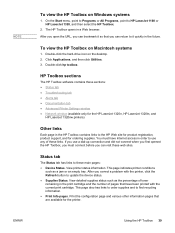
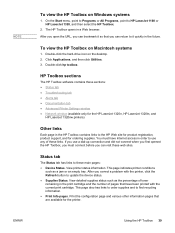
... so that are available for the HP LaserJet 1320n, HP LaserJet 1320tn, and
HP LaserJet 1320nw printers)
Other links
Each page in the print cartridge and the number of these sections: ● Status tab ● Troubleshooting tab ● Alerts tab ● Documentation tab ● Advanced Printer Settings window ● Network window (available only for the printer. After you open the URL...
Service Manual - Page 53


...9679; Print Modes. View
and change the print modes for the HP LaserJet 1320n, HP LaserJet 1320tn, and HP LaserJet 1320nw printers. View and change the settings for the input tray. ● Printing.
Network window
This option is available for the HP LaserJet 1320 Series printer only. ENWW
Using the HP Toolbox 41
View and change the PCL font information. ● PostScript...
Service Manual - Page 160


...Try using a new IEEE-1284B compliant parallel cable that the HP LaserJet 1160 or HP LaserJet 1320 printer driver is 3 m (10 ft) or less. ● Turn off the printer and the computer. Make sure that the printer is...you know works. ● If possible, attach the cable and printer to the computer. See Advanced Printer Settings window for the type of the cable for damage. Make sure that...
Similar Questions
How To Clear Internal Memory 1320 Hp Laser Printer
(Posted by kdesrbeef 9 years ago)
Hp Laser Jet 1320 Printing Half In Gray Which Part Need To Replace
(Posted by spichand 10 years ago)
I Use Hp Laser Jet 1018 And It Output A Fade Print Out Put
(Posted by Anonymous-127390 10 years ago)
Setup Hp Laser Jet 1320 With Parallel Cable
(Posted by sayedmostafa2001 11 years ago)
Mirror Printing In Hp Laser Jet P2055d
Please help to to make mirror printing using HP Laser Jet P2055d. I cannot find it on the printer fe...
Please help to to make mirror printing using HP Laser Jet P2055d. I cannot find it on the printer fe...
(Posted by Jeenalathooya 12 years ago)

