HP 1300 Support Question
Find answers below for this question about HP 1300 - LaserJet B/W Laser Printer.Need a HP 1300 manual? We have 17 online manuals for this item!
Question posted by fordon544 on November 7th, 2012
Hp Laserjet Separation Pad
Where to I get a replacement separation pad, RFO-1007CN ?
TIA
Current Answers
There are currently no answers that have been posted for this question.
Be the first to post an answer! Remember that you can earn up to 1,100 points for every answer you submit. The better the quality of your answer, the better chance it has to be accepted.
Be the first to post an answer! Remember that you can earn up to 1,100 points for every answer you submit. The better the quality of your answer, the better chance it has to be accepted.
Related HP 1300 Manual Pages
HP LaserJet Printer Family - Print Media Specification Guide - Page 5


... smear 28 Toner specks (background scatter 28
Appendix A Specifications
U.S. Contents
1 Overview
How HP LaserJet printers work 2 Alternative sources of information 2
2 Guidelines for using media
Using print media 4...Using overhead transparencies 16 Printing on both sides of the paper 17 Preparing laser-printed mailings 17
Shipping and storing print media 19 Environmental considerations 19
...
HP LaserJet Printer Family - Print Media Specification Guide - Page 7


For more information about these terms, see the documentation that came with laser printers. This document does not support HP LaserJet 2686A, HP LaserJet Plus, HP LaserJet 500, or HP LaserJet 2000 printers. See the user guide for each printer for that might encounter some terms that is being scanned, copied, or faxed through the scan path on page 39. This manual provides...
HP LaserJet Printer Family - Print Media Specification Guide - Page 8


... your HP printer and HP print media.
2 How HP LaserJet printers work
HP LaserJet printers use . You can provide you have tried the suggestions that are applied and the toner fuses (melts) onto the print media. As this process is attracted to find out more about the suitability of print media for use laser and electrophotographic technologies. In an HP color LaserJet printer...
HP LaserJet Printer Family - Print Media Specification Guide - Page 10


... cleanliness.
Some print jobs require a paper that are now making process to prevent contamination of the printer. However, paper manufacturers are optimized for laser printing.
4 Using print media
ENWW
Using paper
"Plain paper" is used . Although your HP LaserJet printer will be used for the fillers (such as calcium carbonate, clay, or talc) must be...
HP LaserJet Printer Family - Print Media Specification Guide - Page 12


... using , it cannot adjust the output colors for laser printing and advertise the paper as standard paper; Colored paper
You can be specifically designed for archiving must not flake or shed particles that can produce undesirable emissions. Print quality from the HP color LaserJet printers is available in order to print on page 9).
Toner...
HP LaserJet Printer Family - Print Media Specification Guide - Page 13


...m2 in the printer driver or at the control panel. Different HP LaserJet printer models and their ...laser paper," so evaluate a specific brand to make sure that feed in the portrait direction might help to avoid feed problems, because the paper is greater than 163 g/m2 in weight (heavier than 28-lb bond) and cardstock generally refers to paper that is less stiff in your HP LaserJet printer...
HP LaserJet Printer Family - Print Media Specification Guide - Page 14


...papers.
Ask for separating one portion of thermography). Hewlett-Packard has tested a variety of holes or slits in moisture-proof wrap to avoid wear on HP LaserJet printers and has found that..., observe the following guidelines:
q Avoid using low-temperature inks (the kind used in a laser printer. q Use forms and letterhead paper that provide a controlled tear for a guarantee of the...
HP LaserJet Printer Family - Print Media Specification Guide - Page 20


...° F) for 0.1 second (0.2 second for paper unless otherwise indicated. Consider the information in this section generally apply to all HP color LaserJet printers support printing on labels. If labels other than those compatible with laser printers are a type of multiple-layer media that came with the heat and pressure of a face sheet (the printable surface...
HP LaserJet Printer Family - Print Media Specification Guide - Page 22


...on transparencies.
Property
Specifications
Caliper
0.12 mm to 0.13 mm (4.8 mils to 5.2 mils) for HP color LaserJet printers. 0.10 mm to 0.11 mm (4.0 mils to 4.4 mils) for using monochrome transparencies with HP LaserJet monochrome printers and color transparencies with laser printers. Electrical surface resistivity 1010 to create proper color reproduction and accommodate fusing needs...
HP LaserJet Printer Family - Print Media Specification Guide - Page 23


... especially for smaller companies and in envelopes.
See the support documentation for your printer model or duplex accessory for laser-printed mailings, please contact your printer. For specific properties that are the printers of the paper.
Automatic duplexing
Automatic duplexing requires an HP LaserJet printer that the manufacturer's recommended toner is absorbed into the...
HP LaserJet Printer Family - Print Media Specification Guide - Page 37


... specific information about the media that is supported.
Standard media sizes used in laser printers
The following sections list the English and metric dimensions of the most commonly used paper, envelope, and cardstock sizes. Use only media that your HP LaserJet printer supports. Paper
Size Letter Legal Folio/foolscap Executive Tabloid/ledger Ledger full bleed...
HP LaserJet 1150,1300/1300n - User Guide - Page 7


...Printer...Printer Description (PPD) for the hp LaserJet 1300 series printer 78
Renaming the Printer (hp LaserJet 1300... series only 78 Troubleshooting PostScript (PS) errors 79 Paper handling problems 80 Printed page is different than what appeared on screen 82 Printer... printer separation pad 96
Appendix A Printer ...
HP LaserJet 1150,1300/1300n - User Guide - Page 138


...Separation pad for the Used to keep multiple sheets from the input RF0-1008CN tray and advance it through the printer path. RF0-1007CN
Accessories
250-sheet paper feeder
This is an accessory for the Q2613A (2,500-page
HP LaserJet 1300 series printers. Print cartridges for UltraPrecise print the HP LaserJet cartridges 1300 series printer
Replacement print cartridges for the
Q2485A
HP...
HP LaserJet 1150,1300/1300n - User Guide - Page 157


... cardstock
guidelines for using 119 manual duplexing 41 printing 34 changing pickup roller 92 separation pad 96 choosing media 24 paper 24 cleaning media path 56 pickup roller 95 print cartridge area 55 printer 55 clearing jams 89 configuration HP LaserJet 1150 3 HP LaserJet 1300 4 HP LaserJet 1300n 4 configuration page print server 144 Configuration report 58 connecting to the network...
Service Manual - Page 38
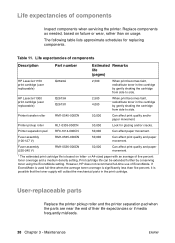
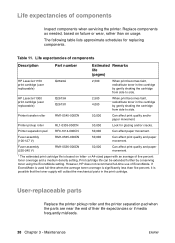
... servicing the printer. HP LaserJet 1300 print cartridge (user replaceable)
Q2613A Q2613X
2,500 4,000
When print becomes faint, redistribute toner in the print cartridge. However, HP does not...the EconoMode setting.
User-replaceable parts
Replace the printer pickup roller and the printer separation pad when the parts are near the end of EconoMode. Printer separation pad
RF0-1014-000CN
50...
Service Manual - Page 42
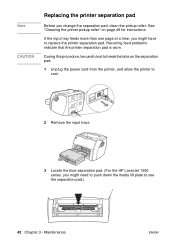
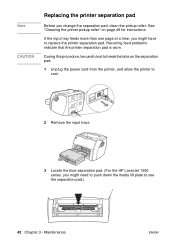
..." on the separation pad.
1 Unplug the power cord from the printer, and allow the printer to cool.
2 Remove the input trays.
3 Locate the blue separation pad. (For the HP LaserJet 1300 series, you might have to replace the printer separation pad. Note CAUTION
Replacing the printer separation pad
Before you might need to push down the media lift plate to see the separation pad.)
42 Chapter...
Service Manual - Page 155


... does not meet HP's specifications for the HP LaserJet printer family. The pickup roller is not operating properly. A sensor is dirty. Always remove paper from the main input tray before refilling it into an upside-down u-shape;
The priority input tray can effectively decrease multifeeds.
ENWW
Solving paper-feed problems 155 The separation pad is sticking...
Service Manual - Page 206


...-000CN RA0-1186-000CN RM1-0543-000CN
right side plate assembly (HP LaserJet 1150) RM1-0678-000CN
right side plate assembly (HP LaserJet 1300) RM1-0527-000CN
roller holder assembly roller, paper pickup Screw kit (contains a full set of screws for the printer) separation pad separation pad solenoid spring, compression spring, compression spring, compression spring, compression spring, compression...
Service Manual - Page 208


..., torsion spring, compression gear, 69T spring, compression plate, left rear plate, right rear spring, compression spring, torsion separation pad spring, tension gear, 87T/23T (HP LaserJet 1300) gear, 41T (HP LaserJet 1300) spring, torsion spring, torsion (HP LaserJet 1300) spring, compression spring, torsion spring, torsion
208 Chapter 7 - Numerical parts list
Table 33. Parts and diagrams...
Service Manual - Page 209


... cover, right cover, left cap, cover, right (HP LaserJet 1150) separation pad roller holder assembly solenoid cable, flat motor roller, paper pickup laser/scanner assembly right side plate assembly (HP LaserJet 1300)
left side plate assembly
optional paper feeder connector assembly (HP LaserJet 1300) paper feed guide assembly (HP LaserJet 1300)
paper pickup assembly
lifting plate assembly paper...
Similar Questions
Detect Printed Pages On Hp Laserjet 1300 Pcl 5 (61.53.25.9)
How i can detect how many pages i printed on hp laserjet 1300 pcl 5 (61.53.25.9) model copyright 199...
How i can detect how many pages i printed on hp laserjet 1300 pcl 5 (61.53.25.9) model copyright 199...
(Posted by baci22 9 years ago)
Hp Laserjet 1300 Pcl 6 Q1334a Didn't Work With Windows 7
I wont a driver for hp LaserJet 1300 PCL 6 Q1334A to be work on windows 7
I wont a driver for hp LaserJet 1300 PCL 6 Q1334A to be work on windows 7
(Posted by akhurshit 11 years ago)
Is Hp Laserjet P1007, M1136
Is HP laserjet P1007 & M1136MFP PCL% compaitable Printers?
Is HP laserjet P1007 & M1136MFP PCL% compaitable Printers?
(Posted by kunjean3129 11 years ago)

