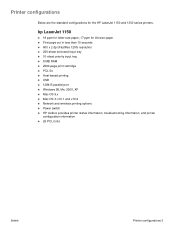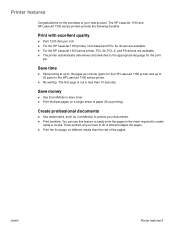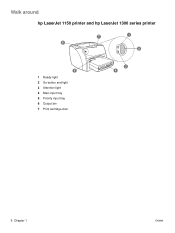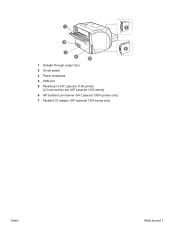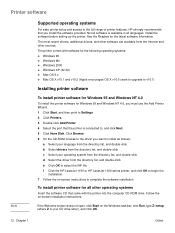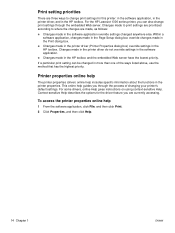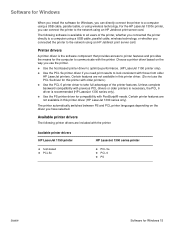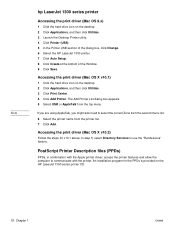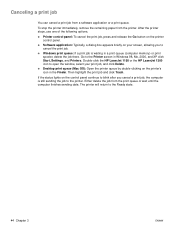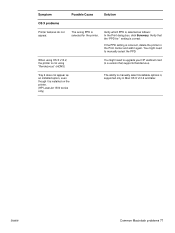HP 1300 Support Question
Find answers below for this question about HP 1300 - LaserJet B/W Laser Printer.Need a HP 1300 manual? We have 17 online manuals for this item!
Question posted by mohammadgholamian on December 8th, 2016
Win 8.1 , Printer Hp Laserjet 1300
Is there any Deriver ?
Current Answers
Related HP 1300 Manual Pages
Similar Questions
Detect Printed Pages On Hp Laserjet 1300 Pcl 5 (61.53.25.9)
How i can detect how many pages i printed on hp laserjet 1300 pcl 5 (61.53.25.9) model copyright 199...
How i can detect how many pages i printed on hp laserjet 1300 pcl 5 (61.53.25.9) model copyright 199...
(Posted by baci22 9 years ago)
Hp Laserjet 1300 Does Create Port On Win 7 64-bit Machine
(Posted by daviperhanu 10 years ago)
How Can I Install Printer Hp Laserjet 1300 Pcl6 For Windows 7 64 Bit
(Posted by Grasealmr 10 years ago)
Hp Laserjet 1300 Pcl 6 Q1334a Didn't Work With Windows 7
I wont a driver for hp LaserJet 1300 PCL 6 Q1334A to be work on windows 7
I wont a driver for hp LaserJet 1300 PCL 6 Q1334A to be work on windows 7
(Posted by akhurshit 11 years ago)
Assign Ip Address To Printer Hp Laserjet 2430dtn
How to Assign IP address to printer HP LaserJet 2430dtn
How to Assign IP address to printer HP LaserJet 2430dtn
(Posted by haunhoeu 12 years ago)