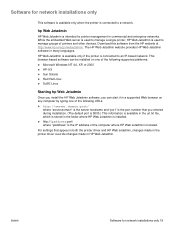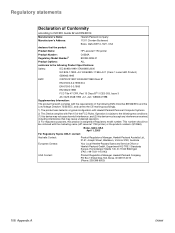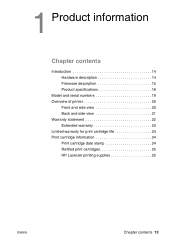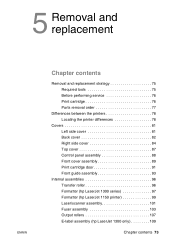HP 1300 Support Question
Find answers below for this question about HP 1300 - LaserJet B/W Laser Printer.Need a HP 1300 manual? We have 17 online manuals for this item!
Question posted by lshorton on November 19th, 2019
Service Tag Or Serial #
HP LaserJet 1300 printer where can I located the Service Tag on the printer?
Current Answers
Answer #1: Posted by hzplj9 on November 19th, 2019 1:05 PM
Most HP products have a small panel usually on the back which has the serial number and the product code along with the date of manufacture. It may also be behind a drop down panel. You can find other information about your device here.
https://support.hp.com/us-en/product/details/hp-laserjet-1300-printer-series/238320
Hope that helps.
Related HP 1300 Manual Pages
Similar Questions
How Can You Print The Correct Size In An Hp Laser Jet 1300 Pcl5
(Posted by rdvlooky 10 years ago)
When I Want To Print A Picture By Windows Photo Viewer I Can't See My Printer?
in windows7 x86 when i want to print a picture by windows photo viewer i can't see my printer (hp la...
in windows7 x86 when i want to print a picture by windows photo viewer i can't see my printer (hp la...
(Posted by mahdikhani2014 11 years ago)
Treiber Für O.g. Drucker
Guten Tag. Ich habe meinen PC auf Windows 7 Ultimate umgestellt und suche nun entsprechende Treiber ...
Guten Tag. Ich habe meinen PC auf Windows 7 Ultimate umgestellt und suche nun entsprechende Treiber ...
(Posted by eufahtech 11 years ago)