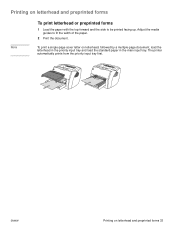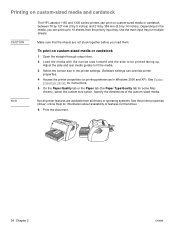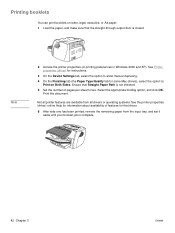HP 1300 Support Question
Find answers below for this question about HP 1300 - LaserJet B/W Laser Printer.Need a HP 1300 manual? We have 17 online manuals for this item!
Question posted by mahdikhani2014 on November 12th, 2012
When I Want To Print A Picture By Windows Photo Viewer I Can't See My Printer?
in windows7 x86 when i want to print a picture by windows photo viewer i can't see my printer (hp laser jet 1300 plc6).
but i can print by word document's .
in the word i can see my printer (hp laser jet 1300 pcl6 ) select my printer and print successfully.
in the print page\printer\install printer\add a local printer\use an existing port\ select usb\and click next and click windows update - after update my windows i can't find my printer name(hp laser jet 1300 pcl6 ) i see "hp laser jet 1300 pcl5"i can't print by this printer (pcl5) please help me. tnx
Current Answers
Related HP 1300 Manual Pages
Similar Questions
How Can I Reset My Printer In Hp Laser Jet P2015 Pcl6
(Posted by matttpbr92 9 years ago)
Can't Print Multiple Copies On Hp 1300 Printer
(Posted by SweIsa 9 years ago)
Windows Photo Viewer Can't Find My Network Printer
(Posted by leslipet 9 years ago)
How Can I Install Printer Hp Laserjet 1300 Pcl6 For Windows 7 64 Bit
(Posted by Grasealmr 10 years ago)
What Photo Belt Does The Hp Color Laserjet Cp3525
(Posted by cwasssa 10 years ago)