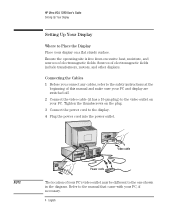HP 1280 Support Question
Find answers below for this question about HP 1280 - Ultra VGA - 17" CRT Display.Need a HP 1280 manual? We have 4 online manuals for this item!
Question posted by engrzakir786 on January 13th, 2013
How Will I Got The Hp Deskjet 1280 Driver For Win 7
Current Answers
Answer #1: Posted by tintinb on January 16th, 2013 9:57 PM
- Microsoft Windows 7 (32-bit)
- Microsoft Windows 7 (64-bit)
- Microsoft Windows 7 Enterprise (32-bit)
- Microsoft Windows 7 Enterprise (64-bit)
- Microsoft Windows 7 Home Basic (32-bit)
- Microsoft Windows 7 Home Basic (64-bit)
- Microsoft Windows 7 Home Premium (32-bit)
- Microsoft Windows 7 Home Premium (64-bit)
- Microsoft Windows 7 Professional (32-bit)
- Microsoft Windows 7 Professional (64-bit)
- Microsoft Windows 7 Ultimate (32-bit)
- Microsoft Windows 7 Ultimate (64-bit)
If you do not know the type of your Operating System, just follow these steps:
1. Click Start
2. Right click My Computer/Computer
3. Click Properties
4. Locate the System Type
If you have more questions, please don't hesitate to ask here at HelpOwl. Experts here are always willing to answer your questions to the best of our knowledge and expertise.
Regards,
Tintin
Related HP 1280 Manual Pages
Similar Questions
I have a Acer Aspire LapTop. It was printing wireless with the HP Deskjet 2540. It will print wirele...
The front potmeter adjastment cannot reach details in the dark parts of the picture. How can I exten...
I got hp L1730 with no display so i open and saw the C707 (1000uF 10V ) caps was blown so i replace ...