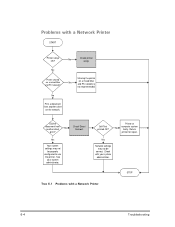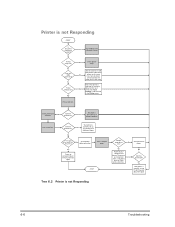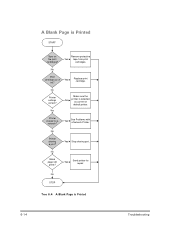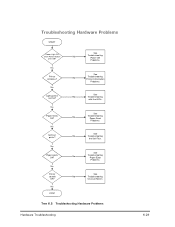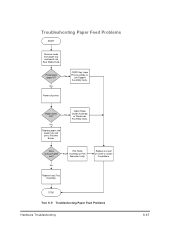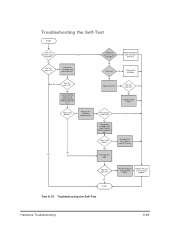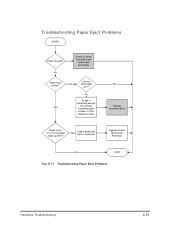HP 1220c Support Question
Find answers below for this question about HP 1220c - Deskjet Color Inkjet Printer.Need a HP 1220c manual? We have 1 online manual for this item!
Question posted by guynhbg on July 7th, 2010
Printing On Roll Or Banner Material
how do I set my printer to allow printing on roll paper such as on a banner. I am printing from autocad. Some of my dwgs/buildings are too long to display on 11x17 or 13x19 size paper. I would like to print onto a roll or banner media. is there reqired software or roll feeder for the printer. model no is C2693A 1220C deskjet
Current Answers
Related HP 1220c Manual Pages
Similar Questions
My Hp Deskjet 5650 Color Inkjet Printer Won't Print Black
(Posted by jedMart 10 years ago)
Hp Deskjet Color Inkjet Printer Driver
(Posted by kkljeyamurugan1995 11 years ago)
We Have A Printer Model Number Vcvra-0102
We Do Not Have The Software
The deskjet printer was purchased at Future Shop Ajax Ontario by Timothy Rutherford in 2002 or 2003 ...
The deskjet printer was purchased at Future Shop Ajax Ontario by Timothy Rutherford in 2002 or 2003 ...
(Posted by timothyrutherford69 11 years ago)
My Printer Hp Deskjet 1220c Not Printing
i am changed a new ink but it dosent work give the sin ink.pls what can i do ?to mainten for my prin...
i am changed a new ink but it dosent work give the sin ink.pls what can i do ?to mainten for my prin...
(Posted by dsenb 12 years ago)
I Have A Hp Ink Jet 1220c Printer.
I get a flashing yellow light on the first button on the left, when I send in prnt command. I have ...
I get a flashing yellow light on the first button on the left, when I send in prnt command. I have ...
(Posted by mnewman 13 years ago)