HP 3420 Support Question
Find answers below for this question about HP 3420 - Deskjet Color Inkjet Printer.Need a HP 3420 manual? We have 1 online manual for this item!
Question posted by timothyrutherford69 on October 8th, 2012
We Have A Printer Model Number Vcvra-0102 We Do Not Have The Software
The deskjet printer was purchased at Future Shop Ajax Ontario by Timothy Rutherford in 2002 or 2003 and subsequently shipped to Guyana in 2008. The software was misplaced. Can you provide a software for download?
Current Answers
There are currently no answers that have been posted for this question.
Be the first to post an answer! Remember that you can earn up to 1,100 points for every answer you submit. The better the quality of your answer, the better chance it has to be accepted.
Be the first to post an answer! Remember that you can earn up to 1,100 points for every answer you submit. The better the quality of your answer, the better chance it has to be accepted.
Related HP 3420 Manual Pages
HP Deskjet 3300/3400 Series printers - (English) Reference Guide - Page 2


...-Packard Company. english
XbowRG.book Page ii Friday, March 1, 2002 3:42 PM
Edition 1 January 2002
notice
The information contained in this reference guide: terms The hp deskjet 3300/3400 series printer may be referred to as the HP Deskjet 3300/3400 series printer, the HP Deskjet, or the HP printer. symbols The > symbol guides you through a series of...
HP Deskjet 3300/3400 Series printers - (English) Reference Guide - Page 3
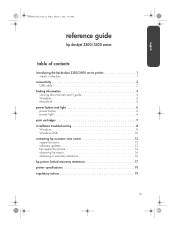
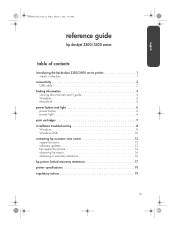
...XbowRG.book Page iii Friday, March 1, 2002 3:42 PM
reference guide
hp deskjet 3300/3400 series
table of contents
introducing the hp deskjet 3300/3400 series printer 1 what's in the box 1
connectivity ...support process 13 software updates 13 hp support by phone 14 obtaining hp repair 16 obtaining a warranty extension 16 hp printer limited warranty statement 17 printer specifications 19 ...
HP Deskjet 3300/3400 Series printers - (English) Reference Guide - Page 5
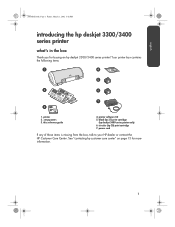
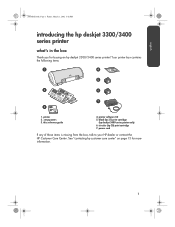
... or contact the HP Customer Care Center. printer software CD 5. Your printer box contains the following items:
ᕡ
ᕤ
ᕥ
ᕢ
ᕦ
ᕧ ᕣ
1. See "contacting hp customer care center" on page 13 for buying an hp deskjet 3300/3400 series printer! setup posters 3. english
XbowRG.book Page 1 Friday, March 1, 2002 3:42 PM
introducing the hp...
HP Deskjet 3300/3400 Series printers - (English) Reference Guide - Page 6
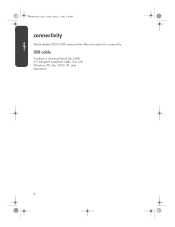
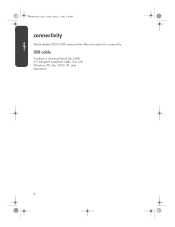
english
XbowRG.book Page 2 Friday, March 1, 2002 3:42 PM
connectivity
The hp deskjet 3300/3400 series printer offers one option for connectivity:
USB cable
Purchase a Universal Serial Bus (USB) 2.0 full-speed compliant cable. Use with Windows 98, Me, 2000, XP, and Macintosh.
2
HP Deskjet 3300/3400 Series printers - (English) Reference Guide - Page 7
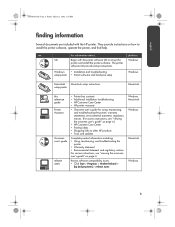
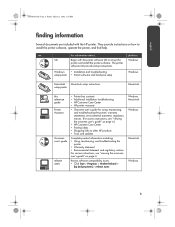
...'s guide for information about... They provide instructions on how to install the printer software, operate the printer, and find help.
hp deskjet 3300/3400
series
3420
for using, maintaining, and troubleshooting the printer; environmental statement; see... The printer
software CD provides setup instructions.
release notes
Known software compatibility issues. • Click Start...
HP Deskjet 3300/3400 Series printers - (English) Reference Guide - Page 8
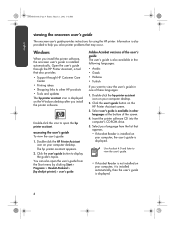
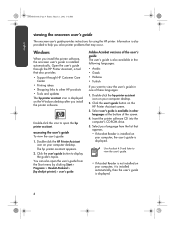
... you solve printer problems that also provides:
• Support through HP Customer Care Center
• Printing ideas • Shopping links to help you install the printer software.
accessing the...by clicking Start > Programs > Hewlett-Packard > [hp deskjet printer] > user's guide. Open the user's guide through the HP Printer Assistant, a tool that may occur.
Adobe Acrobat versions ...
HP Deskjet 3300/3400 Series printers - (English) Reference Guide - Page 9


...:
1. Select the User's Manuals folder for your language.
3. The HP Deskjet screen is installed automatically. Do one of the following: • Double-click... Acrobat Reader is displayed.
2.
Insert the printer software CD into the computer's CD-ROM drive. After it from the printer software CD. english
XbowRG.book Page 5 Friday, March 1, 2002 3:42 PM
Macintosh
Adobe Acrobat Reader 4.0 or...
HP Deskjet 3300/3400 Series printers - (English) Reference Guide - Page 10
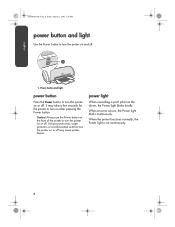
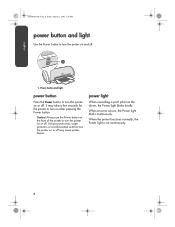
... blinks briefly. When an error occurs, the Power light blinks continuously.
english
XbowRG.book Page 6 Friday, March 1, 2002 3:42 PM
power button and light
Use the Power button to turn on after pressing the Power button. Caution!
When the printer functions normally, the Power light is on or off. It may cause...
HP Deskjet 3300/3400 Series printers - (English) Reference Guide - Page 11
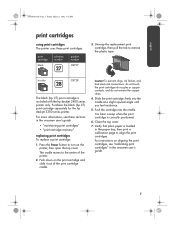
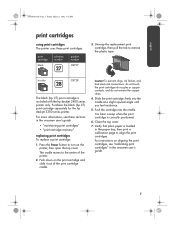
...print cartridge
black
selection number
product number
C8727
3. The cradle ...color
C8728
The black (hp 27) print cartridge is correctly positioned.
6. english
XbowRG.book Page 7 Friday, March 1, 2002 3:42 PM
print cartridges
using print cartridges The printer...Purchase the black (hp 27) print cartridge separately for the hp deskjet 3300 series printer.
Slide the print cartridge firmly...
HP Deskjet 3300/3400 Series printers - (English) Reference Guide - Page 12


... autorun.exe program on the CD-ROM.
1.Insert the printer software CD into the computer's CD-ROM drive. The installation program will not automatically start when the CD is the problem? possible causes... what is inserted. english
XbowRG.book Page 8 Friday, March 1, 2002 3:42 PM
installation troubleshooting
Windows
Use the information in this...
HP Deskjet 3300/3400 Series printers - (English) Reference Guide - Page 13
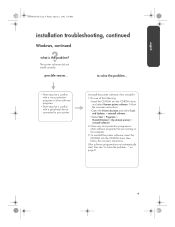
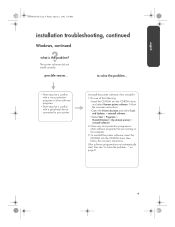
...ROM into the CD-ROM drive, and select Remove printer software. Follow the onscreen instructions.
•Open the Printer Assistant and select Tools and Updates > uninstall software.
•Select Start > Programs > Hewlett-Packard > [hp deskjet printer] > uninstall software.
2.Close any virus protection programs or other software programs.
• There may be a conflict with a virus protection...
HP Deskjet 3300/3400 Series printers - (English) Reference Guide - Page 14
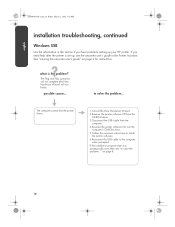
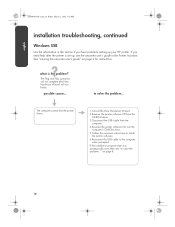
...printer software CD into the computer's CD-ROM drive.
5.Follow the onscreen instructions to install the printer software.
6.Reconnect the USB cable to solve the problem...
what is set up your HP printer...
XbowRG.book Page 10 Friday, March 1, 2002 3:42 PM
installation troubleshooting, continued
Windows USB
Use the information in the Printer Assistant. If you have problems setting up ...
HP Deskjet 3300/3400 Series printers - (English) Reference Guide - Page 15
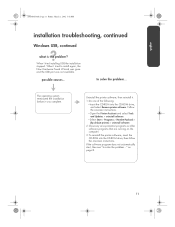
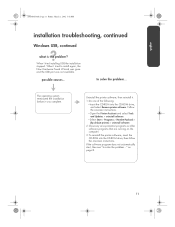
possible causes...
Follow the onscreen instructions.
•Open the Printer Assistant and select Tools and Updates > uninstall software.
•Select Start > Programs > Hewlett-Packard > [hp deskjet printer] > uninstall software.
2.Close any virus protection programs or other software programs that are running on page 8.
11 The operating system terminated the installation before it .
1.Do...
HP Deskjet 3300/3400 Series printers - (English) Reference Guide - Page 16
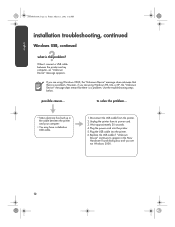
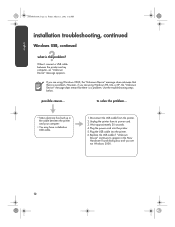
... not mean that there is a problem.
english
XbowRG.book Page 12 Friday, March 1, 2002 3:42 PM
installation troubleshooting, continued
Windows USB, continued
what is the problem?
Use the ...USB cable from the printer.
2.Unplug the printer from its power cord.
3.Wait approximately 30 seconds.
4.Plug the power cord into the printer.
5.Plug the USB cable into the printer.
6.Replace the ...
HP Deskjet 3300/3400 Series printers - (English) Reference Guide - Page 17
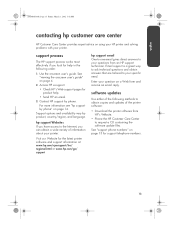
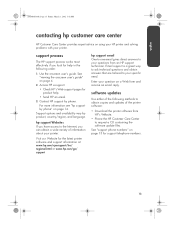
... Friday, March 1, 2002 3:42 PM
contacting hp customer care center
HP Customer Care Center provides expert advice on using your HP printer and solving problems with your question on a Web form and receive an email reply.
hp support Websites If you can obtain a wide variety of the printer software:
• Download the printer software from HP's Website...
HP Deskjet 3300/3400 Series printers - (English) Reference Guide - Page 18
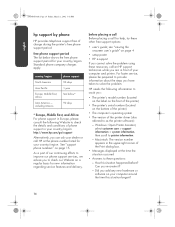
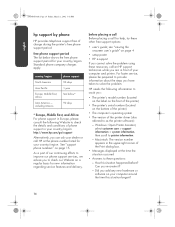
... to provide information about the steps you are in front of the printer driver (also referred to as the printer software):
- Windows: Open Printer Assistant, select customer care > support information > system information, then scroll to solve the problem. See "support phone numbers" on page 4
• setup poster
• HP e-support
If you :
• The printer's model number (located...
HP Deskjet 3300/3400 Series printers - (English) Reference Guide - Page 19
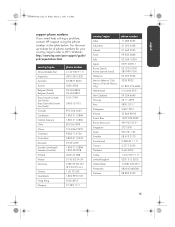
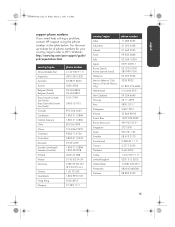
... Russia (Moscow) Singapore Spain Sweden Switzerland Taiwan Thailand Turkey United Kingdom United States Venezuela Vietnam
phone number
11 682 6035 21 350 3408 01 662 5525 09 830 4848 02 264 10350 0570 000511 ...323-2551 0800-47468368 08 823 4530
15 XbowRG.book Page 15 Friday, March 1, 2002 3:42 PM
english
support phone numbers
If you need help solving a problem, contact HP support using the phone...
HP Deskjet 3300/3400 Series printers - (English) Reference Guide - Page 20


... your HP printer needs to be quoted a repair cost. This service is an authorized service provider or an HP facility. obtaining a warranty extension
If you would like to discover the available support options. A trained HP support technician will be repaired, call HP phone support. For a list of HP support phone numbers, see "support...
HP Deskjet 3300/3400 Series printers - (English) Reference Guide - Page 21


... ink cartridge does not affect either new or like-new, provided that it has functionality at HP's option.
4. HP's ...the customer. If HP receives notice of purchase.
1. However, if printer failure or damage is responsible for the ...2002 3:42 PM
english
hp printer limited warranty statement
country/region
North America (including Canada)
Asia Pacific
Europe
Latin America 3320 3420
software...
HP Deskjet 3300/3400 Series printers - (English) Reference Guide - Page 23
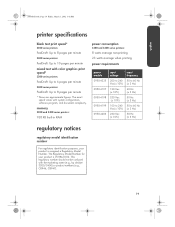
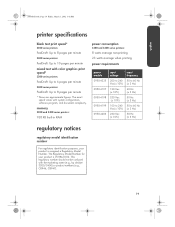
... Model Number for your product is VCVRA-0102. english
XbowRG.book Page 19 Friday, March 1, 2002 3:42 PM
printer specifications
black text print speed*
3300 series printers:
FastDraft: Up to 8 pages per minute
3400 series printers:
FastDraft: Up to 10 pages per minute
mixed text with system configuration, software program, and document complexity.
The exact speed varies with color...
Similar Questions
How To Align Hp Deskjet 5650 Color Inkjet Printer Using Vista
(Posted by DUskb 9 years ago)
How Do I Start My Hp Officejet Pro 8600 Series Software Download?
my d drive won't start the disk even when all other programs are closed. robert
my d drive won't start the disk even when all other programs are closed. robert
(Posted by rweixel007 10 years ago)
My Hp Deskjet 5650 Color Inkjet Printer Won't Print Black
(Posted by jedMart 10 years ago)
Hp Deskjet Color Inkjet Printer Driver
(Posted by kkljeyamurugan1995 11 years ago)
Hp 3420 Deskjet Coler Printer Insst Window 7
I want to download free HP 3420 Printer Driver window 7 Please help me
I want to download free HP 3420 Printer Driver window 7 Please help me
(Posted by dramtgb 11 years ago)

