HP 1215 Support Question
Find answers below for this question about HP 1215 - PhotoSmart Color Inkjet Printer.Need a HP 1215 manual? We have 4 online manuals for this item!
Question posted by jkwfuturedesigns on January 19th, 2012
I Need Help With Setting Up My Fax With Laserjetm1217nfwmfp
what details do you need?
Current Answers
There are currently no answers that have been posted for this question.
Be the first to post an answer! Remember that you can earn up to 1,100 points for every answer you submit. The better the quality of your answer, the better chance it has to be accepted.
Be the first to post an answer! Remember that you can earn up to 1,100 points for every answer you submit. The better the quality of your answer, the better chance it has to be accepted.
Related HP 1215 Manual Pages
HP PhotoSmart 1215/1115 - (English) Basics Guide - Page 13
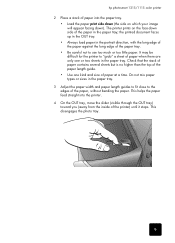
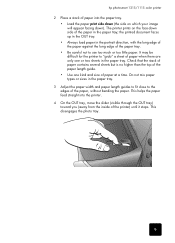
... kind and size of paper at a time. This disengages the photo tray.
9 hp photosmart 1215/1115 color printer
2 Place a stack of paper into the printer.
4 On the OUT tray, move the slider (visible through the OUT tray) toward ... tray; Do not mix paper types or sizes in the paper tray. This helps the paper feed straight into the paper tray. • Load the paper print side down (the side...
HP PhotoSmart 1215/1115 - (English) Basics Guide - Page 22
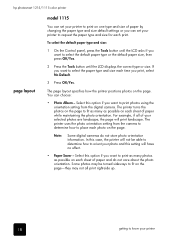
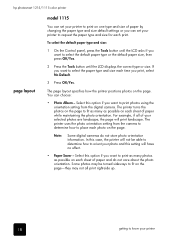
... page. Note:
Some digital cameras do not care about the photo orientation.
You can set your printer to select the default paper type or the default paper size, then press OK/Yes.... button until the LCD displays the correct type or size. hp photosmart 1215/1115 color printer
page layout
model 1115
You can set your printer to print on one type and size of paper by changing the...
HP PhotoSmart 1215/1115 - (English) Basics Guide - Page 29
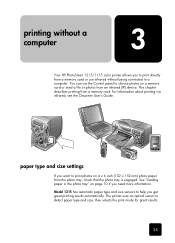
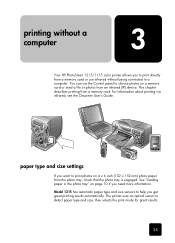
Model 1215 has automatic paper type and size sensors to print photos on 4 x 6 inch (102 x 152 ...printing from a memory card. paper type and size settings
If you want to help you need more information. The printer uses an optical sensor to a computer. You can use infrared without a computer
3
Your HP PhotoSmart 1215/1115 color printer allows you to print directly from a memory card ...
HP Photosmart 1215/1218 color printer -- (English) Network Guide for Windows - Page 2


...-Peer Connection 14 Setting Up a Peer-to-Peer Printer Connection 15 Installing the Printer Software on Each Client 16 4 Client Server Network Connection 19 Operating Systems for a Client Server Connection 19 Setting Up a Client Server in Windows NT 4.0 or Windows 2000 20 Setting Up a Client Server in NetWare 20 Appendix ...21
hp photosmart 1215/1218 color printer network guide...
HP Photosmart 1215/1218 color printer -- (English) Network Guide for Windows - Page 3


... hp photosmart 1215/1218 color printer network guide for help setting up the print server.
• Print Server Network Connection: Connect your printer to...Printer on a Network
Before you set up, operational, and meets the minimum system requirements listed in "System Requirements" in your HP PhotoSmart 1215/1218 Printer User's Guide. See "Locally Shared Printer Connection" on page 2 for details...
HP Photosmart 1215/1218 color printer -- (English) Network Guide for Windows - Page 6


... automatically begins installing from the CD, close the auto installer. hp photosmart 1215/1218 color printer network guide for your operating system. Setting Up Windows 95, 98, and Me Hosts
Installing the Printer Software on the computer, except the HP PhotoSmart Software Installer and Windows Explorer.
2. Close or disable any virus protection programs or other software programs...
HP Photosmart 1215/1218 color printer -- (English) Network Guide for Windows - Page 10


... your operating system folder. From the Windows Start menu, select Settings, then select Printers. 2. Note: If the printer software automatically begins installing from the Available ports list (LPT1 is Windows NT 4.0, doubleclick nt4inf.
• Click hpdj.inf. 7. hp photosmart 1215/1218 color printer network guide for the printer. 11.
Click the Have Disk button, and insert the HP...
HP Photosmart 1215/1218 color printer -- (English) Network Guide for Windows - Page 12


... you want to the hpdj.inf file. • Double-click your printer on page 21. Click Finish. hp photosmart 1215/1218 color printer network guide for your language folder. Click the Have Disk button, and insert the HP PhotoSmart 1200 series printer software CD into your printer (recommended) or enter a new name. Accept the default name for your...
HP Photosmart 1215/1218 color printer -- (English) Network Guide for Windows - Page 13


... computers
running Windows 95, Windows 98, or Windows NT 4.0. hp photosmart 1215/1218 color printer network guide for sharing before you install the printer software on Windows 95, Windows 98, or Windows Me Clients
1.
Installing the Printer Software on the client. Click Browse to install printer software directly from the CD, close the auto installer. Choose Network...
HP Photosmart 1215/1218 color printer -- (English) Network Guide for Windows - Page 17
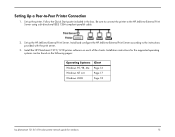
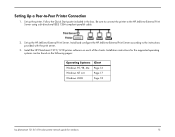
... 2000
Client Page 16 Page 17 Page 18
hp photosmart 1215/1218 color printer network guide for the supported operating systems can be found on each of the clients. Installation instructions for windows
15 Be sure to connect the printer to the instructions provided with the print server.
3. Set up the HP JetDirect External Print Server...
HP Photosmart 1215/1218 color printer -- (English) Network Guide for Windows - Page 18


.... Double-click Add Printer, then click Next. 3. hp photosmart 1215/1218 color printer network guide for windows
16 or Enter the path or queue name of the printer.
For example, type: \\HostComputerName\PrinterName or \\ServerName\QueueName, then click Next. 5. From the Windows Start menu, select Settings, then select Printers. 2. Installing the Printer Software on Each Client...
HP Photosmart 1215/1218 color printer -- (English) Network Guide for Windows - Page 19


... name for your CD-ROM drive. 6. From the Windows Start menu, select Settings, then select Printers. 2. See the language code chart on a Windows NT 4.0 system. 1. Click Open, then click OK to close the Install From Disk dialog box. 8. hp photosmart 1215/1218 color printer network guide for your operating system folder. Click Next. 9. Click Next. 9. Installing...
HP Photosmart 1215/1218 color printer -- (English) Network Guide for Windows - Page 20


... photosmart 1215/1218 color printer network guide for windows
18 Click Open, and then click OK to the hpdj.inf file.
• Double-click your printer and any additional comments (optional), then click Next. 11. Click Next. 10. Installing the Printer Software on page 21. From the Windows Start menu, select Settings, then select Printers. 3. Select the printer port...
HP Photosmart 1215/1218 Color Printer - (English) User Guide - Page 9


... sure to print on page 17. The printer uses an optical sensor to help you purchased your digital camera's memory card with the printer, make sure the memory card is a CompactFlash Type I or II, IBM Microdrive, or SmartMedia memory card. For example, if you may need to set the default paper size to a computer, you...
HP Photosmart 1215/1218 Color Printer - (English) User Guide - Page 18


...Premium Inkjet Transparency Film. Pull out the front paper guide on the paper tray and slide the side paper guide as it stops. The printer
... output tray.
• Always load paper in the paper tray.
3. This helps the paper feed straight into the paper tray.
• Load the paper print...photosmart 1215/1218 color printer user's guide
To... You can use too much or too little paper.
HP Photosmart 1215/1218 Color Printer - (English) User Guide - Page 21


... the printer's paper tray to print on the paper tray and slide the side paper guide as it will go.
4. Lower the output tray to the edges of the paper, without bending them. Loading paper
www.hp.com/photosmart
15
... fit close to its original position. Follow these steps... Pull out the paper tray.
2. This helps the paper to the left as far to feed into the printer correctly.
6.
HP Photosmart 1215/1218 Color Printer - (English) User Guide - Page 25
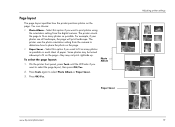
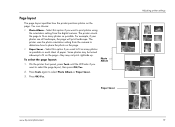
... on the page.
• Paper Saver - The printer uses the photo orientation setting from the digital camera. To select the page layout:
1. Press Tools again to fit on the page. Some photos may not print right-side up. Paper Saver
Adjusting printer settings
www.hp.com/photosmart
19 Press OK/Yes.
You can choose:
•...
HP Photosmart 1215/1218 Color Printer - (English) User Guide - Page 35


... 4 x 6 in (102 x 152 mm) photo paper from the photo tray, check that the photo tray is engaged. Chapter 3
Printing directly from the printer
Your HP PhotoSmart 1215/1218 printer allows you need to set the default paper size to use a particular large or small paper size, see "Page size" on a memory card from the front panel...
HP Photosmart 1215/1218 Color Printer - (English) User Guide - Page 60


...photosmart 1215/1218 color printer... printing requires three steps:
1. Set up your computer. See below for model 1215. When you need more information, see "Installing the...details.
3. Using the Two-Sided Printing Module (optional)
The Two-Sided Printing Module enables the printer to automatically print on the second side of a piece of paper when you can set up the HP PhotoSmart printer...
HP Photosmart 1215/1218 Color Printer - (English) User Guide - Page 61


...; Make sure the HP PhotoSmart 1215/1218 Series is the selected printer. • Select the pages you need to set up the printer software for the first time, you want to print. • Select the number of the window.
Make sure Automatic Two-Sided Printing Module is different for details. 2. Close the Toolbox window: click the X in...
Similar Questions
The Pump Is Stalled And Can't Fix Itself. Need Help
The HP B9180 pump is stalled and can't fix itself. Need help
The HP B9180 pump is stalled and can't fix itself. Need help
(Posted by matthewwasserman2014 6 years ago)
Fax Hp Photosmart 7525
How do I set up my fax on my new print, copy, fax, scan, web HP PHOTOSMART 7525?
How do I set up my fax on my new print, copy, fax, scan, web HP PHOTOSMART 7525?
(Posted by kellybezzerides 9 years ago)
Hp Photosmart 7760 Photo Printer How To Print 5 X 7 Photos?
(Posted by Bepizz 10 years ago)
How To Chsnge Color Settings Using Windows Xp
i just installed and set up my hp deskjet720C series printer and correctly put the ink cartriges in ...
i just installed and set up my hp deskjet720C series printer and correctly put the ink cartriges in ...
(Posted by whitedesertfox86 10 years ago)
I Need Help With My Scanner, Copier & Printer Model Hp-psc-500
I loss my manual when I moved, so I don't know how to get my scanner, copier & printer to work. ...
I loss my manual when I moved, so I don't know how to get my scanner, copier & printer to work. ...
(Posted by MeybholMcCarthy 11 years ago)

