HP 1210 Support Question
Find answers below for this question about HP 1210 - Psc Color Inkjet.Need a HP 1210 manual? We have 2 online manuals for this item!
Question posted by didosky on May 9th, 2012
Driver Emergency
what's the driver compatible with mac os 10.7.2 lion for this printer? please
Current Answers
There are currently no answers that have been posted for this question.
Be the first to post an answer! Remember that you can earn up to 1,100 points for every answer you submit. The better the quality of your answer, the better chance it has to be accepted.
Be the first to post an answer! Remember that you can earn up to 1,100 points for every answer you submit. The better the quality of your answer, the better chance it has to be accepted.
Related HP 1210 Manual Pages
HP PSC 1100/1200 series all-in-one - (English) Windows Setup Poster - Page 1


...blinking, alignment is complete. Discard or recycle the page.
10 Try the HP PSC
Congratulations! You are secure.
d Press firmly until instructed ...hoja.
This may take up to a minute. hp PSC1200
printer scanner copier
For best print quality, follow the steps using... the page face down . Do not touch the gold-colored contacts or retape the cartridges. Press the overlay
firmly into...
HP PSC 1100/1200 series all-in-one - (English) Windows Setup Poster - Page 2
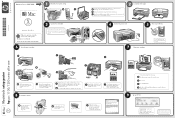
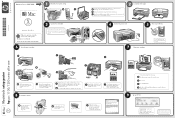
... c & d with the color print cartridge. Voer de stappen in dit document uit voor de beste kwaliteit.
1
2
3
hp PSC1200
printer scanner copier
For best print ...psc 1100/1200 series all-in the HP Director Window. Be sure to the center. If not, see other side. *Q1647-90176* *Q1647-90176*
Q1647-90176
Macintosh Users START HERE
1
Attach the front panel overlay
a
b
c
Macintosh® OS 9, OS...
HP PSC 1200 series all-in-one - (English) Reference Guide - Page 1
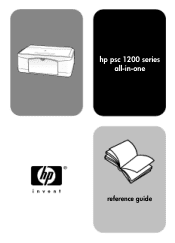
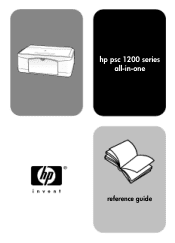
hp psc 1200 series all-in-one
reference guide
HP PSC 1200 series all-in-one - (English) Reference Guide - Page 2
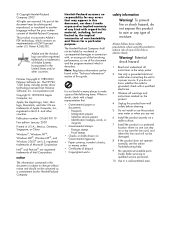
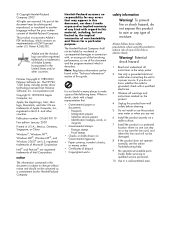
... 1989-2003 Palomar Software Inc. The HP PSC 1200 Series includes printer driver technology licensed from fire or electric shock. ... service papers - Refer servicing to qualified service personnel.
10 Use in this document is grounded, check with regard...safety information
Warning! Apple, the Apple logo, Mac, Mac logo, Macintosh, and Mac OS are U.S.-registered trademarks of Apple Computer, Inc...
HP PSC 1200 series all-in-one - (English) Reference Guide - Page 3


...3 use your hp psc with a computer 4 review the hp photo & imaging director 4 front panel status lights 6
3 load originals and load paper 9 load originals 9 load letter or A4 size paper 9 load envelopes 10 load postcards, hagaki ... the scan features 19 scan an original 19 stop scanning 20
6 maintain your hp psc 21 clean the glass 21 clean the lid backing 21 clean the exterior 21 work ...
HP PSC 1200 series all-in-one - (English) Reference Guide - Page 8


... image sent directly to start a color copy. On Windows, you can then choose the destination for copying in the HP Director. chapter 2
feature 7
8 9 10
purpose
Paper Type: Use to change the paper type to hp psc 1200 series, then choose hp photo & imaging director. -
for the selected device.
4
hp psc 1200 series In the Windows...
HP PSC 1200 series all-in-one - (English) Reference Guide - Page 9
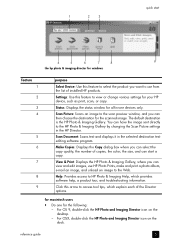
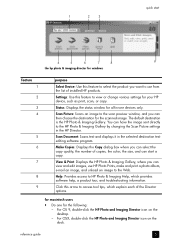
... & Imaging Help, which explain each of installed HP products. For OS 9, double-click the HP Photo and Imaging Director icon on the dock...you can select the copy quality, the number of copies, the color, the size, and can then choose the destination for the following...Director.
Settings: Use this arrow to the Web. Do one devices only. For OSX, double-click the HP Photo and Imaging Director...
HP PSC 1200 series all-in-one - (English) Reference Guide - Page 10
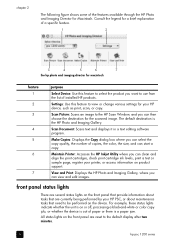
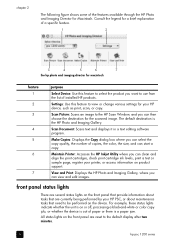
...There are several status lights on or off, processing a black-and-white or color copy job, or whether the device is out of paper or there is the HP Photo and Imaging Gallery.
Scan...image. Maintain Printer: Accesses the HP Inkjet Utility where you want to view or change various settings for Macintosh.
All status lights on the front panel are currently being performed by your HP PSC, or ...
HP PSC 1200 series all-in-one - (English) Reference Guide - Page 11
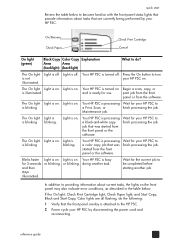
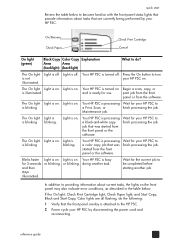
... disconnecting the power cord and reconnecting. The On light Light is processing a color copy job that are all flashing, do ? print job from the front
panel or from the front panel or the software. Maintenance job. Your HP PSC is on the front panel may also indicate error conditions, as described in...
HP PSC 1200 series all-in-one - (English) Reference Guide - Page 16


... tray first, and then place the photo paper on top of the regular paper.
• HP Premium Inkjet Transparency Film: Insert the film so that the labels are not recommended for use them.) Manually feed one sheet...Cards: Insert a small stack of HP greeting-card paper, with the print-side down into the HP PSC. Line the postcards up on the right side of the paper tray, and slide the paper-width ...
HP PSC 1200 series all-in-one - (English) Reference Guide - Page 19
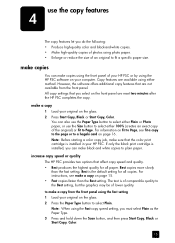
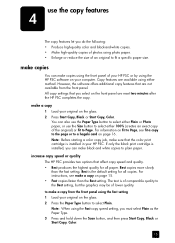
... make sure that affect copy speed and quality. • Best produces the highest quality for all paper. increase copy speed or quality The HP PSC provides two options that the color print cartridge is of comparable quality to the Best setting, but the graphics may be of your computer. Note: Before starting...
HP PSC 1200 series all-in-one - (English) Reference Guide - Page 20


... paper.
1 Load the photo on the glass.
2 Do one of text or images around the margins.
If your HP PSC does not have a Copies button, press Start Copy, Black or Start Copy, Color repeatedly, once for each copy you want to automatically enlarge or reduce your model) when you are using photo...
HP PSC 1200 series all-in-one - (English) Reference Guide - Page 26


... a self-test report If you are experiencing problems with pink tab (must be having. Color button. Color blocks
Nozzle patterns
Check the color blocks and nozzle patterns for your HP PSC, you will need to handle the print cartridge.
Missing color blocks may indicate clogged nozzles or dirty contacts. Streaks may indicate that the given...
HP PSC 1200 series all-in-one - (English) Reference Guide - Page 28


The tri-color print cartridge goes on the left and the black cartridge goes on the glass, then ...cartridges are aligned correctly. self-maintenance sounds
During the life of your product you install or replace a print cartridge, the HP PSC automatically prints a print cartridge alignment sheet. chapter 6
Once you have removed the plastic tape, install the print cartridge immediately to ...
HP PSC 1200 series all-in-one - (English) Reference Guide - Page 29


...power cables are displayed. If you have several USB devices attached to your CD-ROM drive is ready. Note: AppleTalk is an icon for the HP PSC to connect to restart your computer (may not ...
If nothing appears on
the desktop) • The HP PSC is listed in the Printers dialog box • There is not supported. • Unplug the HP PSC from the wall and plug it in again. • ...
HP PSC 1200 series all-in-one - (English) Reference Guide - Page 31
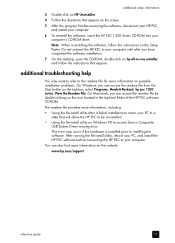
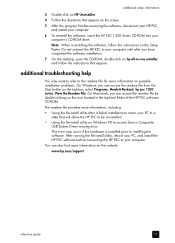
... your computer's CD-ROM drive. On Macintosh, you can access the readme file from a Composite USB System Driver missing error. Note: When re-installing the software, follow the instructions that will allow the HP PSC to be re-installed.
• Using the Re-install utility on Windows 98 to installing the software...
HP PSC 1200 series all-in-one - (English) Reference Guide - Page 34


...Böblingen, Germany (FAX + 497031-14-3143)
30
hp psc 1200 series European Contact for regulatory topics only: Your local Hewlett-...92127-1899, USA declares that the product
Product Name: Model Number(s):
hp psc 1200 series (Q1647A)
psc 1210 (Q1662A), psc 1210xi (Q1663A), psc 1210v (Q1664A), psc 1215 (Q1667A)
Product Options:
All
conforms to the following Product Specifications:
Safety...
HP PSC 1200 series all-in-one - (English) Reference Guide - Page 35
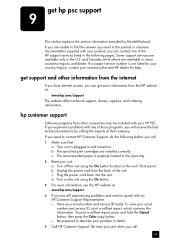
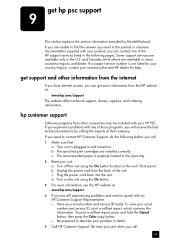
...support and other companies may be included with your HP PSC. The specified print cartridges are available in the printed ... at:
www.hp.com/support The website offers technical support, drivers, supplies, and ordering information. c. Turn on the unit using...test report, press and hold the Cancel button, then press the Color copy button. - If you are available only in the following before...
HP PSC 1200 series all-in-one - (English) Reference Guide - Page 45


..., 12 HP Photo & Imaging
Gallery, 20 HP PSC software, 4
I ink cartridges, see print
cartridges inkjet paper
load, 12
L labels
load, 12 lid backing
clean, 21 load
change the paper type, 13 envelopes, 10 hagaki cards, 12 original on the glass, 9 ... copy, 16 postcards load, 11, 12 power specifications, 29 prepare your HP PSC for
shipment, 35 print
envelopes, 10 self-test report, 22 print cartridges
41
HP PSC 1200 series all-in-one - (English) Reference Guide - Page 47


... ml black print cartridge
#57, 17 ml color print cartridge #28, 8 ml color print cartridge
The HP 28 tri-color inkjet print cartridge and the HP 57 tri-color inkjet print cartridge are designed to leave hpshopping.com.
The HP 28 tricolor print cartridge is designed for your HP PSC. order media
To order media such as...
Similar Questions
I Have Extra Smudges Around My Letters When I Print On My Hp Psc 1209. Ideas?
As Above
As Above
(Posted by andicipa 9 years ago)
Step By Step How To Install Hp 3390 Driver For Mac Os
(Posted by bluedebora 10 years ago)
How To Put Hp J6480 Drivers On Mac Os 10.8
(Posted by alofczac 10 years ago)
Need A Driver For Mac Os 10.7.1
(Posted by Anonymous-71518 11 years ago)
Hp Officejet 6500 A Plus Driver For Mac Os X Lion 10.7.4
I don't seem to find the driver for my Mac OS X Lion 10.7.4 for the HP Officejet 6500 A plus...am I ...
I don't seem to find the driver for my Mac OS X Lion 10.7.4 for the HP Officejet 6500 A plus...am I ...
(Posted by jeannefeuille 11 years ago)

