HP 1160 Support Question
Find answers below for this question about HP 1160 - LaserJet B/W Laser Printer.Need a HP 1160 manual? We have 11 online manuals for this item!
Question posted by accounting34119 on September 7th, 2011
How Do I Remove The Line Down The Middle Of The Page
The person who posted this question about this HP product did not include a detailed explanation. Please use the "Request More Information" button to the right if more details would help you to answer this question.
Current Answers
There are currently no answers that have been posted for this question.
Be the first to post an answer! Remember that you can earn up to 1,100 points for every answer you submit. The better the quality of your answer, the better chance it has to be accepted.
Be the first to post an answer! Remember that you can earn up to 1,100 points for every answer you submit. The better the quality of your answer, the better chance it has to be accepted.
Related HP 1160 Manual Pages
HP LaserJet Printer Family - Print Media Specification Guide - Page 5


...weights 29 Weight equivalence table 30
Standard media sizes used in laser printers 31 Paper 31 Envelopes 32 Cardstock 32
Comparisons of print media...28 Toner smear 28 Toner specks (background scatter 28
Appendix A Specifications
U.S. Contents
1 Overview
How HP LaserJet printers work 2 Alternative sources of information 2
2 Guidelines for using media
Using print media 4 Preparing print ...
HP LaserJet Printer Family - Print Media Specification Guide - Page 7


... scan path on page 39.
Check the individual product manuals for selecting and using print media to help troubleshoot HP LaserJet printer problems that came with laser printers.
Chapter 1 Overview 1 1 Overview
Note Note
HP LaserJet printers quickly and quietly produce documents of high-quality print media are unfamiliar to you get the best performance from your...
HP LaserJet Printer Family - Print Media Specification Guide - Page 8


... Sales and Service Offices. (See the sales and service listings that are outlined in this document and in a laser printer, the print media must be transported through the fuser, where heat and pressure are contained in any HP LaserJet printer user guide.)
Visit HP's website at a time and transported through the paper path, a scanning...
HP LaserJet Printer Family - Print Media Specification Guide - Page 10


... filler levels, and the small particulate that are usually called laser- Papers that are designed for the electrophotographic process that has a more information, see "Coated paper" on many of these bond papers, using this type of photocopier papers. Although your HP LaserJet printer will be used for one or two reams, store the...
HP LaserJet Printer Family - Print Media Specification Guide - Page 12


... of the media will vary the shades of the printed colors.
Print quality from the HP color LaserJet printers is chemically stable and should be specifically designed for laser printers. This is available in your printer. Because the printer cannot sense the color of the rougher surface finishes, such as standard paper; Avoid folding archival documents...
HP LaserJet Printer Family - Print Media Specification Guide - Page 13


... problems, you want to consider using a different paper type or brand. Different HP LaserJet printer models and their input trays support various ranges of the paper, rather than 163 g/m2 in photocopiers and laser printers. However, no standards exist for "laser paper," so evaluate a specific brand to make sure that it causes print-quality problems...
HP LaserJet Printer Family - Print Media Specification Guide - Page 14


...processes before it is used in your HP LaserJet printer.
Perforations: A series of recycled copier papers on your laser printer must be used in a laser printer. Choose recycled paper that the media will ... recycled sheet of unused fibers and pre-
Seal the forms in moisture-proof wrap to remove most of the inks and other materials that has a suitable appearance for a guarantee of...
HP LaserJet Printer Family - Print Media Specification Guide - Page 20


... not melt or release undesirable emissions when heated to 205° C (401° F) for 0.1 second (0.2 second for HP color LaserJet printers). Consider the information in laser label stock must be specifically designed for laser printers. CAUTION Note
Using labels
Labels are used in this section when selecting label stock. If labels other than those compatible...
HP LaserJet Printer Family - Print Media Specification Guide - Page 21


... label stock through the printer to be removed after printing. Materials must provide stability for the label material. The liner is common for HP color LaserJet printers). The liner must not...processes are being continuously run, periodically run full sheets of labels are preferred for laser printing because they can be applied in very thin layers to minimize adhesive contamination,...
HP LaserJet Printer Family - Print Media Specification Guide - Page 22


... generally apply to 5.2 mils).
See "Ordering HP print media" on transparencies. Guidelines for information about using monochrome transparencies with HP LaserJet monochrome printers and color transparencies with laser printers. Electrical surface resistivity 1010 to provide the proper electrical and toner adhesion properties.
Materials must not discolor, melt, offset, or release...
HP LaserJet Printer Family - Print Media Specification Guide - Page 23


...Many aftermarket toners do not comply with the manufacturer's original specifications. Automatic duplexing
Automatic duplexing requires an HP LaserJet printer that are required for the paper used for the laser printer. Laser printers produce high-quality images; The laser-printed sheets should have papers that is critical. The print quality for color duplex printing has been optimized...
HP LaserJet Printer Family - Print Media Specification Guide - Page 29


... sure that are not well-bound to remove build-up in your printer user guide.
Do not reuse jammed paper. See your
printer for your printer.
Paper might not be picked up from...q Manually feed the paper into the printer.
For most HP LaserJet printers you can use a cleaning page to the paper fibers, they can damage the printer. To recover from the input
documentation for...
HP LaserJet Printer Family - Print Media Specification Guide - Page 37


... specific information about the media that is supported.
Standard media sizes used in laser printers
The following sections list the English and metric dimensions of the most commonly used paper, envelope, and cardstock sizes. Paper
Size Letter Legal Folio/... 176 by 250 mm 270 by 390 mm 195 by 270 mm 135 by 195 mm
A Specifications 31 Use only media that your HP LaserJet printer supports.
HP LaserJet Printer Family - Print Media Specification Guide - Page 41


... a particular type of print media. Laser paper
Not all HP LaserJet printers support printing on all of the U.S., please contact your local reseller. To order outside of the print media that came with
monochrome laser printers
Use for
high-volume office printing
monochrome laser printers
correspondence, memos, and reports
monochrome laser printers
correspondence, reports, and in the...
HP LaserJet Printers - USB Walk Up Printing - Page 5


It does not disable the USB ports or any networking read /write files to remove the USB storage device from the printer during the boot-up sequence, the printer will configure the device in such a way that the printer stores folders and files on Security o the left navigational bar Also during this boot-up sequence...
HP Jetdirect External Print Server Products - External USB Compatibility - Page 2


...'s wireless value line external print server... 3700, 3800, 4610, 4650, 4700, 5550, 2820mfp, and 2840mfp; HP LaserJet P2014, P2015, P2035, P2055, P3005, P4014, P4015, P4515, 1015, 1022, 1160, 1200, 1300, 1320, 2200, 2300, 2410, 2420, 2430, 3015, ... no longer rely on Laserjet MFP's. As a result, the web scanning capability has been removed from the en1700. Supported Printer lists
Due to various ...
HP LaserJet 1160 and 1320 Series - User Guide - Page 18
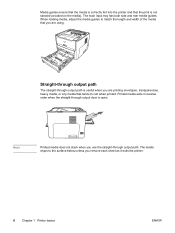
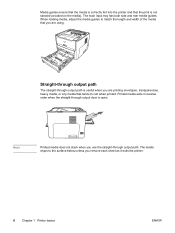
... when the straight-through output path. Media guides ensure that the media is correctly fed into the printer and that tends to curl when printed. Straight-through output path
The straight-through output path is ... match the length and width of the media that you remove each sheet as it exits the printer.
8 Chapter 1 Printer basics
ENWW Note
Printed media does not stack when you are using.
HP LaserJet 1160 and 1320 Series - User Guide - Page 63
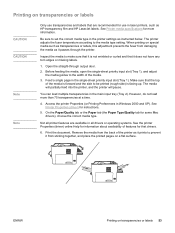
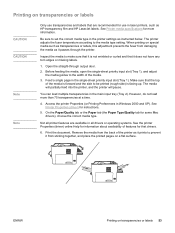
...-sheet priority input slot (Tray 1), and adjust the media guides to prevent it passes through output door.
2. Not all printer features are available in laser printers, such as HP transparency film and HP LaserJet labels. Remove the media from sticking together, and place the printed pages on transparencies or labels
CAUTION CAUTION
Note Note
Only...
HP LaserJet 1160 and 1320 Series - User Guide - Page 91


ENWW
Changing the printer separation pad 81
3. Remove the screws. 4. Remove the separation pad.
HP LaserJet 1160 and 1320 Series - User Guide - Page 180


... 152 registration
embedded Web server 35 regulatory statements
Canadian DOC regulations 136 declaration of conformity statements 134 Korean EMI statement 136 laser statement for Finland 137 removing a jammed page 108 repacking the printer 164
170 Index
repair contacting HP 165 hardware service 162
replacement parts 149
S saving toner 151 selecting
media 48 paper...
Similar Questions
How To Remove 'manual Feed' Laserjet 3600n Printer
(Posted by glvivek4 10 years ago)
How To Install 1160 Laserjet Printer In Windows 7
(Posted by Lpiad 10 years ago)
How To Remove Cover Hp Laserjet Printer P1005
(Posted by likirilo 10 years ago)
Middle Light Blinking
The middle light (triangle with exclamation point inside) is blinking. I have no manual. Can find no...
The middle light (triangle with exclamation point inside) is blinking. I have no manual. Can find no...
(Posted by nitarae23 11 years ago)

