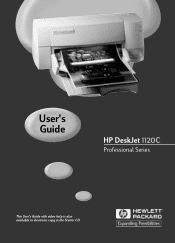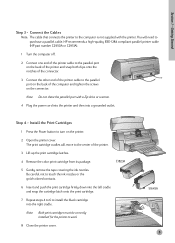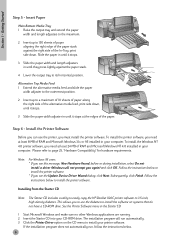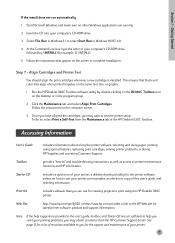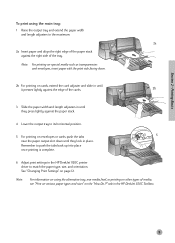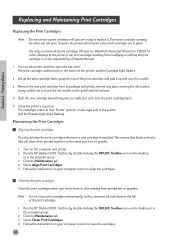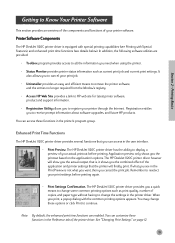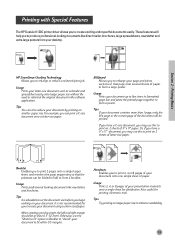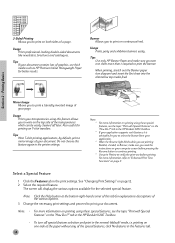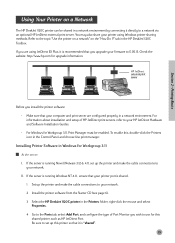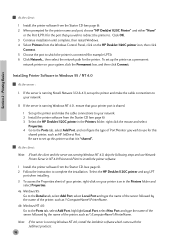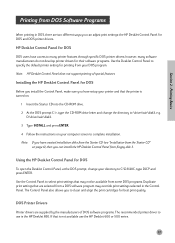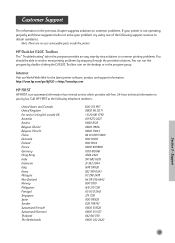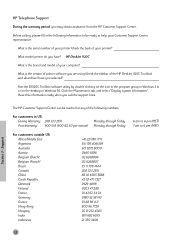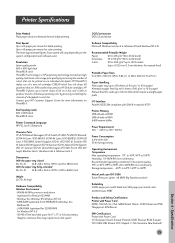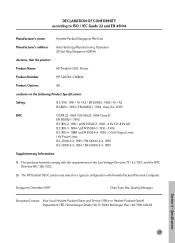HP 1120c Support Question
Find answers below for this question about HP 1120c - Deskjet Color Inkjet Printer.Need a HP 1120c manual? We have 1 online manual for this item!
Question posted by stma on July 23rd, 2014
Cannot Get Drivers For Hp Deskjet 1120c No Access To Windows Update
The person who posted this question about this HP product did not include a detailed explanation. Please use the "Request More Information" button to the right if more details would help you to answer this question.
Current Answers
Related HP 1120c Manual Pages
Similar Questions
Hp Cartridge 704 Printing Junk Data On Hp Deskjet Ink Adv 2060 K110 Printer .
HP Cartridge bite lack and wh704 printing junk data on HP Deskjet Ink Adv 2060 K110 printer .
HP Cartridge bite lack and wh704 printing junk data on HP Deskjet Ink Adv 2060 K110 printer .
(Posted by mayurap2002 6 years ago)
What Printer Cable Does Deskjet 1120c Pro-inkjet Printer Use? Where Can I Buy?
What printer cable does DeskJet 1120C PRO-Inkjet Printer Use? Where can i buy?
What printer cable does DeskJet 1120C PRO-Inkjet Printer Use? Where can i buy?
(Posted by nico93905 10 years ago)
I Want To Download The Printer Definition Deskjet 1120c Printer Series And Thank
(Posted by naseerms 12 years ago)
Hp Deskjet 1120c A User Instruction
(Posted by Jesper 12 years ago)
Driver Hp Deskjet 6940 Win 98
(Posted by petermxmx 12 years ago)