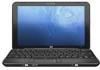HP 1035nr Support Question
Find answers below for this question about HP 1035nr - Mini - Atom 1.6 GHz.Need a HP 1035nr manual? We have 7 online manuals for this item!
Question posted by mwsandg07 on October 15th, 2012
Usb Is Connected Reading Says: Make Sure Computer Is Connected To Printer
The person who posted this question about this HP product did not include a detailed explanation. Please use the "Request More Information" button to the right if more details would help you to answer this question.
Current Answers
There are currently no answers that have been posted for this question.
Be the first to post an answer! Remember that you can earn up to 1,100 points for every answer you submit. The better the quality of your answer, the better chance it has to be accepted.
Be the first to post an answer! Remember that you can earn up to 1,100 points for every answer you submit. The better the quality of your answer, the better chance it has to be accepted.
Related HP 1035nr Manual Pages
HP Mini 1000 and Compaq Mini 700 - Maintenance and Service Guide - Page 17


... following optional digital card formats:
● MultiMediaCard (MMC)
● Secure Digital (SD) Memory Card
Connects an optional USB device.
It is designed to cycle on models equipped with Connects an optional HP Mini Mobile Drive. Right-side components 9
HP Mini Mobile Drive Bay (on and off during routine operation.
Right-side components
Item (1)
(2)
(3) (4) (5)
Component...
HP Mini 1000 and Compaq Mini 700 - Maintenance and Service Guide - Page 18
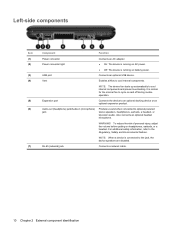
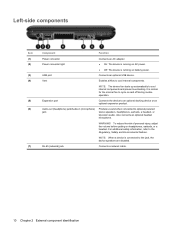
...NOTE: When a device is running on AC power. ● Off: The device is connected to the Regulatory, Safety and Environmental Notices.
USB port Vent
Connects an optional USB device.
Left-side components
Item (1) (2) (3) (4)
(5) (6)
(7)
Component
Function
Power connector Power connector light
Connects an AC adapter. ● On: The device is running on battery power.
Expansion...
HP Mini 1000 and Compaq Mini 700 - Maintenance and Service Guide - Page 40


Be sure that proper materials are selected to avoid static charging.
Packaging and transporting guidelines Follow ... the parts arrive at static-free workstations. ● Avoid contact with approved static-shielding material. ● Use a wrist strap connected to a properly grounded work surface and use properly grounded tools and equipment. ● Use conductive field service tools, such as ...
HP Mini 1000 and Compaq Mini 700 - Maintenance and Service Guide - Page 62


... on page 45)
When replacing the system board, be sure that the following components:
a. Disconnect all external devices connected to the device.
3. Remove the following components are unsure...page 50).
54 Chapter 4 Removal and replacement procedures Description System board equipped with 1.6-GHz processor
Spare part number 504592-001
Before removing the system board, follow these steps:...
HP Mini 1000 and Compaq Mini 700 - Maintenance and Service Guide - Page 69
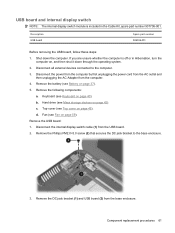
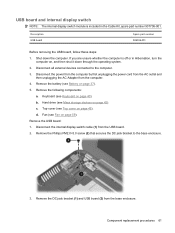
...cord from the AC outlet and
then unplugging the AC Adapter from the USB board. 2. d. Disconnect all external devices connected to the base enclosure.
3. Disconnect the internal display switch cable (1) from...included in Hibernation, turn the
computer on page 37). 5. Component replacement procedures 61 USB board and internal display switch
NOTE: The internal display switch module is off or in...
HP Mini 1000 NetBook - Maintenance and Service Guide - Page 16
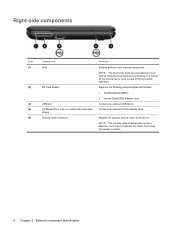
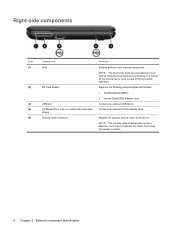
Right-side components
Item (1)
(2)
(3) (4) (5)
Component Vent
SD Card Reader
USB port HP Mobile Drive (only on and off during routine operation.
Connects an optional HP Mini Mobile Drive. NOTE: The security cable is normal for the internal fan to act as a deterrent, but it may not prevent the device from being ...
HP Mini 1000 NetBook - Maintenance and Service Guide - Page 17
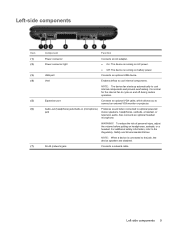
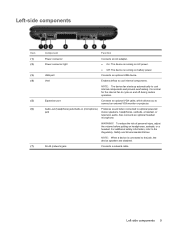
... The device is connected to connect an external VGA monitor or projector. Left-side components
Item (1) (2) (3) (4)
(5) (6)
(7)
Component
Function
Power connector Power connector light
Connects an AC adapter. ● On: The device is running on battery power. USB port Vent
Connects an optional USB device. RJ-45 (network) jack
Connects a network cable. Also connects an optional headset...
HP Mini 1000 NetBook - Maintenance and Service Guide - Page 33


...9679; Avoid contact with approved static-shielding material. ● Use a wrist strap connected to dissipate electric charges. When grounding is wired to ground and that mechanized equipment ...to a properly grounded work area free of antistatic belts and roller bushings. Be sure that proper materials are selected to avoid static charging.
Preliminary replacement requirements 25 Handle...
HP Mini 1000 NetBook - Maintenance and Service Guide - Page 43


...on page 33). Release the ZIF connector (1) to the device.
3.
Disconnect all external devices connected to which the hard drive cable is off or in Hibernation, turn the device on, and... device. Remove the two silver Phillips PM2.0×6.0 screws (3) that secure the drive to which the USB board pass-through the operating system.
2. If you are unsure whether the device is attached, and ...
HP Mini 1000 NetBook - Maintenance and Service Guide - Page 52


...all external devices connected to the ...assembly (see Top cover on page 37)
When replacing the system board, be sure that the following components:
a. Remove the following components are unsure whether the device ...drive (see WLAN module on page 35)
c.
Description System board equipped with 1.6-GHz processor
Spare part number 504592-001
Before removing the system board, follow these steps...
HP Mini 1000 Netbook - Maintenance and Service Guide - Page 17


...USB port
NOTE: The device fan starts up automatically to the device. a solid-state drive)
Security lanyard connector
Attaches an optional security lanyard to cool internal components and prevent overheating.
It is designed to cycle on models equipped with Connects an optional HP Mini Mobile Drive. HP Mini...● Secure Digital (SD) Memory Card
Connects an optional USB device.
HP Mini 1000 Netbook - Maintenance and Service Guide - Page 18
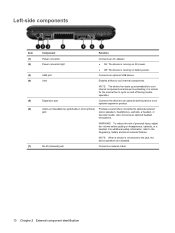
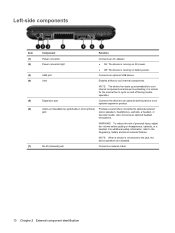
...-out (headphone) jack/Audio-in (microphone) jack
Produces sound when connected to an optional docking device or an optional expansion product.
USB port Vent
Connects an optional USB device. RJ-45 (network) jack
Connects a network cable.
10 Chapter 2 External component identification Expansion port
Connects the device to optional powered stereo speakers, headphones, earbuds, a headset...
HP MINI User Guide - Windows XP - Page 31
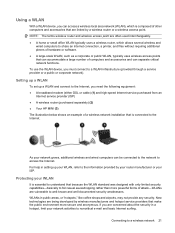
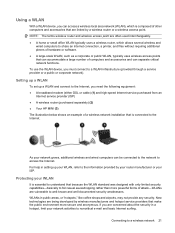
... Your HP MINI (3) The illustration below shows an example of a wireless network installation that is connected to the Internet... wireless and
wired computers to share an Internet connection, a printer, and files without requiring additional pieces of hardware...Connecting to the information provided by your router manufacturer or your WLAN
It is composed of other computers and accessories that make...
HP MINI User Guide - Windows XP - Page 56
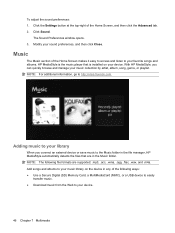
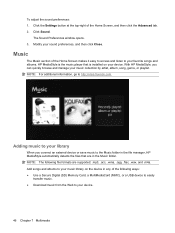
... you can quickly browse and manage your library
When you connect an external device or save music to your music collection ... Secure Digital (SD) Memory Card, a MultiMediaCard (MMC), or a USB device to easily
transfer music. ● Download music from the Web to....wav, and .m4a. Music
The Music section of the Home Screen makes it easy to access and listen to your device.
46 Chapter 7 Multimedia...
HP MINI User Guide - Windows XP - Page 60
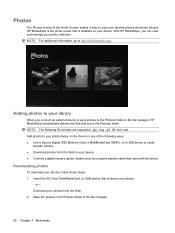
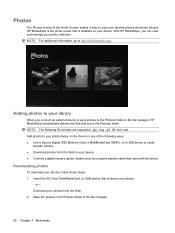
...in the file manager.
50 Chapter 7 Multimedia Photos
The Photos section of the Home Screen makes it easy to view your favorite photos and photo albums. HP MediaStyle is the photo viewer...
- Insert the SD Card, MultiMediaCard, or USB device that contains your photos from the Web to http://elisa.fluendo.com. With HP MediaStyle, you connect an external device or save photos to the Pictures...
HP MINI User Guide - Windows XP - Page 71
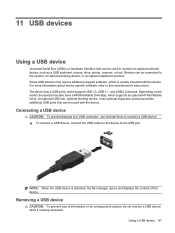
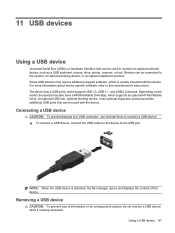
...: To prevent loss of the device. Devices can be connected to connect an optional external device, such as a USB keyboard, mouse, drive, printer, scanner, or hub. Some USB devices may also have a HP Mini Mobile Drive Bay, which support USB 1.0, USB 1.1, and USB 2.0 devices. 11 USB devices
Using a USB device
Universal Serial Bus (USB) is a hardware interface that can be used to...
HP MINI User Guide - Windows XP - Page 79


...it , and then unplug the AC power cord.
Turn on the device. Using external drives 69 USB drives include the following types: ● 1.44-megabyte diskette drive ● Hard drive module (a...port to use, refer to the equipment when connecting a powered device, be sure that the device is turned off the device, disconnect it . If you are connecting a powered device, plug the device power ...
MINI User Guide - Windows XP - Page 58
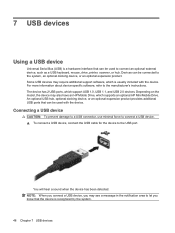
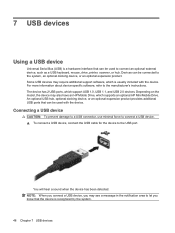
... require additional support software, which is recognized by the system.
48 Chapter 7 USB devices NOTE: When you connect a USB device, you may also have an HP Mobile Drive, which support USB 1.0, USB 1.1, and USB 2.0 devices. The device has 2 USB ports, which supports an optional HP Mini Mobile Drive. Depending on the model, the device may see a message in...
MINI User Guide - Windows XP - Page 62


... as button configuration, click speed, and pointer options. Connecting an external mouse
You can connect an external USB mouse to the scroll zone. Hotkey functions and procedures are using one of the USB ports on the device. To access Mouse Properties, select Start > Control Panel > Printers and Other Hardware > Mouse. The icons on an external...
MINI User Guide - Windows XP - Page 67


Connect the device. 2. Using external drives 57 Turn on the device.
USB drives include the following types: ● 1.44-megabyte diskette drive ● Hard ...which device port to use, refer to the equipment when connecting a powered device, be sure that the device is turned off and the AC power cord is unplugged. 1. If you are connecting a powered device, plug the device power cord into ...
Similar Questions
Hp Mini 1035nr How To Connect To An External Monitor
(Posted by jamiltjoh 9 years ago)
How To Make A Recovery Usb With A Hp Mini 1000
(Posted by zazaymy 9 years ago)
Hp Mini No Backlight
My mini was working fine earlier. Powered it off but when I turned it back on , screen is black
My mini was working fine earlier. Powered it off but when I turned it back on , screen is black
(Posted by Sparkerart 11 years ago)
Rebooted Comuter Now Monitor Won't Come On.
(Posted by Anonymous-61174 11 years ago)
Hp Mini Usb Device Not Recognized
hooked up my nikon d2x via usb and mini error bubble comes up "usb device not recognized". usb port ...
hooked up my nikon d2x via usb and mini error bubble comes up "usb device not recognized". usb port ...
(Posted by dan61824 12 years ago)