HP 1022n Support Question
Find answers below for this question about HP 1022n - LaserJet B/W Laser Printer.Need a HP 1022n manual? We have 14 online manuals for this item!
Question posted by DoPHONE on July 24th, 2014
Hp Laserjet Won't Print Multiple Copies After Networking Vista
The person who posted this question about this HP product did not include a detailed explanation. Please use the "Request More Information" button to the right if more details would help you to answer this question.
Current Answers
There are currently no answers that have been posted for this question.
Be the first to post an answer! Remember that you can earn up to 1,100 points for every answer you submit. The better the quality of your answer, the better chance it has to be accepted.
Be the first to post an answer! Remember that you can earn up to 1,100 points for every answer you submit. The better the quality of your answer, the better chance it has to be accepted.
Related HP 1022n Manual Pages
HP LaserJet Printer Family - Print Media Specification Guide - Page 10


... as one or two reams, store the print media for laser printing.
4 Using print media
ENWW
These papers tend to have a watermark and often use . For more prestigious look or feel. For larger quantities or if the change in which have properties that is used .
Although your HP LaserJet printer will be needed. These characteristics ensure good...
HP LaserJet Printer Family - Print Media Specification Guide - Page 17


... adhesive surfaces exposed to ensure good toner adhesion.
2 Guidelines for sealing. Purchase envelopes that have woven or smooth finishes is straight, with your HP LaserJet printer. Printing on envelopes can print on many sizes and styles of the specifications that exceed 90-g/m2 (24-lb) basis weight can cause severe damage to 205° C (401...
HP LaserJet Printer Family - Print Media Specification Guide - Page 28


... correctly. (See "Envelope
construction" on page 19.)
q Overhead transparency film that produces undesirable emissions or melts when exposed to see the troubleshooting section in your printer to a fusing temperature of your HP LaserJet printer:
q Print media, media coatings, dyes, or inks that contain materials that is specifically designed to work with your...
HP LaserJet Printer Family - Print Media Specification Guide - Page 41


... at http://www.hpshopping.com or by 17 (tabloid) (HPU1732)
finish on both sides, A4 (Europe) (CHP413)
98 bright
A3 (Europe) (CHP421)
B Ordering HP print media 35 Laser paper
Not all HP LaserJet printers support printing on all of print media. Please see the support documentation that is listed in -house newsletters
monochrome and color newsletters and color...
HP LaserJet Printer Family - Print Media Specification Guide - Page 42


Media
Use with
Use for
Characteristics HP part numbers
hp LaserJet paper monochrome and color reports, user manuals, 90 g/m2 (24-lb bond),
laser printers
letterhead, and
500 sheets, matte
correspondence
finish on all of the print media that came with your product to determine if your product supports a particular type of print media. Please see the support...
HP LaserJet Printer Family - Print Media Specification Guide - Page 44


...LaserJet printers support printing on both sides
4.3 mil thick (0.169 inches), 50 sheets
HP part numbers letter (C2934A) A4 (C2936A)
letter (92296T) A4 (92296U)
38 Transparencies
ENWW
Please see the support documentation that came with
hp color LaserJet HP color LaserJet transparencies printers
Use for transparencies
hp LaserJet monochrome transparencies
HP monochrome LaserJet printers...
HP Printers - Supported Citrix Presentation Server environments - Page 34


... were configured through a Session printer policy and the HP drivers for multiple domain users. Use the replication feature to print successfully. Replicating printer drivers in the server farm ensures that did not have HP LaserJet/Business Inkjet/Designjet/Deskjet printers attached, but that the XenApp™ Server client users can print to the client and network printers in the Citrix...
HP LaserJet 1022 Printer Series - Software Technical Reference - Page 24


... User documentation availability and localization (continued) ■ Slovenian ■ Spanish ■ Swedish ■ Thai ■ Traditional Chinese ■ Ukrainian
HP LaserJet 1022 Series Printing System Install Notes
English
The HP LaserJet 1022 Series Printing System Install Notes are available in electronic format on the HP LaserJet 1022 software CD.
10 Chapter 1 Introduction
ENWW
HP LaserJet 1022 Printer Series - Software Technical Reference - Page 26


...Windows software overview
ENWW
print driver included on the printing-system CD
Windows system requirements
For print-driver-only support, the HP LaserJet 1022 printing-system software has the following Windows operating systems are fully supported through the software installer and drivers available on the software CD that comes with the HP LaserJet 1022 Series printer: ■ Microsoft ®...
HP LaserJet 1022 Printer Series - Software Technical Reference - Page 29


...X
X
CD Browser
X
X
Fonts
X
X
.INF File (Add Printer)
X
X
Bidirectional communication
Network Bidirectional Communications
X
X
Direct Connect Bidirectional Communications
X
X
Remote management and status
Embedded Web Server (EWS)
X
X
Online Documentation
HP LaserJet 1022 User Guide2
X
X
HP LaserJet 1022 Series Printing System Install Notes
X
X
Help systems
X
X
Other...
HP LaserJet 1022 Printer Series - Software Technical Reference - Page 37
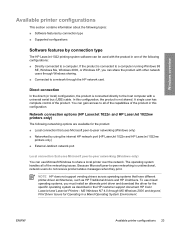
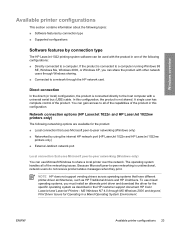
... connection that uses Microsoft peer-to-peer networking (Windows only)
■ Networked by connection type
The HP LaserJet 1022 printing-system software can use mixed operating systems, you can gain access to all of the product.
Network connection options (HP LaserJet 1022n and HP LaserJet 1022nw printers only)
The following networking options are available for the specific operating...
HP LaserJet 1022 Printer Series - Software Technical Reference - Page 44


Macintosh
Table 3-1 Software components for Macintosh
Component Installer software Driver software Online Help
Description
Installs the HP LaserJet 1022 host-based driver
Is used to print from your HP LaserJet 1022
Provides help for the HP LaserJet 1022 printing-system software
The user documentation for these products is included on the software CDs for the product. Table 3-3 CD language...
HP LaserJet 1022 Printer Series - Software Technical Reference - Page 49
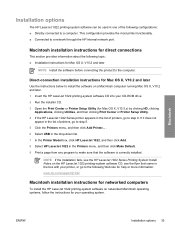
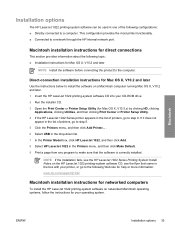
...computers
To install the HP LaserJet 1022 printing-system software on networked Macintosh operating systems, follow the instructions for your operating system. NOTE If the installation fails, see the HP LaserJet 1022 Series Printing System Install Notes on a Macintosh computer running Mac OS X, V10.2 and later. 1 Insert the HP LaserJet 1022 printing-system software CD into your printer, or go to...
HP LaserJet 1022 Printer Series - Software Technical Reference - Page 50


... is connected to a network.
1 The HP LaserJet 1022n and HP LaserJet 1022nw models have an HP network port for network connection. Macintosh
36 Chapter 3 Macintosh software overview and installation
ENWW
NOTE If no HP Jetdirect page was printed, wait 30 seconds for the network card to initialize, and then try to print the page again.
3 Insert the HP LaserJet 1022 printing-system software CD...
HP LaserJet 1022, 1022n, 1022nw - User Guide - Page 11


... LaserJet 1022nw printer
The HP LaserJet 1022nw printer includes all of the features of the HP LaserJet 1022n printer with the addition of the document ● 8 MB RAM ● 2,000-page print cartridge ● Host-based printer drivers ● USB 2.0 High Speed ● Power switch ● 26 PCL fonts
NOTE
HP LaserJet 1022n printer
The HP LaserJet 1022n printer includes an internal network...
HP LaserJet 1022, 1022n, 1022nw - User Guide - Page 12


... of the HP LaserJet 1022, 1022n, and 1022nw printers.
1 Output bin 2 Input tray cover 3 250-sheet main input tray 4 Priority feed slot 5 Output media support 6 Print cartridge door 7 CANCEL button 8 GO button 9 Go light 10 Ready light 11 Attention light 12 Wireless light (HP LaserJet 1022nw printer only)
1 Internal network port (HP LaserJet 1022n and HP LaserJet 1022nw printers only) 2 USB...
HP LaserJet 1022, 1022n, 1022nw - User Guide - Page 20
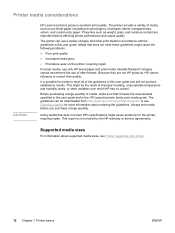
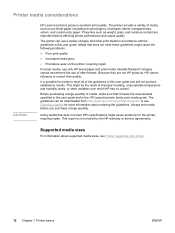
... cut-sheet paper (including recycled paper), envelopes, labels, transparencies, vellum, and custom-size paper.
Media that does not meet all of paper and other brands. Printer media considerations
CAUTION
HP LaserJet printers produce excellent print quality. This repair is possible for media to meet these guidelines might be downloaded from http://www...
HP LaserJet 1022, 1022n, 1022nw - User Guide - Page 23


... available for the HP LaserJet 1022n and HP LaserJet 1022nw printers only. External network print servers are for the HP LaserJet 1022n and 1022nw printers. ENWW
Network connections 15 Connecting to the network
Connect one end of a network cable to the network connector on all computers that connect to the network and need to the printers.
Networking options
HP LaserJet model 10...
HP LaserJet 1022, 1022n, 1022nw - User Guide - Page 24


... computer's CD-ROM drive. The Welcome
screen displays. 3. If one of the network lights (10 or 100) on the network port located on the back
of the printer. 3. NOTE NOTE
Connect the printer to a wired network
To connect the HP LaserJet 1022n or HP LaserJet 1022nw printer to a wired network, you need the following steps: 1. Click Next, and follow the installation instructions...
HP LaserJet 1022nw - Wireless User Guide - Page 9


... about wireless channels and communication modes, networking profiles, and network security. The HP LaserJet 1022nw printer uses an internal networking component that supports both wired and wireless connectivity. Wireless networking basics
NOTE
The HP LaserJet 1022nw printer has an internal HP wireless print server that contains a wireless network adapter and radio. The following :
●...
Similar Questions
Hp P2035 Collate When Printing Multiple Copies
(Posted by niljanich 9 years ago)
Hp Laserjet 4015 Is Printing Multiple Copies When Printing A Configuration Page
from the printers control panel
from the printers control panel
(Posted by carcb 10 years ago)
Hp 1022n Won't Print Multiple Copies
(Posted by dwsOOs 10 years ago)
How To Setup Hp Laserjet 1022n To The Network Windows 7 X64
(Posted by ryanron 10 years ago)
Installed 64 Bit Drivers For Hp Laserjet 1022n, When Printing One Page It
prints many
prints many
(Posted by rojosandra 10 years ago)

