HP 1022n Support Question
Find answers below for this question about HP 1022n - LaserJet B/W Laser Printer.Need a HP 1022n manual? We have 14 online manuals for this item!
Question posted by rojosandra on November 12th, 2013
Installed 64 Bit Drivers For Hp Laserjet 1022n, When Printing One Page It
prints many
Current Answers
There are currently no answers that have been posted for this question.
Be the first to post an answer! Remember that you can earn up to 1,100 points for every answer you submit. The better the quality of your answer, the better chance it has to be accepted.
Be the first to post an answer! Remember that you can earn up to 1,100 points for every answer you submit. The better the quality of your answer, the better chance it has to be accepted.
Related HP 1022n Manual Pages
HP Printers - Supported Citrix Presentation Server environments - Page 26


... HP LaserJet, Business Inkjet, Designjet and Deskjet printers and their associated 32-bit and 64-bit drivers with the HP printers and drivers listed for HP printers
Printer setup - Throughout the testing, no problems were encountered when running Citrix test cases with Citrix XenApp™ Server 5.0. Printers were connected to client and server systems using HP Jetdirect print server...
HP LaserJet 1022 Printer Series - Software Technical Reference - Page 5


... 14 Software component localization 15 HP Software Update utility...17 HP Print Screen utility...19 Installation...19 Activating the utility...19 Features...19 HP Order Reminder utility...21 Available printer configurations...23 Software features by connection type 23 Direct connection 23 Network connection options (HP LaserJet 1022n and HP LaserJet 1022nw printers only)...23 Local connection...
HP LaserJet 1022 Printer Series - Software Technical Reference - Page 8


...90 Setting up client computers running Windows 98 SE, Windows Me, or Windows 2000 91 Setting up client computers running Windows XP 91 Installation instructions for networked computers 92 Installing the software on networked computers (HP LaserJet 1022n and HP LaserJet 1022nw printers only 92 Installing the printer driver only 92 Printer-driver installation for Windows 98 SE 92
vi
ENWW
HP LaserJet 1022 Printer Series - Software Technical Reference - Page 16


This STR does not cover drivers that will become available on the printing-system software CD that are shipped on the Web. The following models:
■ HP LaserJet 1022 printer
■ HP LaserJet 1022n printer
■ HP LaserJet 1022nw printer
This document is included in an electronic format to serve as a quick-reference tool for installing and uninstalling software components
NOTE An...
HP LaserJet 1022 Printer Series - Software Technical Reference - Page 24


... User documentation availability and localization (continued) ■ Slovenian ■ Spanish ■ Swedish ■ Thai ■ Traditional Chinese ■ Ukrainian
HP LaserJet 1022 Series Printing System Install Notes
English
The HP LaserJet 1022 Series Printing System Install Notes are available in electronic format on the HP LaserJet 1022 software CD.
10 Chapter 1 Introduction
ENWW
HP LaserJet 1022 Printer Series - Software Technical Reference - Page 26


... 2 Windows software overview
ENWW
print driver included on the software CD that comes with the HP LaserJet 1022 Series printer: ■ Microsoft ® Windows 98 SE ■ Microsoft Windows Millennium Edition (Windows Me) ■ Microsoft Windows 2000 ■ Microsoft Windows XP (32-bit) ■ Microsoft Windows Longhorn 32
NOTE Because the HP LaserJet 1022 series product models do...
HP LaserJet 1022 Printer Series - Software Technical Reference - Page 28
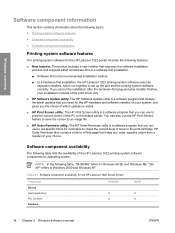
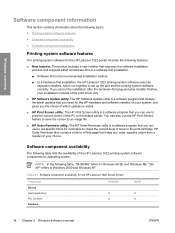
... features
● Software component availability
● Software component localization
Printing-system software features
The printing-system software for the HP LaserJet 1022 Series printer
Component Drivers Host-based driver PCL 5e driver1 Installers
98 SE/Me
X X
2K/XP
X X
14 Chapter 2 Windows software overview
ENWW The HP Software Update utility is a software program that locates the...
HP LaserJet 1022 Printer Series - Software Technical Reference - Page 37
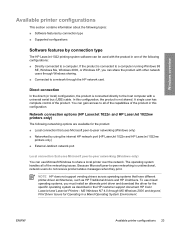
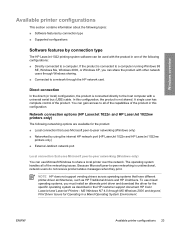
... the internal HP network port (HP LaserJet 1022n and HP LaserJet 1022nw printers only)
■ External Jetdirect network port
Local connection that have different printer-driver architectures, such as described in this configuration, the product is connected to a computer running Windows 98 SE, Windows Me, Windows 2000, or Windows XP, you must install an alternate print driver and download...
HP LaserJet 1022 Printer Series - Software Technical Reference - Page 43
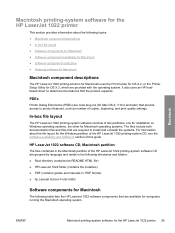
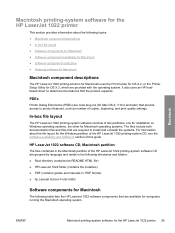
... the operating system.
It also uses an HP hostbased driver to determine the features that provide access to install and uninstall the systems. For information about the following table lists the HP LaserJet 1022 software components that are code plug-ins (for the Windows partition of the HP LaserJet 1022 printing-system CD, see the Software availability and...
HP LaserJet 1022 Printer Series - Software Technical Reference - Page 44


... Croatian ■ Czech
30 Chapter 3 Macintosh software overview and installation
ENWW Table 3-2 Software component availability for Macintosh
Component Drivers HP Host-Based Driver Installers HP Host-Based Driver Installer Online Documentation HP LaserJet 1022 User Guide HP LaserJet 1022 Series Printing System Install Notes Help systems
Macintosh
X
X
X X X
Software component localization
The...
HP LaserJet 1022 Printer Series - Software Technical Reference - Page 49
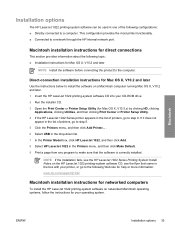
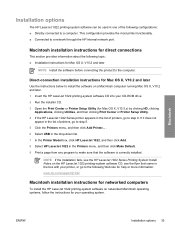
Installation options
The HP LaserJet 1022 printing-system software can be used in one of printers, go to step 5. 5 Click the Printers menu, and then click Add Printer... . 6 Select USB in the drop-down list. 7 In the Printer Model box, click HP LaserJet 1022, and then click Add. 8 Select HP LaserJet 1022 in the Printers menu, and then click Make Default. 9 Print a page from any...
HP LaserJet 1022 Printer Series - Software Technical Reference - Page 50


... in the drop-down list.
8 In the Printer Model box, click HP LaserJet 1022, and then click Add.
9 Print a page from any program to make sure that the Ready light is correctly installed.
Press the Go button for 5 seconds to a network.
1 The HP LaserJet 1022n and HP LaserJet 1022nw models have an HP network port for network connection. NOTE If no...
HP LaserJet 1022 Printer Series - Software Technical Reference - Page 103


..., see Plug-n-Play and Add Printer Wizard. NOTE If your network.
■ The HP LaserJet 1022 Series printer is directly connected to a computer and you install only the printer driver.
■ You install the HP LaserJet 1022 printing-system software on a computer that is running Windows 98 SE, Windows Me, Windows 2000, or Windows XP (32-bit only). Do not connect the...
HP LaserJet 1022 Printer Series - Software Technical Reference - Page 106


... Next. Use the following topics: ■ Installing the software on networked computers (HP LaserJet 1022n and HP LaserJet 1022nw
printers only) ■ Installing the print driver only
Installing the software on the computer. 2 Insert the HP LaserJet 1022 printing-system software CD into the CD-ROM drive. Windows software installation
Installation instructions for Windows 98 SE
1 From the...
HP LaserJet 1022nw - Wireless Getting Started Guide - Page 10
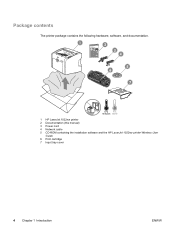
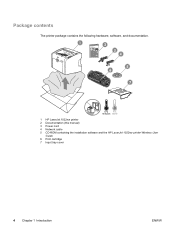
Package contents
The printer package contains the following hardware, software, and documentation.
1 HP LaserJet 1022nw printer 2 Documentation (this manual) 3 Power cord 4 Network cable 5 CD-ROM containing the installation software and the HP LaserJet 1022nw printer Wireless User
Guide 6 Print cartridge 7 Input tray cover
4 Chapter 1 Introduction
ENWW
HP LaserJet 1022nw - Wireless Getting Started Guide - Page 22
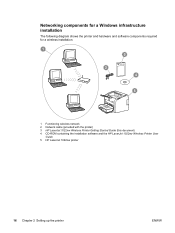
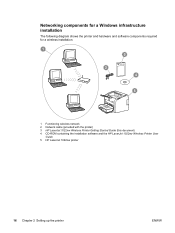
... diagram shows the printer and hardware and software components required for a wireless installation:
1 Functioning wireless network
2 Network cable (provided with the printer) 3 HP LaserJet 1022nw Wireless Printer Getting Started Guide (this document) 4 CD-ROM containing the installation software and the HP LaserJet 1022nw Wireless Printer User
Guide
5 HP LaserJet 1022nw printer
16 Chapter...
HP LaserJet 1022nw - Wireless Getting Started Guide - Page 25
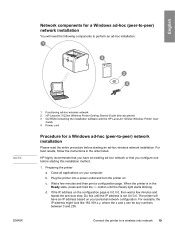
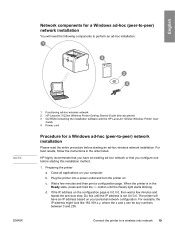
... following components to perform an ad-hoc installation:
NOTE ENWW
1 Functioning ad-hoc wireless network 2 HP LaserJet 1022nw Wireless Printer Getting Started Guide (this document) 3 CD-ROM containing the installation software and the HP LaserJet 1022nw Wireless Printer User
Guide 4 Power cord
Procedure for a Windows ad-hoc (peer-to-peer) network installation
You will have an existing ad-hoc...
HP LaserJet 1022, 1022n, 1022nw - User Guide - Page 23


... network port. Networking options
HP LaserJet model 10/100Base-TX
802.11b/g
Bluetooth®
1022n
Included
HP Jetdirect 380x (802.11b only)
HP bt1300
1022nw
Included
Included
HP bt1300
To order the print server, see 10/100 networking and wireless print servers.
The HP LaserJet 1022nw printer can connect to the printers. Be sure to install the printer driver on the back of...
HP LaserJet 1022, 1022n, 1022nw - User Guide - Page 24


...buttons, and then turn the printer off. Print a Configuration page.
NOTE NOTE
Connect the printer to a wired network
To connect the HP LaserJet 1022n or HP LaserJet 1022nw printer to a wired network, you need the following: ● Functional wired network ● CAT-5 Ethernet cable To connect the printer to check and prepare the system and
install drivers, plug-ins, and software. Click...
HP LaserJet 1022nw - Wireless User Guide - Page 12
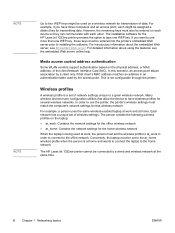
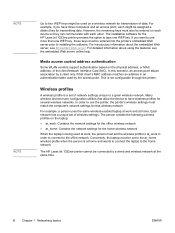
... Embedded Web server.
Wireless profiles
A wireless profile is not configurable through the printer.
The installation software for the HP LaserJet 1022nw printer provides the option to type one WEP key, those keys must be entered into the printer's embedded Web server prior to installing the software. This is a set the wireless profile to at_work in an authentication...
Similar Questions
How To Factory Reset A Hp Laserjet 1022n
(Posted by antly 9 years ago)
How To Install 64 Bit Drivers For Hp 2035n Windows 7
(Posted by PASaces7 10 years ago)
How To Set Hp Laserjet 1022n From Autoip To Manual
(Posted by kniphsbha 10 years ago)
How To Share A Window 7 64 Bit With Hp Laserjet 1300
(Posted by Legintr 10 years ago)
How To Setup Hp Laserjet 1022n To The Network Windows 7 X64
(Posted by ryanron 10 years ago)

