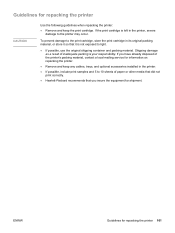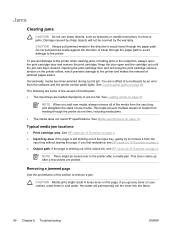HP 1018 Support Question
Find answers below for this question about HP 1018 - LaserJet B/W Laser Printer.Need a HP 1018 manual? We have 11 online manuals for this item!
Question posted by wafh on December 16th, 2013
How To Refill Hp1018 Laserjet Cartridges
The person who posted this question about this HP product did not include a detailed explanation. Please use the "Request More Information" button to the right if more details would help you to answer this question.
Current Answers
Related HP 1018 Manual Pages
Similar Questions
Does Walmart Have Hp Laserjet 1018 Color Cartridge
(Posted by mabbra 9 years ago)
My Hp Laserjet 1018 Won't Print With New Cartridge
My printer started to not print in center of pages. I cleaned off the toner cartridge and shook it. ...
My printer started to not print in center of pages. I cleaned off the toner cartridge and shook it. ...
(Posted by jday001 11 years ago)
Hp Laser Jet 1018 Printer Driver Is Not Installing
After installation we recieve message your hardware may not work due to Rpc server is not available ...
After installation we recieve message your hardware may not work due to Rpc server is not available ...
(Posted by rnpmsuoi 11 years ago)
How Do You Remove The Toner Cartridge From A Hp Laser Jet Printer Model # C8050a
(Posted by cmtreible 12 years ago)