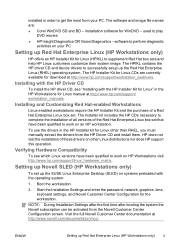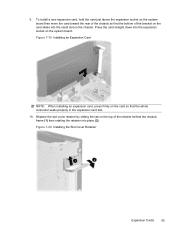HP 100eu Support Question
Find answers below for this question about HP 100eu - All-in-One PC.Need a HP 100eu manual? We have 8 online manuals for this item!
Question posted by anthonyoas on November 10th, 2012
For Gaming? I'll Just Revised My Question ..
hi there again mate , is it alright to change the video card of compaq 100eu all in one pc? this is a desktop not a laptop coz' some say i cannot changed the video card of it, i want to play warcraft but its video card cant handle its graphics , the result is its lag or hang :( i want a good answer hoping for a good 1 ...
Current Answers
Answer #1: Posted by bengirlxD on November 11th, 2012 8:42 AM
The desktop contains a PCI-E video adaptor slot which means you can input a PCI-E graphics card on to the desktop with much better graphics. Look at amazon for PCI-E graphics cards. Theres tons to choose from for a better gaming experience.
Feel free to resubmit the question if you didn't find it useful.
Related HP 100eu Manual Pages
Similar Questions
What Is The Price Of Hp 3090 Mt Desktop/laptop And Hp Dx 2480 Mt
(Posted by bhaskarchatterjeevaluer 7 months ago)
Hp Pavilion A6400z Desktop Errors
running hp pavilion A6400z desktop, the Ethernet driver is showing as missing. It worked until recen...
running hp pavilion A6400z desktop, the Ethernet driver is showing as missing. It worked until recen...
(Posted by videosthatwork 8 years ago)
Removal Of Vedio Card Pc Iq700, Hp Touch Smart Pc
4 spring loaded tabs preventing vedio card from being removed. How do you remove the 4 spring tabs.
4 spring loaded tabs preventing vedio card from being removed. How do you remove the 4 spring tabs.
(Posted by 4552 9 years ago)
For Gaming?
goodafternoon mate! , i would like to ask if this compaq 100eu all in one pc can be change its video...
goodafternoon mate! , i would like to ask if this compaq 100eu all in one pc can be change its video...
(Posted by anthonyoas 11 years ago)
Computer Starts But Just Shows A Blank Srceen On Monitor
(Posted by maxiehardison 12 years ago)