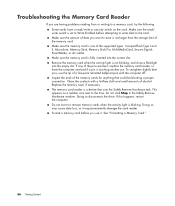HP TouchSmart IQ700 Support Question
Find answers below for this question about HP TouchSmart IQ700 - Desktop PC.Need a HP TouchSmart IQ700 manual? We have 17 online manuals for this item!
Question posted by 4552 on August 31st, 2014
Removal Of Vedio Card Pc Iq700, Hp Touch Smart Pc
4 spring loaded tabs preventing vedio card from being removed. How do you remove the 4 spring tabs.
Current Answers
Related HP TouchSmart IQ700 Manual Pages
Similar Questions
How Can I Get The Old Screen Out Of A Hp Touch Smart Desktop Pc 300-1000
(Posted by robbybare 9 years ago)
Hp Touchsmart Pc Iq700 How To Change Power Supply
(Posted by hcsonhardik 9 years ago)
Where Are My Hdmi Ports On Hp Touch Smart 610. They Are Not On Rh Side
(Posted by stephread 11 years ago)
I Need Graphic Card For Hp Touchsmart Iq700
what is the price for it? I live in UK
what is the price for it? I live in UK
(Posted by princeomer 12 years ago)
Hp Touchsmart Pc Iq700
where can i find a manual to disasemble as there seems little online help
where can i find a manual to disasemble as there seems little online help
(Posted by nickstrech 12 years ago)