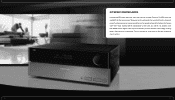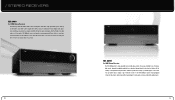Harman Kardon HK 3490 Support Question
Find answers below for this question about Harman Kardon HK 3490.Need a Harman Kardon HK 3490 manual? We have 3 online manuals for this item!
Question posted by Rfv1 on November 2nd, 2014
Help Please Hk 3490 'protect Voltage Check Input' Stand By Mode
Hi can anyone help me please, after approx 2 min my HK goes back in stand by mode with the above message. All 3 fuses I can see are OK, nothing inside smells or looks burned, checked all cables, disconnected cd, phono, speakers etc, still goes on stand by????
Current Answers
Answer #1: Posted by sabrie on November 2nd, 2014 6:33 PM
solution on the link below
http://www.fixya.com/support/t11960621-voltage_protection_check_dsp
www.techboss.co.za
Related Harman Kardon HK 3490 Manual Pages
Similar Questions
Hk 6800 Intrg-amp Stay At Power Protect Mode !!
I tried to on my HK6800 intergrated amp after keep in under the bed for long time but when power on,...
I tried to on my HK6800 intergrated amp after keep in under the bed for long time but when power on,...
(Posted by m8818 9 years ago)
Whats The Code To Unblock A Harman Hk3390 - 'voltage Protect, Check Input' ?
(Posted by jobmosca 10 years ago)
Hk 3490 Harman Kardon 8 Ohm Amp
hi i have a set of dali concept 8 bl speakers they are 6 ohm speakers 160 watts 9db 41-25000 hz woul...
hi i have a set of dali concept 8 bl speakers they are 6 ohm speakers 160 watts 9db 41-25000 hz woul...
(Posted by stevenjunemann 11 years ago)
Have Bdps390sonybluray And Hk 1565 Why Can't I Ever Chg Surround Mode
Can't chAnge surround mode. Tried caging options on Sony menu. Hk menu i doesn't seem to let me chg ...
Can't chAnge surround mode. Tried caging options on Sony menu. Hk menu i doesn't seem to let me chg ...
(Posted by Niketapatelden 11 years ago)
Problem To Connect Laptop And Radio
cant connect toshiba laptop to hk 3490 amplifier and no sound for radio
cant connect toshiba laptop to hk 3490 amplifier and no sound for radio
(Posted by pnesvarbaitis 11 years ago)