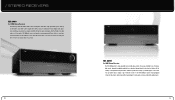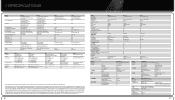Harman Kardon HK 3490 Support Question
Find answers below for this question about Harman Kardon HK 3490.Need a Harman Kardon HK 3490 manual? We have 3 online manuals for this item!
Question posted by pnesvarbaitis on September 3rd, 2012
Problem To Connect Laptop And Radio
cant connect toshiba laptop to hk 3490 amplifier and no sound for radio
Current Answers
Related Harman Kardon HK 3490 Manual Pages
Similar Questions
How Do I Connect This Amp To A Harman Cardon Avr Receiver
(Posted by Anonymous-170755 2 years ago)
No Sound On Harman-kardon Avr 700
I connected both speakers properly but no sound.
I connected both speakers properly but no sound.
(Posted by Sunshine22 7 years ago)
Help Please Hk 3490 'protect Voltage Check Input' Stand By Mode
Hi can anyone help me please, after approx 2 min my HK goes back in stand by mode with the above mes...
Hi can anyone help me please, after approx 2 min my HK goes back in stand by mode with the above mes...
(Posted by Rfv1 9 years ago)
Hk 3490 Harman Kardon 8 Ohm Amp
hi i have a set of dali concept 8 bl speakers they are 6 ohm speakers 160 watts 9db 41-25000 hz woul...
hi i have a set of dali concept 8 bl speakers they are 6 ohm speakers 160 watts 9db 41-25000 hz woul...
(Posted by stevenjunemann 11 years ago)
Connecting The 3490 With A 354 To Power Multiple Room Speakers. How?
(Posted by cope49 11 years ago)