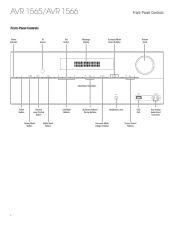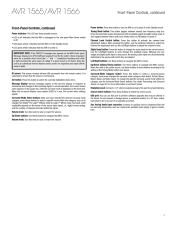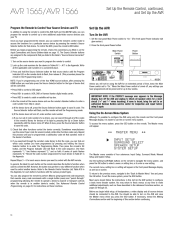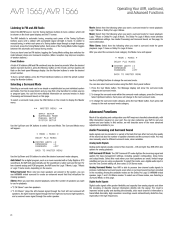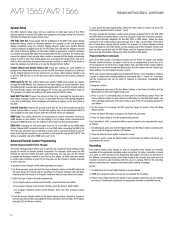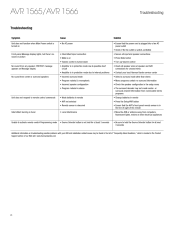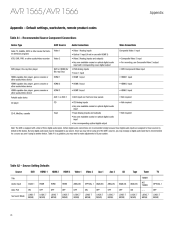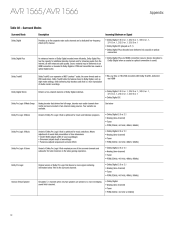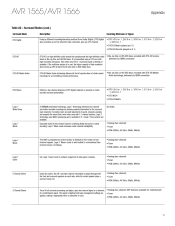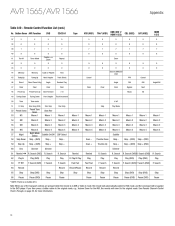Harman Kardon AVR 1565 Support Question
Find answers below for this question about Harman Kardon AVR 1565.Need a Harman Kardon AVR 1565 manual? We have 3 online manuals for this item!
Question posted by Niketapatelden on December 23rd, 2012
Have Bdps390sonybluray And Hk 1565 Why Can't I Ever Chg Surround Mode
Can't chAnge surround mode. Tried caging options on Sony menu. Hk menu i doesn't seem to let me chg anything. It makes no sense on prev hk receivers I could chg the surround mode to whatever I wanted while playing a mobie or cd. On this it only ever gives me 2 Options. am already returned one hk receiver bc though that it was a flAw. I can't believe it would happen again on a diff model. I watch bluray DVD I usipsi discs and stream live. I already know netflix does t stream everything in5.1but the blue ray? Why can't I chg surround mode?
Current Answers
Related Harman Kardon AVR 1565 Manual Pages
Similar Questions
Type Hk3450
15 sec after switching on shows the display "ERROR" and nothing works. What should I test? All volta...
15 sec after switching on shows the display "ERROR" and nothing works. What should I test? All volta...
(Posted by kkelectronic 7 months ago)
Purchase Proprietary Cord Connecting I-pod To The Bridge/dmp Input On The Avr-14
To play your I-tunes (from an I-pod or I-phone) through your Harmon Kardon AVR 145, you need a speci...
To play your I-tunes (from an I-pod or I-phone) through your Harmon Kardon AVR 145, you need a speci...
(Posted by bmorck 2 years ago)
I Would Like Setup My Harmam/kardon 1565
I just me a harman/kardon avr 1565
I just me a harman/kardon avr 1565
(Posted by Anonymous-169348 2 years ago)
Correct Hookup For Avr And Cable Box. Dvi Input To Television
Does HDMI in pass through to HDMi out for watching Television without surround sound speakers.
Does HDMI in pass through to HDMi out for watching Television without surround sound speakers.
(Posted by kevin13149 9 years ago)
How Do I Unlock Audio In My Hk Avr330 In Dvd Coax Mode?
(Posted by bblais 11 years ago)