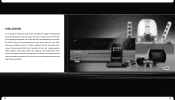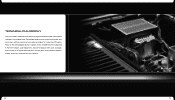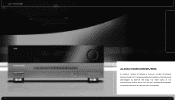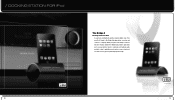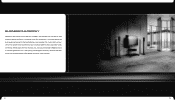Harman Kardon HK 3490 Support Question
Find answers below for this question about Harman Kardon HK 3490.Need a Harman Kardon HK 3490 manual? We have 3 online manuals for this item!
Question posted by jobmosca on September 11th, 2013
Whats The Code To Unblock A Harman Hk3390 - 'voltage Protect, Check Input' ?
The person who posted this question about this Harman Kardon product did not include a detailed explanation. Please use the "Request More Information" button to the right if more details would help you to answer this question.
Current Answers
Related Harman Kardon HK 3490 Manual Pages
Similar Questions
Harman Kardon Hd7525 Remote Control Jacks Connections
I need to know how to turn on my Harman Kardon 7525 with the remote control of the amplifier Harman ...
I need to know how to turn on my Harman Kardon 7525 with the remote control of the amplifier Harman ...
(Posted by claveazul31 2 years ago)
Check Amp
unit turns on briefly, then check AMP displays and system shuts down
unit turns on briefly, then check AMP displays and system shuts down
(Posted by tasouth 2 years ago)
Help Please Hk 3490 'protect Voltage Check Input' Stand By Mode
Hi can anyone help me please, after approx 2 min my HK goes back in stand by mode with the above mes...
Hi can anyone help me please, after approx 2 min my HK goes back in stand by mode with the above mes...
(Posted by Rfv1 9 years ago)
Hk 3490 Harman Kardon 8 Ohm Amp
hi i have a set of dali concept 8 bl speakers they are 6 ohm speakers 160 watts 9db 41-25000 hz woul...
hi i have a set of dali concept 8 bl speakers they are 6 ohm speakers 160 watts 9db 41-25000 hz woul...
(Posted by stevenjunemann 11 years ago)
Remote Code For Harman Kardon Festival 60
trying to use a universal remote with the harman kardon festival 60 - anyone know the 4 digit remote...
trying to use a universal remote with the harman kardon festival 60 - anyone know the 4 digit remote...
(Posted by tonyk86949 11 years ago)