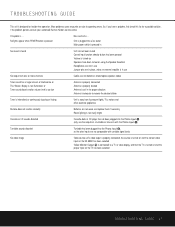Harman Kardon HK 3380 Support Question
Find answers below for this question about Harman Kardon HK 3380.Need a Harman Kardon HK 3380 manual? We have 2 online manuals for this item!
Question posted by pinnello on May 2nd, 2015
No Sound On V2 Opt 3, Speaker Symbols Flashing
I use V2 Opt 3 for watching apple TV. It was working but must have pushed something, speaker symbols L and R are flashing and there is no sound.
Current Answers
Related Harman Kardon HK 3380 Manual Pages
Similar Questions
Why No Sound When Using Streaming Apps?
I have a new Sony TV connected to my HarmonKardon AVR1650 receiver using the HDMI ARC ports on both ...
I have a new Sony TV connected to my HarmonKardon AVR1650 receiver using the HDMI ARC ports on both ...
(Posted by kimhorvath7 3 years ago)
Multi Channel Setup
Hello, i am tgoing to setup the mulit channel on the h&k 340. I have plug the speakers into th...
Hello, i am tgoing to setup the mulit channel on the h&k 340. I have plug the speakers into th...
(Posted by willibenjamin 11 years ago)
Unit Is On, But No Sound Out To Speakers. Help
(Posted by Via13etal 11 years ago)
Almost No Sound
Hi I have a HK 3380 Stereo Receiver which until now has worked perfectly. But when a got a new tv a...
Hi I have a HK 3380 Stereo Receiver which until now has worked perfectly. But when a got a new tv a...
(Posted by andersbaatrup 11 years ago)