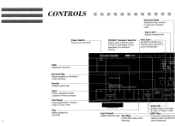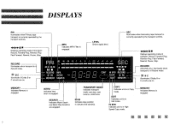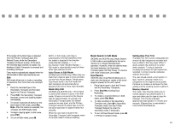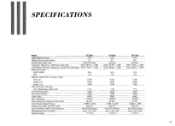Harman Kardon DC5300 Support Question
Find answers below for this question about Harman Kardon DC5300.Need a Harman Kardon DC5300 manual? We have 1 online manual for this item!
Question posted by Zales197fz on January 22nd, 2022
How To Release The Rewinding When Is Stuck,
The person who posted this question about this Harman Kardon product did not include a detailed explanation. Please use the "Request More Information" button to the right if more details would help you to answer this question.
Current Answers
Answer #1: Posted by SonuKumar on January 22nd, 2022 7:04 AM
Please respond to my effort to provide you with the best possible solution by using the "Acceptable Solution" and/or the "Helpful" buttons when the answer has proven to be helpful.
Regards,
Sonu
Your search handyman for all e-support needs!!
Related Harman Kardon DC5300 Manual Pages
Similar Questions
How Do I Get Osd To Display On Samsung Q60r?
I connected Q60R digital audio out to AVR525 digital audio in but cannot get OSD to display on TV.
I connected Q60R digital audio out to AVR525 digital audio in but cannot get OSD to display on TV.
(Posted by dr041529pd 3 years ago)
Avr700 Stuck In Pcm Surr. Sound. Any Fix Known? Factory Reset? Processor Resetnf
(Posted by johnmorgan7799 4 years ago)
Video On How To Setup Avr 247 7.1-channel Audio/video Receiver
(Posted by rovkasi 10 years ago)
I Cannot Get My Universal Remote To Sync With My Harmon Kardon Audio System.
(Posted by pjflowe 10 years ago)
How Do I Unlock Audio In My Hk Avr330 In Dvd Coax Mode?
(Posted by bblais 11 years ago)