Harman Kardon DC5300 Support and Manuals
Get Help and Manuals for this Harman Kardon item
This item is in your list!

View All Support Options Below
Free Harman Kardon DC5300 manuals!
Problems with Harman Kardon DC5300?
Ask a Question
Free Harman Kardon DC5300 manuals!
Problems with Harman Kardon DC5300?
Ask a Question
Most Recent Harman Kardon DC5300 Questions
Popular Harman Kardon DC5300 Manual Pages
Owners Manual - Page 1


Of SOD RECORD,
i
• , EMI MORS I
ERSE ln 1
.64
f
I • i
U n .
" I. • MCGHEE NTS Ell OS INTRO MEMORY SEARCH
SEC .
.II. .I
R. CO. Dual Cassette Deck
OWNER'S
■ harman/kardon
MANUAL DC5300IDC5500IDC5700
00 Dual Cassette DecA
PRI
.11.01 ..
Owners Manual - Page 2


... and
• maintenance (servicing) instructions in Record mode, the unit senses the leader at higher input levels (for choosing a Harman Kardon dual cassette deck. REFER SERVICING TO QUALIFIED SERVICE PERSONNEL. WARNING: TO REDUCE THE RISK OF FIRE OR ELECTRIC SHOCK, DO NOT EXPOSE THIS APPLIANCE TO RAIN OR MOISTURE. And congratulations! NO USER SERVICEABLE PARTS INSIDE. CAUTION: TO PREVENT...
Owners Manual - Page 3
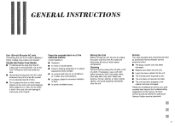
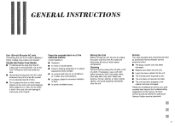
...service your dual cassette deck beyond the troubleshooting suggestions in this can damage it :
■ Outdoors;
■ In moist or humid places; ■ Close to authorized Harman Kardon service... level surface. Service Your dual cassette deck should be serviced by wiping the unit with a dry cloth. GENERAL INSTRUCTIONS
Use 120-volt...manual. Avoid installing it and cause a fire hazard.
Owners Manual - Page 5


... control your deck through the external sensor: run a control wire from the "Remote Output" jack on the deck.*
2. s
•
UL FILE NO. DC5300 does not come with no other component."
* NOTE: Not all components are compatible. a.) To control additional components through an external infrared remote sensor: connect the wire from your Harman Kardon dealer for...
Owners Manual - Page 6
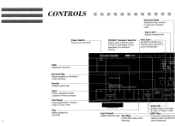
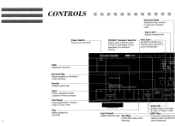
Eject Press to load/remove tape cassette in Recordready or Pause mode. Play Begins playback or ... Dolby on a pre-recorded tape.
6arman/kardon
Power
DC5700 DL at Cassette Deck
PR: dB ■ 20 --1 I
Fast Forward Rapidly advances tape.
Rec/Pause Puts cassette deck in Primary transport.
Rewind --Rapidly rewinds tape.
Stop Stops tape movement.
DUAL AUTO-REVERSE •...
Owners Manual - Page 7


... and HiSpeed Copy modes.
Reset
Eject Press to begin automatic copying procedure.
Secon,.
Hi-Speed Copy Press to load/remove tape cassette in Edit Mode. Dual Record (DC5700 only.) Press to activate Auto Pause when in Secondary transport. Auto Pause (DC5500... Bias Adjust when recording.
-
Resets Counter to approximately
00:00 on : when 44 is pressed,
tape rewinds to
00:00.
Owners Manual - Page 9


... the deck. When you replace weak batteries, replace both at the same time. harman/kardon
Dual Cassette Deck
rDual Rec-1
Edit Auto Pause
Display
Hi-Speed
Copy
Copy Sync Rev
Dolby NR MPX Filter
Transport Selet
Reset Memory Intro
Music Search
Rec Mute -e-.•
Dir Mode
12.4.- Rec/Pause
•
O
8 Press the button again and all settings...
Owners Manual - Page 10
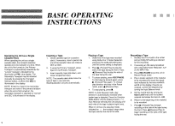
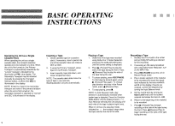
...INSTRUCTIONS
Operating the Unit as a Single Cassette Deck When operating the unit as a single cassette deck, the transport switches operate only one -way play mode, indicated by z' , the transport stops when the tape...Play a louder segment of the material to be selected manually by pressing the Transport Selector button, at +3dB.
6. Set the record level by turning the Input Balance knob.
...
Owners Manual - Page 11


... deck to the end of a single button.
1. NOTE: The unit will record both Transports are rewound to enable independent settings.
3. however, after placing the recorded and blank tapes in memory until the display shows ( iD ). To pause recording, press REC/PAUSE. To start recording forward again, press ► (Forward Play) again. Follow the instructions...
Owners Manual - Page 12
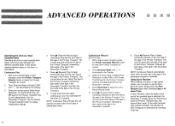
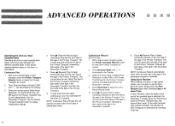
...tape in the Primary Transport, followed by both sides of the tape in the Secondary Transport.
5. With a tape in each transport, press
the Pri/Sec Transport Selector button to enable independent settings...OPERATIONS
Operating the Unit as a Dual Cassette Deck Operating the unit as a dual cassette deck allows continuous play the rear side of the tape in the Primary Transport, followed by both CONT...
Owners Manual - Page 13
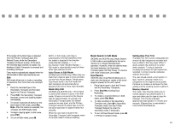
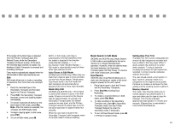
...tape to shrink the blank spot down to make a recording of selections from a Source tape...tape reaches its end...tapes...Setting Bias Fine Trim... blank tape is ...tape...setting...tape...tape...tape and either tape reaches its end. Turning it clockwise increases the amount of tape...tapes, press Rec Mute.
4.
To record 4 seconds of either play it , and play the tape...tape for approximately 10 seconds...
Owners Manual - Page 14


... next.
1. Play then begins.
4. Blank Skip (DC5500 & DC5700 only.) Press the Music Search button. The unit scans the tape at the next selection.
3. Accuracy is skipped until it returns to begin play at the Memory Rewind position on the
side of ...displays either
(C) ) or (C)) when Intro Scan is reset to 00:00 at the desired return point, setting the Tape Counter display to
15 times.
Owners Manual - Page 15


... carefully the instructions included with adhesive tape.
4. With these tabs removed, the tape cannot be used very carefully or it may jam and damage your Harman Kardon dealer. Demagnetization Tape heads and other surfaces coated with the kit.
To prevent accidental erasure of a tape, use old cassettes whose tape no recorded tapes are near a television set or loudspeaker; Do...
Owners Manual - Page 16


... the Secondary Transport and the Target tape has been
placed in the Primary Transport. ■ The erase-prevention tabs have recorded is played back, the sound is pressed.
TROUBLESHOOTING
This unit is designed for a possible solution. If the problem persists, consult your authorized Harman Kardon service center.
15
If the problem is The Display Panel does not...
Owners Manual - Page 17
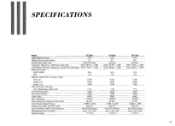
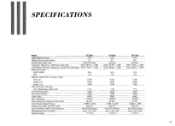
SPECIFICATIONS
Model
DC5300
Tape Speed (cm/sec):
4.76
Heads (Primary/Secondary):
2/1
Record/Play Head Type:
Hard Permalloy
Frequency Response, -20dB with metal tape:
20Hz-18kHz, +/-3dB
Copy Mode Frequency Response, -20dB with metal tape... Ratio, w/Type II Tape
Dolby off:
57dB
Dolby B on:
65dB
Dolby C on:
73dB
Total Harmonic Distortion
1kHz, Metal tape, Dolby level:
1.5%
Channel...
Harman Kardon DC5300 Reviews
Do you have an experience with the Harman Kardon DC5300 that you would like to share?
Earn 750 points for your review!
We have not received any reviews for Harman Kardon yet.
Earn 750 points for your review!
