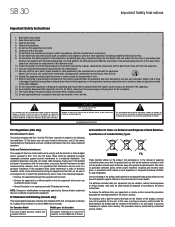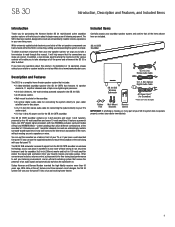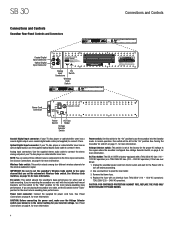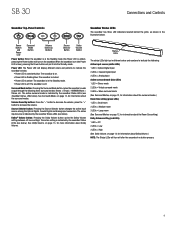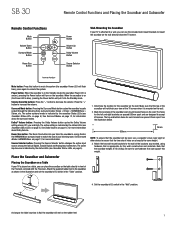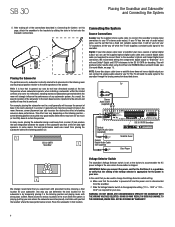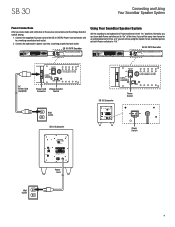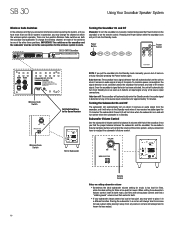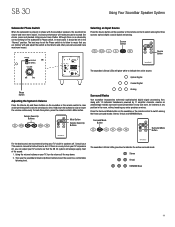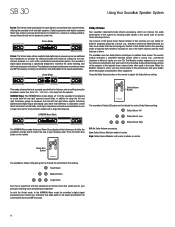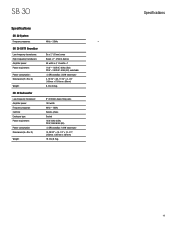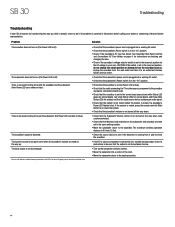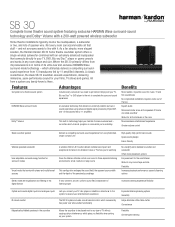Harman Kardon SB 30 Support and Manuals
Get Help and Manuals for this Harman Kardon item

View All Support Options Below
Free Harman Kardon SB 30 manuals!
Problems with Harman Kardon SB 30?
Ask a Question
Free Harman Kardon SB 30 manuals!
Problems with Harman Kardon SB 30?
Ask a Question
Most Recent Harman Kardon SB 30 Questions
So 30 Remote
USB 30 remote even with new battery with correct polarity orientation does not activate any function...
USB 30 remote even with new battery with correct polarity orientation does not activate any function...
(Posted by dctrp626 4 years ago)
Infrared Extender For Bds480
I am using a BDS480, but have difficulties with the reception of IR remote controls signal. For this...
I am using a BDS480, but have difficulties with the reception of IR remote controls signal. For this...
(Posted by aloysscholl 9 years ago)
Harman Kardon SB 30 Videos
Popular Harman Kardon SB 30 Manual Pages
Harman Kardon SB 30 Reviews
We have not received any reviews for Harman Kardon yet.