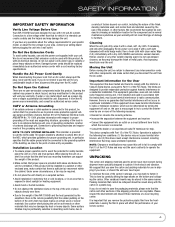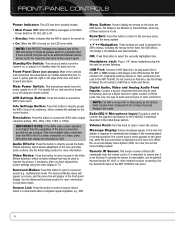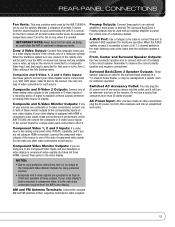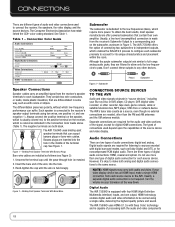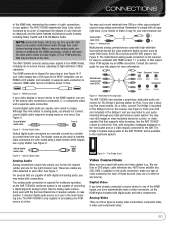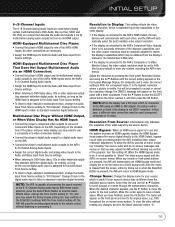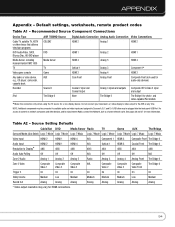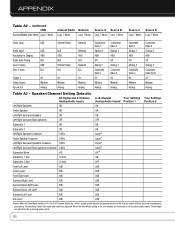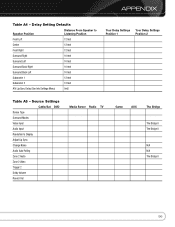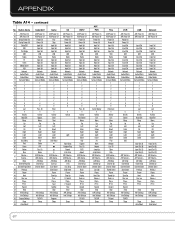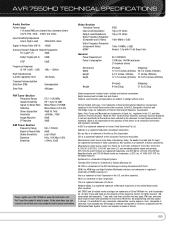Harman Kardon AVR 7550HD Support Question
Find answers below for this question about Harman Kardon AVR 7550HD.Need a Harman Kardon AVR 7550HD manual? We have 2 online manuals for this item!
Question posted by nars1120 on July 8th, 2020
Avr7550hd Green Video On Hdmi Out
after to 10 to 15mins of on and off the power standby button the become normal..whats is the solution for this problem?my current version now is 4.43..pls help is greatly appreciated..
Current Answers
Related Harman Kardon AVR 7550HD Manual Pages
Similar Questions
What Causes, Protect On Svr 347 ?
What Causes Avr 347 To Have Protect When You Turn It On And Then Power Shuts Itself Off
What Causes Avr 347 To Have Protect When You Turn It On And Then Power Shuts Itself Off
(Posted by glg 1 year ago)
Pcm Issue On Hk Avr 70
No audio output on all sources. Displays only "PCM" on surround modes.
No audio output on all sources. Displays only "PCM" on surround modes.
(Posted by donaldmirandilla 2 years ago)
How Do You Find The Unlock Code For The Settings Analogue To Digital Opt
When I switch from analogue to my digital setting opt 1 I get an unlock code on my
When I switch from analogue to my digital setting opt 1 I get an unlock code on my
(Posted by suubp 3 years ago)
I Am Getting Unlock When I Switch On Dts Or Dolby Gegital Input
to do unlock digital sources in avr 7300
to do unlock digital sources in avr 7300
(Posted by richardjoshuah 3 years ago)
The Video Doesn't Work , The Image Stop And I Think It
i think the video card from the AVR ar broken, is it possible to repair
i think the video card from the AVR ar broken, is it possible to repair
(Posted by Denisbl 5 years ago)