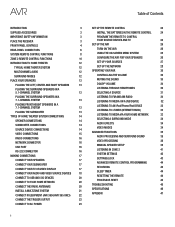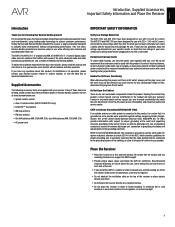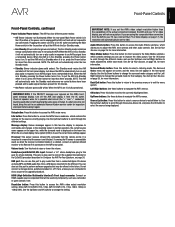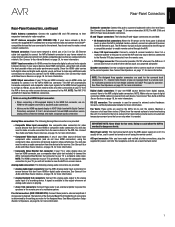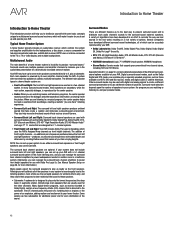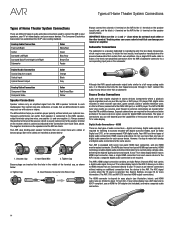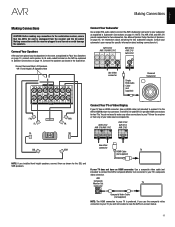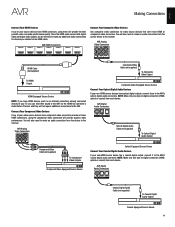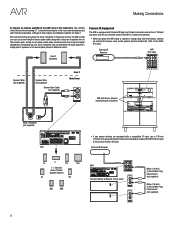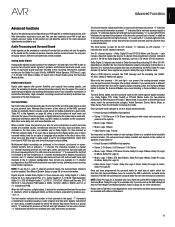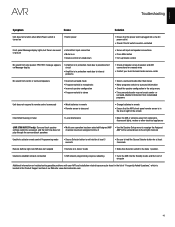Harman Kardon AVR 2700 Support Question
Find answers below for this question about Harman Kardon AVR 2700.Need a Harman Kardon AVR 2700 manual? We have 2 online manuals for this item!
Question posted by Jonathanboonthue28 on March 3rd, 2017
I Need Help There's No Sound
How to fix no sound issue
Current Answers
Answer #1: Posted by Odin on March 3rd, 2017 11:29 AM
See https://www.manualslib.com/manual/566461/Harman-Kardon-Avr-2700.html?page=45, and note the Solutions for the Symptoms listed third and fourth.
Hope this is useful. Please don't forget to click the Accept This Answer button if you do accept it. My aim is to provide reliable helpful answers, not just a lot of them. See https://www.helpowl.com/profile/Odin.
Related Harman Kardon AVR 2700 Manual Pages
Similar Questions
Not Getting Volume
not getting volume even the haran kardon 2700 us is connected to pc.
not getting volume even the haran kardon 2700 us is connected to pc.
(Posted by Anonymous-170128 2 years ago)
Troubleshooting
my AV1510S randomly clicks through the speaks and display flashes other times it's fine
my AV1510S randomly clicks through the speaks and display flashes other times it's fine
(Posted by Honestgabes 2 years ago)
How Do You Could Clear The V Tuner Help Section On My Hk 3700
My HK37 is stuck on v tuner help
My HK37 is stuck on v tuner help
(Posted by jtsgto217 3 years ago)
Divice Sleep Displayed As Switched On, Pl Help ...
Hi, iam a technician and i come across AVR161 Harmon kardon in which the receiver goes to device sle...
Hi, iam a technician and i come across AVR161 Harmon kardon in which the receiver goes to device sle...
(Posted by samueljaichandran 3 years ago)
No Sound Out Of My Harman Kardon Avr3700
It was working fine untill I Optimized my speakers using the microphone provided with the receiver a...
It was working fine untill I Optimized my speakers using the microphone provided with the receiver a...
(Posted by hgaray963 3 years ago)