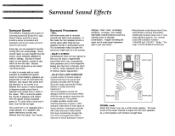Harman Kardon AVR20 Support Question
Find answers below for this question about Harman Kardon AVR20.Need a Harman Kardon AVR20 manual? We have 1 online manual for this item!
Question posted by derandolph on January 7th, 2013
Where Can I Purchase A Full Function Remote For Avr20ii?
The person who posted this question about this Harman Kardon product did not include a detailed explanation. Please use the "Request More Information" button to the right if more details would help you to answer this question.
Current Answers
Related Harman Kardon AVR20 Manual Pages
Similar Questions
Hit Some Wrong Buttons On My Avr 230 Remote, Now Can't Control Volume
(Posted by BABrandon 2 years ago)
Compatible Remote For Harmon Kardon Avi100 Model
I have Harmon kardon AVI100 analog model, for that he1000 remote or any compatible remote available ...
I have Harmon kardon AVI100 analog model, for that he1000 remote or any compatible remote available ...
(Posted by ckdamr 3 years ago)
So 30 Remote
USB 30 remote even with new battery with correct polarity orientation does not activate any function...
USB 30 remote even with new battery with correct polarity orientation does not activate any function...
(Posted by dctrp626 4 years ago)
Harman Kardon Avr 146 Remote Codes
I can't get audio through my avr146
I can't get audio through my avr146
(Posted by Dannyeberg 8 years ago)
I Cannot Get My Universal Remote To Sync With My Harmon Kardon Audio System.
(Posted by pjflowe 10 years ago)