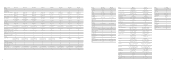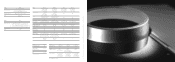Harman Kardon AVR 135 Support Question
Find answers below for this question about Harman Kardon AVR 135.Need a Harman Kardon AVR 135 manual? We have 3 online manuals for this item!
Question posted by antonsenakacad on November 12th, 2022
Subwoofer Is Not Working In Avr 135
The person who posted this question about this Harman Kardon product did not include a detailed explanation. Please use the "Request More Information" button to the right if more details would help you to answer this question.
Current Answers
Answer #1: Posted by Odin on November 12th, 2022 12:10 PM
Hope this is useful. Please don't forget to click the Accept This Answer button if you do accept it. My aim is to provide reliable helpful answers, not just a lot of them. See https://www.helpowl.com/profile/Odin.
Answer #2: Posted by SonuKumar on November 12th, 2022 9:27 PM
Please respond to my effort to provide you with the best possible solution by using the "Acceptable Solution" and/or the "Helpful" buttons when the answer has proven to be helpful.
Regards,
Sonu
Your search handyman for all e-support needs!!
Related Harman Kardon AVR 135 Manual Pages
Similar Questions
Harmon Cardon Avr 135 Optical Question
when i switch from my analogue to optical 1 I get an unlock message. How do i unlock it
when i switch from my analogue to optical 1 I get an unlock message. How do i unlock it
(Posted by DerekLangille 2 years ago)
Harman Kardon Avr 245 Multi Room Stopped Working
my multi room function is not working - all cables seem to be hooked up right = can the multi room m...
my multi room function is not working - all cables seem to be hooked up right = can the multi room m...
(Posted by pamelahouse100 9 years ago)
Harmon Kardon Avr 1700 Fm Radio Does Not Work
(Posted by rjjohnlo77 9 years ago)
How To Make Harman Kardon Avr 1700 Work On Airplay
(Posted by rtreA1Sens 10 years ago)
My Avr 100 Was Unused 3 Yrs Now It Doesn't Work, What's Wrong?
(Posted by gdjackson17 11 years ago)