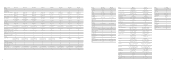Harman Kardon AVR 135 Support Question
Find answers below for this question about Harman Kardon AVR 135.Need a Harman Kardon AVR 135 manual? We have 3 online manuals for this item!
Question posted by DerekLangille on February 24th, 2022
Harmon Cardon Avr 135 Optical Question
when i switch from my analogue to optical 1 I get an unlock message. How do i unlock it
Current Answers
Answer #1: Posted by SonuKumar on February 25th, 2022 7:43 AM
Please respond to my effort to provide you with the best possible solution by using the "Acceptable Solution" and/or the "Helpful" buttons when the answer has proven to be helpful.
Regards,
Sonu
Your search handyman for all e-support needs!!
Related Harman Kardon AVR 135 Manual Pages
Similar Questions
How Do I Connect This Amp To A Harman Cardon Avr Receiver
(Posted by Anonymous-170755 2 years ago)
Harmon Kardon Avr 1700 Fm Radio Does Not Work
(Posted by rjjohnlo77 9 years ago)
Can You Listen To Headphones And Harmon Kardon Avr 1700 Speakers At The Same
time
time
(Posted by dividrasal 9 years ago)