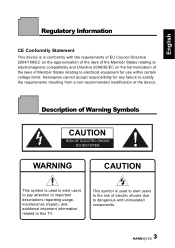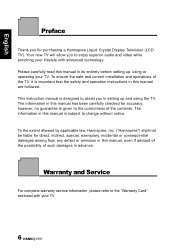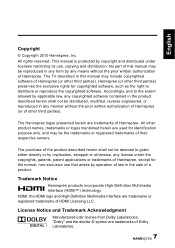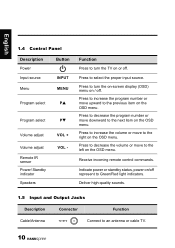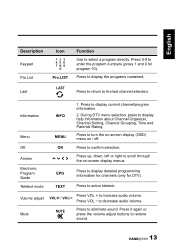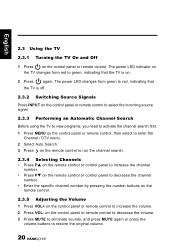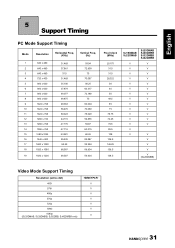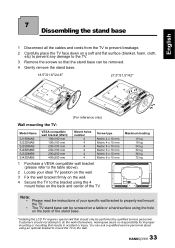Hannspree SJ22DMAB Support Question
Find answers below for this question about Hannspree SJ22DMAB.Need a Hannspree SJ22DMAB manual? We have 1 online manual for this item!
Question posted by samttrekgh on August 14th, 2012
'my Hannspree Sj22dmab Is On Standby Mode And Cannot Turn On, Any Faults?'
The person who posted this question about this Hannspree product did not include a detailed explanation. Please use the "Request More Information" button to the right if more details would help you to answer this question.
Current Answers
Related Hannspree SJ22DMAB Manual Pages
Similar Questions
I Dont Have A Remote N My Tv Is On Music Mode How Do I Get Back So I Can Watch T
(Posted by isaccherrera 11 years ago)
My Hannspree Sj22dmab Is On Standby Mode And Cannot Turn On, Any Faults?
my Hannspree SJ22DMAB is on standby mode and cannot turn on even when the power button is pressed. w...
my Hannspree SJ22DMAB is on standby mode and cannot turn on even when the power button is pressed. w...
(Posted by samttrekgh 11 years ago)
Why Does The T.v Give A One Min Warning Then Turn Off?
(Posted by caroldkyle 12 years ago)
Hotel Mode
SV28LMMB Where can I find the instructions for setting up Hotel Mode. We have purcharsed several TV...
SV28LMMB Where can I find the instructions for setting up Hotel Mode. We have purcharsed several TV...
(Posted by info95628 12 years ago)
Turn Off
Why does this set after approx 6 hours state it will shut down after 1 minute and then do so ?
Why does this set after approx 6 hours state it will shut down after 1 minute and then do so ?
(Posted by jimpy0jr 12 years ago)