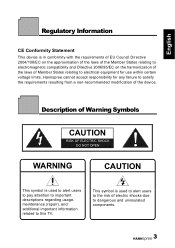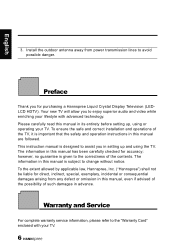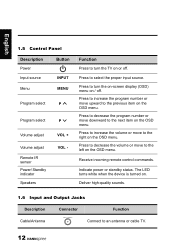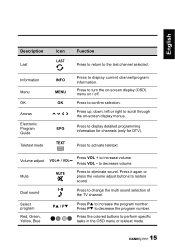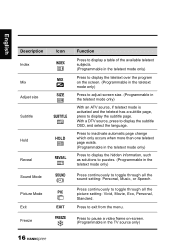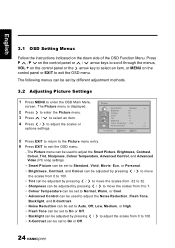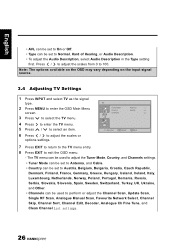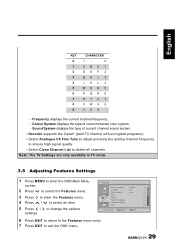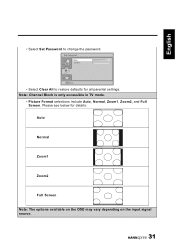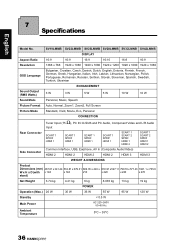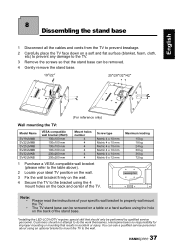Hannspree SV28LMMB Support Question
Find answers below for this question about Hannspree SV28LMMB.Need a Hannspree SV28LMMB manual? We have 1 online manual for this item!
Question posted by info95628 on October 25th, 2011
Hotel Mode
SV28LMMB
Where can I find the instructions for setting up Hotel Mode. We have purcharsed several TV's and need to know this information as soon as possible please.
Many thanks
Reception
Current Answers
Related Hannspree SV28LMMB Manual Pages
Similar Questions
I Dont Have A Remote N My Tv Is On Music Mode How Do I Get Back So I Can Watch T
(Posted by isaccherrera 11 years ago)
'my Hannspree Sj22dmab Is On Standby Mode And Cannot Turn On, Any Faults?'
(Posted by samttrekgh 11 years ago)
My Hannspree Sj22dmab Is On Standby Mode And Cannot Turn On, Any Faults?
my Hannspree SJ22DMAB is on standby mode and cannot turn on even when the power button is pressed. w...
my Hannspree SJ22DMAB is on standby mode and cannot turn on even when the power button is pressed. w...
(Posted by samttrekgh 11 years ago)
Continuous Play
I'm using a USB flash drive loaded with my pictures. Instead of continuously showing my pictures, th...
I'm using a USB flash drive loaded with my pictures. Instead of continuously showing my pictures, th...
(Posted by jlemos812 12 years ago)
Set Default Input Device
How can I set my TV to go straight to HDMI1 when I switch it on? At the moment it goes straight to S...
How can I set my TV to go straight to HDMI1 when I switch it on? At the moment it goes straight to S...
(Posted by stevecook 12 years ago)