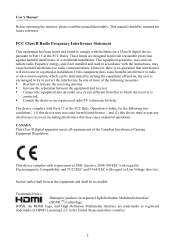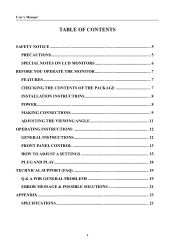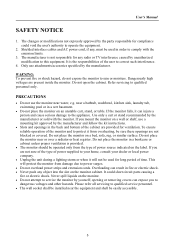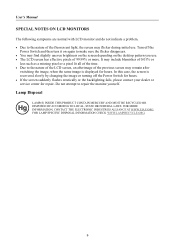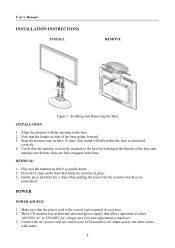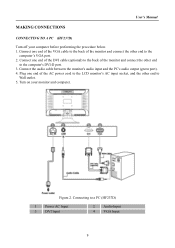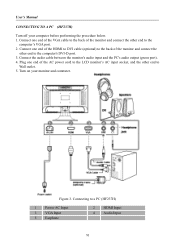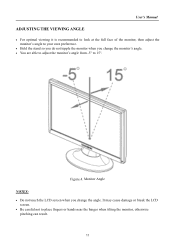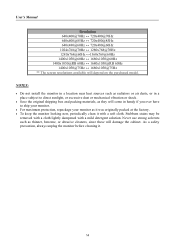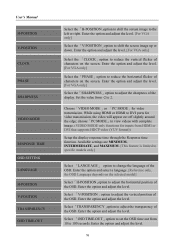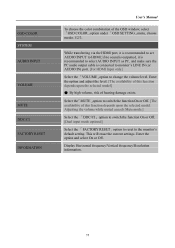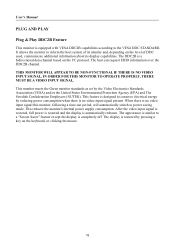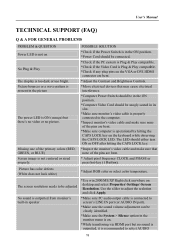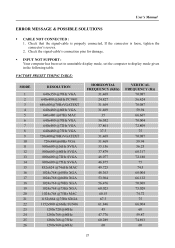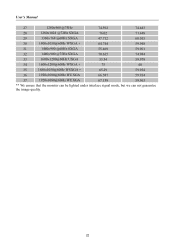Hannspree HF237HP Support Question
Find answers below for this question about Hannspree HF237HP.Need a Hannspree HF237HP manual? We have 1 online manual for this item!
Question posted by redballzcsws on January 9th, 2013
How To Fix My Monitor It Shows A White Screen At Apl Times
The person who posted this question about this Hannspree product did not include a detailed explanation. Please use the "Request More Information" button to the right if more details would help you to answer this question.
Current Answers
Related Hannspree HF237HP Manual Pages
Similar Questions
Re Black Holes On My Screen
My Hannespree tv screen has four large black "holes" where the picture doesn't show, even with dvds....
My Hannespree tv screen has four large black "holes" where the picture doesn't show, even with dvds....
(Posted by sparkle1315 8 years ago)
Fixing My Monitor
when i turn on the power it comes on dim for 3 saconds then goes blank
when i turn on the power it comes on dim for 3 saconds then goes blank
(Posted by davisbunnell48 9 years ago)
How Can I Turn Off My Tablet
my hannspree 10.1 tablet will not switch off ,it is stuck with the green Hannspree logo,I can turn i...
my hannspree 10.1 tablet will not switch off ,it is stuck with the green Hannspree logo,I can turn i...
(Posted by chris12002 9 years ago)
I Have A Hw191d Monitor That Shows Only A White Screen; No Video. I Have Replace
the video board. No change. Must be the power supply. Anything I can fix?
the video board. No change. Must be the power supply. Anything I can fix?
(Posted by olafjuda 11 years ago)