Hannspree HW-191D Support and Manuals
Get Help and Manuals for this Hannspree item
This item is in your list!

View All Support Options Below
Free Hannspree HW-191D manuals!
Problems with Hannspree HW-191D?
Ask a Question
Free Hannspree HW-191D manuals!
Problems with Hannspree HW-191D?
Ask a Question
Most Recent Hannspree HW-191D Questions
I Have A Hw191d Monitor That Shows Only A White Screen; No Video. I Have Replace
the video board. No change. Must be the power supply. Anything I can fix?
the video board. No change. Must be the power supply. Anything I can fix?
(Posted by olafjuda 11 years ago)
Popular Hannspree HW-191D Manual Pages
User Manual - Page 2
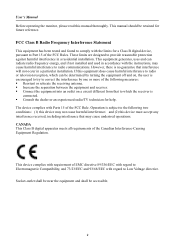
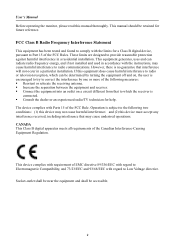
... tested and found to comply with regard to Part 15 of the following two conditions﹕(1) this device may cause harmful interference to provide reasonable protection against harmful interference in a residential installation. The device complies with the instructions, may not cause harmful interference﹔and (2) this manual thoroughly. This equipment generates, uses and can...
User Manual - Page 4
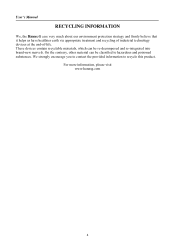
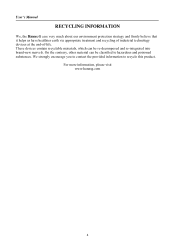
... www.hannsg.com
4 These devices contain recyclable materials, which can be re-decomposed and re-integrated into brand-new marvels.
On the contrary, other material can be classified to recycle this product. We strongly encourage you to contact the provided information to hazardous and poisoned substances. User's Manual
RECYCLING INFORMATION
We, the Hanns...
User Manual - Page 5


......8 CHECKING THE CONTENTS OF THE PACKAGE 8 INSTALLATION INSTRUCTIONS 9 POWER...9 MAKING CONNECTIONS 10 ADJUSTING THE VIEWING ANGLE 11
OPERATING INSTRUCTIONS 12 GENERAL INSTRUCTIONS 12 FRONT PANEL CONTROL 13 HOW TO ADJUST A SETTINGS 14 PLUG AND PLAY 17
TECHNICAL SUPPORT (FAQ 18 Q & A FOR GENERAL PROBLEMS 18 ERROR MESSAGE & POSSIBLE SOLUTIONS 18
APPENDIX ...22 SPECIFICATIONS 22
5
User Manual - Page 6
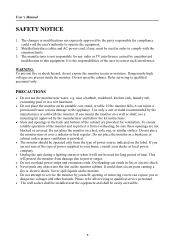
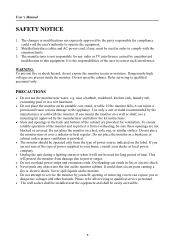
... liquids on a bed, sofa, rug, or similar surface.
If you to the appliance. Do not place the monitor on the monitor. • Do not attempt to service the monitor by the manufacturer and follow the kit instructions.
• Slots and openings in the back and bottom of the cabinet are not sure of the type...
User Manual - Page 7
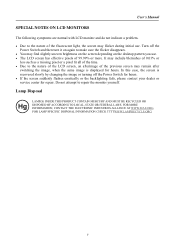
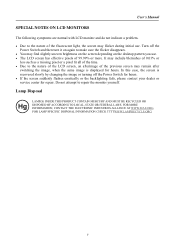
...of 99.99% or more. In this case, the screen is displayed for repair. FOR LAMP SPECIFIC DISPOSAL INFORMATION CHECK TTTTWWW.LAMPRECYCLE.ORG.
7 Lamp Disposal
LAMP(S) INSIDE THIS PRODUCT ...please contact your dealer or service center for hours. User's Manual
SPECIAL NOTES ON LCD MONITORS
The following symptoms are normal with LCD monitor and do not indicate a problem. • Due to the...
User Manual - Page 8
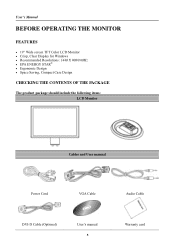
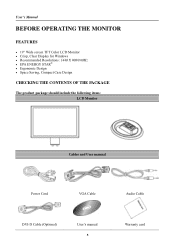
... screen TFT Color LCD Monitor • Crisp, Clear Display for Windows • Recommended Resolutions: 1440 X 900@60Hz • EPA ENERGY STAR® • Ergonomic Design • Space Saving, Compact Case Design
CHECKING THE CONTENTS OF THE PACKAGE
The product package should include the following items: LCD Monitor
Cables and User manual
Power Cord
VGA Cable...
User Manual - Page 12
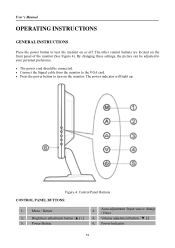
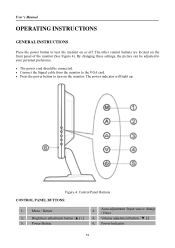
... source change / Enter
4. Control Panel Buttons CONTROL PANEL BUTTONS:
1. Volume adjustment button / ▼ [-]
6. User's Manual
OPERATING INSTRUCTIONS
GENERAL INSTRUCTIONS
Press the power button to turn the monitor on the front panel of the monitor (See Figure 4). By changing these settings, the picture can be adjusted to your personal preference.
• The power cord should...
User Manual - Page 13


...12300;clock」,and 「phase」.)
HW191D: 1. Press the A button to the previous...12301;.)
NOTES:
• Do not install the monitor in a location near heat sources ... is used to ship your monitor.
• For maximum protection, repackage your model.) 2. Never use strong solvents... ON/OFF monitor's power.
• Power Indicator: Green - User's Manual
FRONT PANEL CONTROL
• ...
User Manual - Page 14
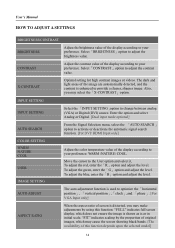
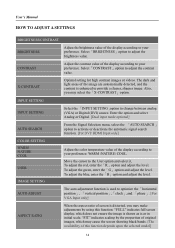
...upon the selected model]
14 To .... User's Manual
HOW TO ADJUST A SETTINGS
BRIGHTNESS/CONTRAST
BRIGHTNESS...SETTING」option to the User option and select it, To adjust the red, enter the「R」option and adjust the level. To adjust the blue, enter the「B」option and adjust the level. Move the cursor to change between analog (VGA) or Digital (DVI) source.
The dark...
User Manual - Page 15
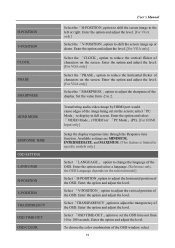
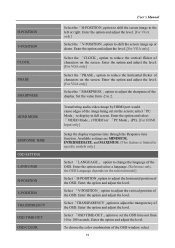
...SETTING LANGUAGE H-POSITION V-POSITION TRANSPARENCY OSD TIME-OUT OSD COLOR
User's Manual... being cut on the selected model]
Select「H-POSITION」option...;OSD TIME-OUT」option to set the OSD time out from -2 ... transparency of the OSD window, select
15 Set the value from 10 to...Available settings are MINIMUM, INTERMEDIATE, and MAXIMUM. [This feature is limited to specific models only...
User Manual - Page 16
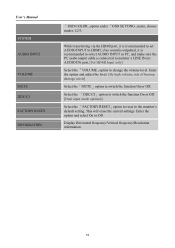
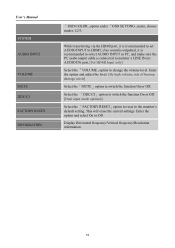
... function On or Off. This will erase the current settings.
if no sound is outputted, it is connected to monitor's LINE IN (or AUDIO IN) port. [For HDMI Input only]
Select the 「VOLUME」option to HDMI; Display Horizontal frequency/Vertical frequency/Resolution information.
16 Enter the option and select On or...
User Manual - Page 17
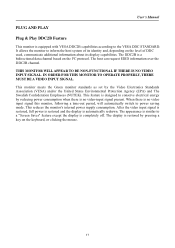
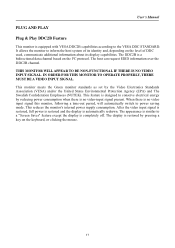
...the I²C protocol. User's Manual
PLUG AND PLAY Plug & Play DDC2B Feature
This monitor is equipped with VESA DDC2B capabilities according to power saving mode. THIS MONITOR WILL APPEAR TO BE NON-FUNCTIONAL... DDC2B channel. This monitor meets the Green monitor standards as set by reducing power consumption when there is no video-input signal present. It allows the monitor to inform the host...
User Manual - Page 18


... or select color temperature. User's Manual
TECHNICAL SUPPORT (FAQ)
Q & A FOR GENERAL PROBLEMS
PROBLEM & QUESTION Power LED is not on...option in the monitor menu is on desktop and select Properties>Settings>Screen Resolution. Picture bounces or a...monitor's video cable and make sure none of the primary colors (RED, GREEN, or BLUE) Screen image is too dark or too bright. The screen resolution...
User Manual - Page 20
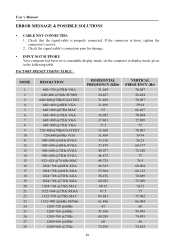
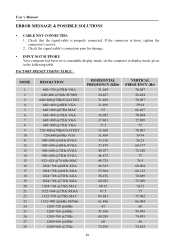
... 13 14 15 16 17 18 19 20 21 22 23 24 25 26 27 28
RESOLUTION
640×350 @70Hz VGA 640×400 @56Hz PC9801 640×400@70HzVGATEXT
640...SUPPORT: Your computer has been set to unsuitable display mode, set the computer to display mode given in the following table. Check that the signal-cable is properly connected, If the connector is loose, tighten the connector's screws. 2.
User's Manual
ERROR...
User Manual - Page 22
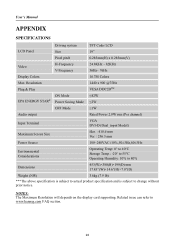
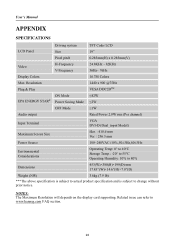
... prior notice. NOTES: The Maximum Resolution will depends on the display card supporting. User's Manual
APPENDIX
SPECIFICATIONS
LCD Panel
Driving system Size
TFT Color LCD 19"
Pixel pitch
0.285mm(H) x 0.285mm(V)
Video
H-Frequency V-Frequency
24.8KHz - 82KHz 56Hz- 76Hz
Display Colors
16.7M Colors
Max. Resolution
1440 x 900 @75Hz
Plug & Play
VESA DDC2BTM
ON Mode
≤42W...
Hannspree HW-191D Reviews
Do you have an experience with the Hannspree HW-191D that you would like to share?
Earn 750 points for your review!
We have not received any reviews for Hannspree yet.
Earn 750 points for your review!
