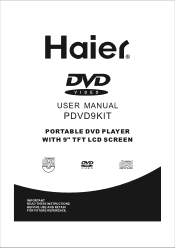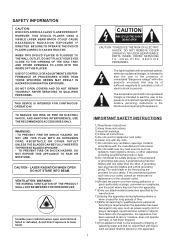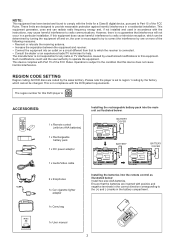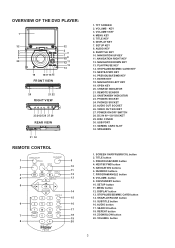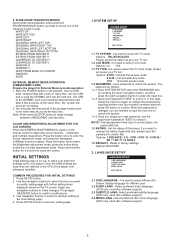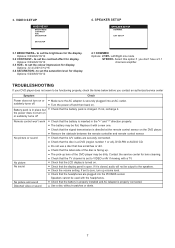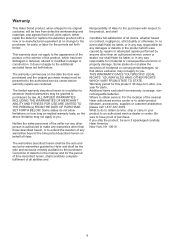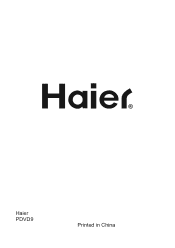Haier PDVD9KIT Support Question
Find answers below for this question about Haier PDVD9KIT - DVD Player - 9.Need a Haier PDVD9KIT manual? We have 1 online manual for this item!
Question posted by chicabtown760 on August 26th, 2011
Haier Portable Dvd Player
i lost my remote so i can put the password how can i get a new one
Current Answers
Related Haier PDVD9KIT Manual Pages
Similar Questions
How To Get My Haier Port Dvd 770 Off Standby?
was given a used haier portable dvd 770. It comes on and the light shows green for about 3 seconds t...
was given a used haier portable dvd 770. It comes on and the light shows green for about 3 seconds t...
(Posted by pamelawardrice 11 years ago)
I'm Trying To Get Both A Wii And A Dvd Player Plugged Into My Haier L22b1120a
I'm trying to get both a Wii and a DVD player plugged into my Haier L22B1120a - it seems that I can ...
I'm trying to get both a Wii and a DVD player plugged into my Haier L22B1120a - it seems that I can ...
(Posted by gomudhens 11 years ago)
How Do I Connect My Portable Dvd Player To My Television?
i would like to know how to connect my dvd player to my tv so i can use it on a bigger screen.
i would like to know how to connect my dvd player to my tv so i can use it on a bigger screen.
(Posted by mrtrmax 11 years ago)
Error Problems
I just purchased this as a refurbished dvd player and it played twice and now I am getting the error...
I just purchased this as a refurbished dvd player and it played twice and now I am getting the error...
(Posted by karmac12 12 years ago)
Dvd Player Stop Working
ALL THE SUDDEN THE DVD PLAYER DOES NOT READ ANY DVD. IT SAYS NO DISK,
ALL THE SUDDEN THE DVD PLAYER DOES NOT READ ANY DVD. IT SAYS NO DISK,
(Posted by 2chawns 12 years ago)