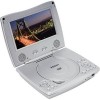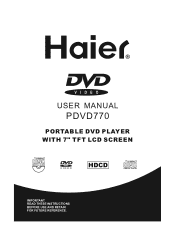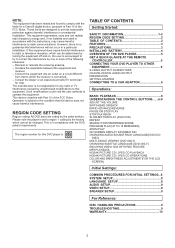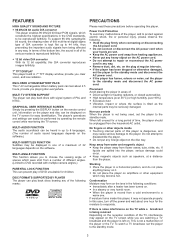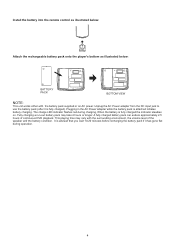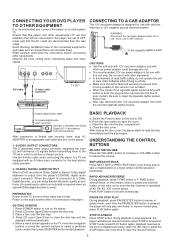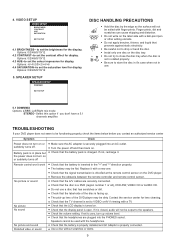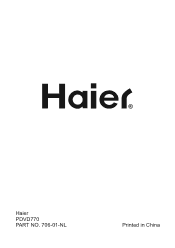Haier PDVD770 Support Question
Find answers below for this question about Haier PDVD770.Need a Haier PDVD770 manual? We have 1 online manual for this item!
Question posted by steph9855 on December 24th, 2012
Put A Dvd In And Get To Fbi Blue Screen And Then It Stops
The person who posted this question about this Haier product did not include a detailed explanation. Please use the "Request More Information" button to the right if more details would help you to answer this question.
Current Answers
Related Haier PDVD770 Manual Pages
Similar Questions
Battery Charge
I plug the DVD player in and it does not charge the battery. There is also a red light that flashes ...
I plug the DVD player in and it does not charge the battery. There is also a red light that flashes ...
(Posted by adenton1010 6 years ago)
U.s. Purchased Player Giving 'wrong Region' Code For U.s. Purchased Dvd.
I purchased my player in the U.S. I just tried playing a DVD, also purchased in the U.S., and the pl...
I purchased my player in the U.S. I just tried playing a DVD, also purchased in the U.S., and the pl...
(Posted by hollygoble 7 years ago)
My Dvd Comes On When I Put In A Dvd Then Says Loading.. But Wont Play How Do I G
(Posted by nancykap555 9 years ago)
How Do I Connect My Portable Dvd Player To My Television?
i would like to know how to connect my dvd player to my tv so i can use it on a bigger screen.
i would like to know how to connect my dvd player to my tv so i can use it on a bigger screen.
(Posted by mrtrmax 11 years ago)
How To Set The Clock For The Hv3a-4g Player
just need to know how to set the clock...
just need to know how to set the clock...
(Posted by blackalligator 13 years ago)