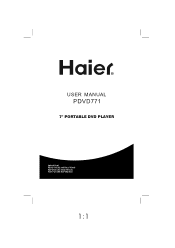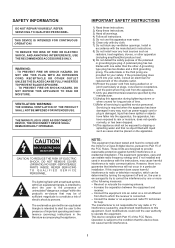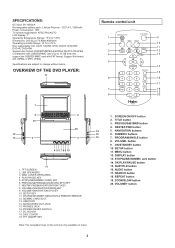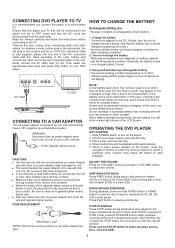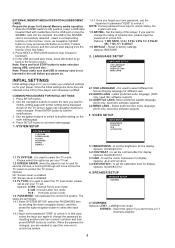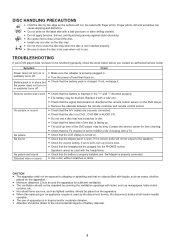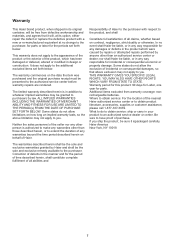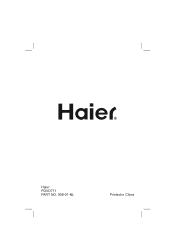Haier PDVD771 Support Question
Find answers below for this question about Haier PDVD771.Need a Haier PDVD771 manual? We have 1 online manual for this item!
Question posted by adenton1010 on July 5th, 2017
Battery Charge
Current Answers
Answer #1: Posted by BusterDoogen on July 5th, 2017 9:10 PM
I hope this is helpful to you!
Please respond to my effort to provide you with the best possible solution by using the "Acceptable Solution" and/or the "Helpful" buttons when the answer has proven to be helpful. Please feel free to submit further info for your question, if a solution was not provided. I appreciate the opportunity to serve you!
Related Haier PDVD771 Manual Pages
Similar Questions
I purchased my player in the U.S. I just tried playing a DVD, also purchased in the U.S., and the pl...
i would like to know how to connect my dvd player to my tv so i can use it on a bigger screen.