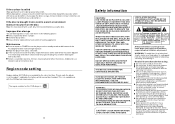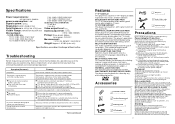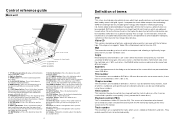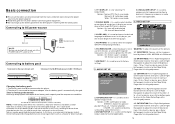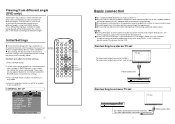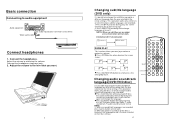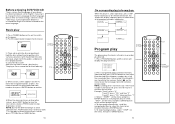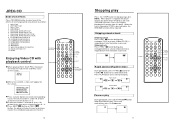Haier PDVD7 Support Question
Find answers below for this question about Haier PDVD7.Need a Haier PDVD7 manual? We have 1 online manual for this item!
Question posted by jruiztrigueros08 on July 28th, 2016
I Need A Diagram For Pdvd7.
I need a diagram for this equitment.
Current Answers
Related Haier PDVD7 Manual Pages
Similar Questions
Battery Charge
I plug the DVD player in and it does not charge the battery. There is also a red light that flashes ...
I plug the DVD player in and it does not charge the battery. There is also a red light that flashes ...
(Posted by adenton1010 6 years ago)
U.s. Purchased Player Giving 'wrong Region' Code For U.s. Purchased Dvd.
I purchased my player in the U.S. I just tried playing a DVD, also purchased in the U.S., and the pl...
I purchased my player in the U.S. I just tried playing a DVD, also purchased in the U.S., and the pl...
(Posted by hollygoble 7 years ago)
How Do I Connect My Portable Dvd Player To My Television?
i would like to know how to connect my dvd player to my tv so i can use it on a bigger screen.
i would like to know how to connect my dvd player to my tv so i can use it on a bigger screen.
(Posted by mrtrmax 11 years ago)
How To Set The Clock For The Hv3a-4g Player
just need to know how to set the clock...
just need to know how to set the clock...
(Posted by blackalligator 13 years ago)