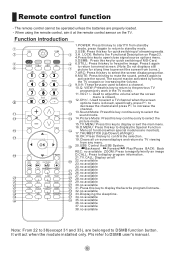Haier LB42R3 Support Question
Find answers below for this question about Haier LB42R3.Need a Haier LB42R3 manual? We have 1 online manual for this item!
Current Answers
Related Haier LB42R3 Manual Pages
Similar Questions
My Television Model No:21f2a In The Year Of 2006 But Lot Problem Not Showing No
Please tel me LOT no
Please tel me LOT no
(Posted by sreenivasalladi999 7 years ago)
Bush Television Lt42m1cfa Weight
Dear Sirs, I am trying to ascertain the weight of the above television, as I am looking to buy an ...
Dear Sirs, I am trying to ascertain the weight of the above television, as I am looking to buy an ...
(Posted by carralumsden 10 years ago)
Haier Lcd Tv Lb42r3
There is picture but blurr and no sound, what is the problem probably?
There is picture but blurr and no sound, what is the problem probably?
(Posted by rkays 10 years ago)
Haier Television Htn13g11f How Do I Switch To Video Or Aux?
don't have the original remote, using the cable remote i am able to get to the menu screen, but not ...
don't have the original remote, using the cable remote i am able to get to the menu screen, but not ...
(Posted by bball272003 12 years ago)