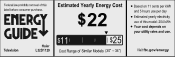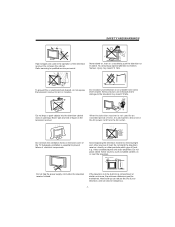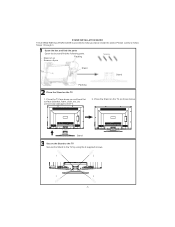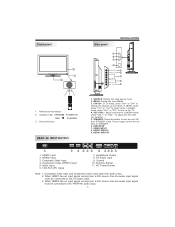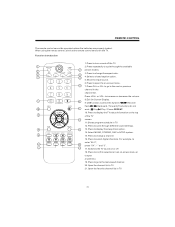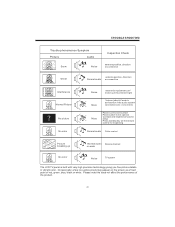Haier L32D1120 Support Question
Find answers below for this question about Haier L32D1120.Need a Haier L32D1120 manual? We have 2 online manuals for this item!
Question posted by raldharvbey on July 23rd, 2015
What Does The Open / Close T Lever Do?
what does the OPEN / CLOSE T lever do?
Current Answers
Related Haier L32D1120 Manual Pages
Similar Questions
Lost Remote Want To Set Channel From Panel On Tv
I have misplaced the control for the TV and want to manually set a channel from the panel on the tv ...
I have misplaced the control for the TV and want to manually set a channel from the panel on the tv ...
(Posted by shar 9 years ago)
What Purpose Does The Flat Piece Inside Top Of My Microwave Serve
(Posted by Anonymous-133765 10 years ago)
Screen
The screen is black with some colored stripes now and then. The problem started with a shadow at the...
The screen is black with some colored stripes now and then. The problem started with a shadow at the...
(Posted by Abeerabeer1981 10 years ago)
My Sounds Skips On My Television What Are The Audio Setting Should I Use
brand new haier television from QVC and the sound skips it shut off in on every so often....
brand new haier television from QVC and the sound skips it shut off in on every so often....
(Posted by kimberlymartin69 11 years ago)