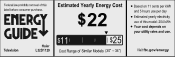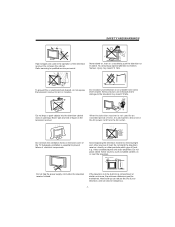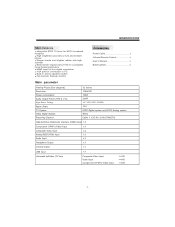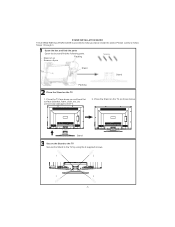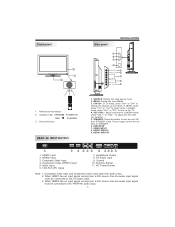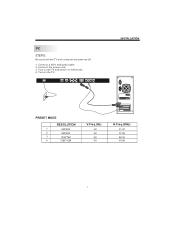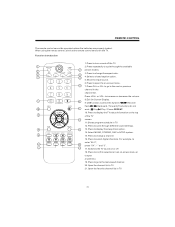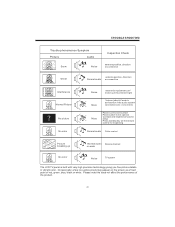Haier L32D1120 Support Question
Find answers below for this question about Haier L32D1120.Need a Haier L32D1120 manual? We have 2 online manuals for this item!
Question posted by Abeerabeer1981 on September 11th, 2013
Screen
The screen is black with some colored stripes now and then. The problem started with a shadow at the left side of tv. People told us u have humidity at home and we started opening windows while ac is working , it was fine sometimes at the beginning but later the screen turned into black. Sometimes I blow dry the back side of tv and it is ok but once tv is off, the problem starts. Thank u in advance.
Current Answers
Answer #1: Posted by TommyKervz on September 11th, 2013 4:20 AM
Greetings - Do try out the facility here
http://www.myaccount.charter.com/customers/support.aspx?supportarticleid=1640
http://www.myaccount.charter.com/customers/support.aspx?supportarticleid=1640
Related Haier L32D1120 Manual Pages
Similar Questions
Lost Remote Want To Set Channel From Panel On Tv
I have misplaced the control for the TV and want to manually set a channel from the panel on the tv ...
I have misplaced the control for the TV and want to manually set a channel from the panel on the tv ...
(Posted by shar 9 years ago)
32' Tv - Have A Problem With Green Ghosting On The Tv, In Both Tv And Movie Mode
(Posted by janelawley 10 years ago)
How To Fix My Blue Screen Problem
Model is(LET32T1000H how to unlock my hair thermocool television.my child was playing with my remote...
Model is(LET32T1000H how to unlock my hair thermocool television.my child was playing with my remote...
(Posted by alaskanas 10 years ago)
When I Connect My Laptop With This Tv Using Vga Cagble : Showing Not Supported
Hi, I just bought new TV and while tried to connect My Laptop on VGA port , On TV it was displaying...
Hi, I just bought new TV and while tried to connect My Laptop on VGA port , On TV it was displaying...
(Posted by prakash1178 12 years ago)
My Display Reads E1. Whats It Mean? It Worked Fine No Problems And It Shut Off.
(Posted by hollyw613 12 years ago)