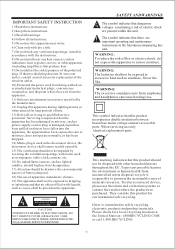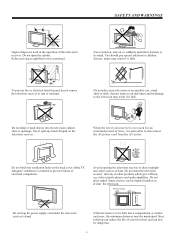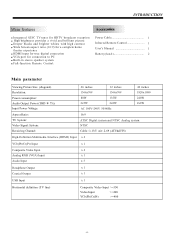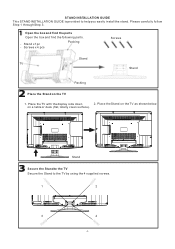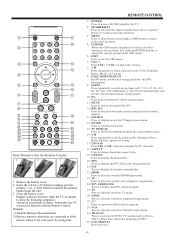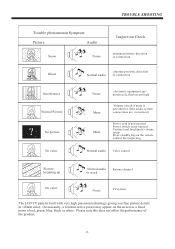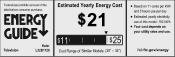Haier L32B1120 Support Question
Find answers below for this question about Haier L32B1120.Need a Haier L32B1120 manual? We have 2 online manuals for this item!
Question posted by romashki85 on June 9th, 2022
Where To Buy Remote For Haier L32b1120?
The person who posted this question about this Haier product did not include a detailed explanation. Please use the "Request More Information" button to the right if more details would help you to answer this question.
Current Answers
Answer #1: Posted by Odin on June 9th, 2022 5:44 PM
You may be able to get it from Haier: use the contact information at https://www.contacthelp.com/haier. The best solution however is probably to purchase an "OEM" remote not offered by Haier--which is less expensive than the one Haier provides, but should be functionally identical; go to https://codesforuniversalremotes.com/replacement-remotes-for-tvs-oem/. Otherwise, try https://www.replacementremotes.com/ or https://www.remotes.net/. But be sure the remote will meet your needs before you buy it.
Hope this is useful. Please don't forget to click the Accept This Answer button if you do accept it. My aim is to provide reliable helpful answers, not just a lot of them. See https://www.helpowl.com/profile/Odin.
Related Haier L32B1120 Manual Pages
Similar Questions
Haier L32b1120 Tv. Tv Goes Blank,green Light Is Still On.
After the TV goes blank, green light is still on, & TV will not shut off (go to red light) until...
After the TV goes blank, green light is still on, & TV will not shut off (go to red light) until...
(Posted by smirlex 8 years ago)
Can You Provide Me With A Remote Code For This Television?
(Posted by pvsduck 12 years ago)