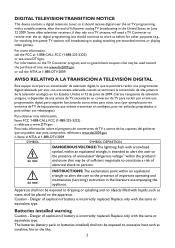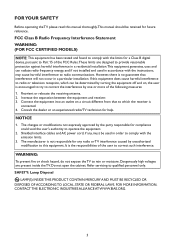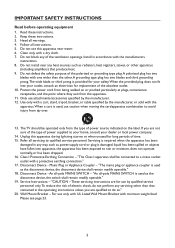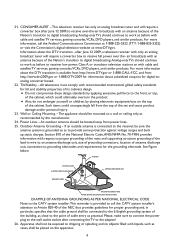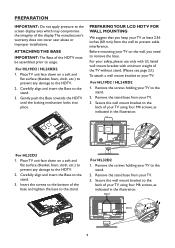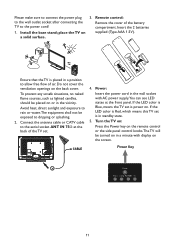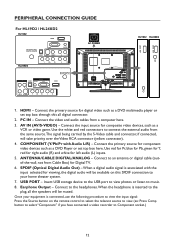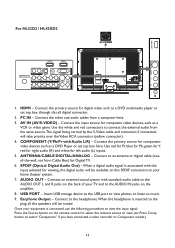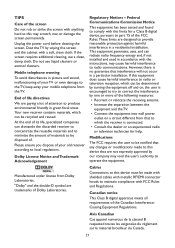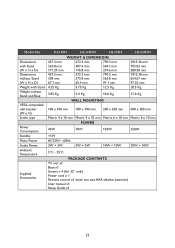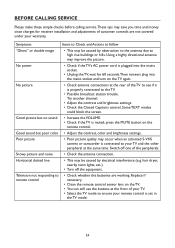Haier HL32D2 Support Question
Find answers below for this question about Haier HL32D2.Need a Haier HL32D2 manual? We have 1 online manual for this item!
Question posted by pvsduck on May 17th, 2011
Can You Provide Me With A Remote Code For This Television?
The person who posted this question about this Haier product did not include a detailed explanation. Please use the "Request More Information" button to the right if more details would help you to answer this question.
Current Answers
Related Haier HL32D2 Manual Pages
Similar Questions
Remote Code To Program Universal Remote Please
remote code to program universal remote PLEASE
remote code to program universal remote PLEASE
(Posted by Gstephanos 6 years ago)
My Haier Tv Show Factory On The Screen
it's happen when i tried to set universal remote, suddenly factory word come out, after that my volu...
it's happen when i tried to set universal remote, suddenly factory word come out, after that my volu...
(Posted by asrulasmawi 11 years ago)
What Is The 3 Digit Codes For Haier Tv To Program Dish Remote Control
(Posted by atisha 11 years ago)
Recently Had Direct Tv Installed. We Don't Have Any Manuals, Codes, Etc For Haie
need code(s) for Haier tv so can use Direct Tv remote for all functions
need code(s) for Haier tv so can use Direct Tv remote for all functions
(Posted by fullerd 11 years ago)