Haier HV18A-8G Support Question
Find answers below for this question about Haier HV18A-8G.Need a Haier HV18A-8G manual? We have 1 online manual for this item!
Question posted by jerryprice on January 15th, 2012
Bookmark Process
Does the HV18A-8G have a bookmark process when using audiobooks?
Current Answers
There are currently no answers that have been posted for this question.
Be the first to post an answer! Remember that you can earn up to 1,100 points for every answer you submit. The better the quality of your answer, the better chance it has to be accepted.
Be the first to post an answer! Remember that you can earn up to 1,100 points for every answer you submit. The better the quality of your answer, the better chance it has to be accepted.
Related Haier HV18A-8G Manual Pages
User Manual - Page 2


... muffled speech, stop using earphones or headphones at high volumes. • Avoid turning up the volume to the real product. Never attempt to loud sounds for future reference. Haier HV18A User Guide
Please read ALL safety warnings and precautions before switching it back on again.
2. Listening to repair the player yourself, as follows...
User Manual - Page 3
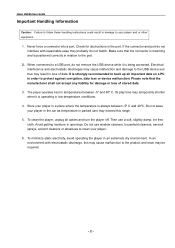
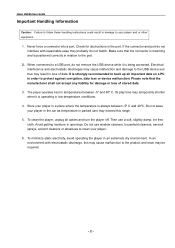
... loss of stored data.
3. If the connector and port do not match. Store your player and or other equipment.
1. Do not leave your player.
6. Then use window cleaners, household cleaners, aerosol sprays, solvent cleaners or abrasives to clean your player in the car as temperature in parked cars may exceed this may cause malfunction...
User Manual - Page 4


Table of Contents
Haier HV18A User Guide
Safety Warnings and Maintenance 1
Important Safety Information 1 Important Handling Information 2
Table of Contents 3
Package Content 6
Getting Started ...6
Features ...6 Touch Pad...6 Product Overview ...7 Charging the Battery...7 Turning On/Off the Player ...8 Hold Function ...8 Reset Feature...9
Connecting to the Computer 9
System Support ...9 ...
User Manual - Page 5


Haier HV18A User Guide
Selecting Next/Previous Track 19 Fast Forwarding/Rewinding Current Track 19 Adjusting the Volume Level 19 Music Player ...20 Loop Repeating ...20
Music...21
Video ...21
Starting Playback...21 Pausing Playback ...22 Stop Playback...22 Select Next/Previous Track 22 Fast Forwarding/Rewinding Current Track 22 Adjusting the Volume Level...
User Manual - Page 6


Haier HV18A User Guide
Power Savings...30 Language ...30 Default ...30 Format ...31
Navigation...31 About...32 Appendix...33
Video Conversion Tool...33
Troubleshooting 34 Technical Specifications 35 Warranty...36
Additional Conditions...37 Governing Law ...37 Digital Rights Management 37 Patent Information ...38 Customer Service and Support 38 Declaration of Conformity 39
- 5 -
User Manual - Page 7


... slightly with strong force or any pointed object.
- 6 - Haier HV18A User Guide
Package Content
Main Unit
User Guide
USB cable (for PC connection and battery charging)
Earphone
Getting Started
Installation CD
Features
• Touch pad • WMA/MP3 player • Video player • Photo player • Voice recorder • FM Tuner
• WMA DRM support...
User Manual - Page 8
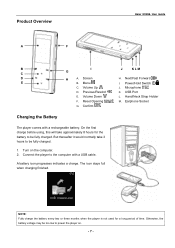
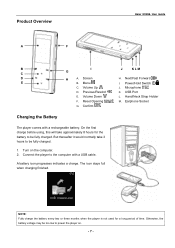
...
NOTE: Fully charge the battery every two or three months when the player is not used for the battery to be fully charged. Volume Up
D. The icon stays full when charging finished.
Power/Hold Switch / J. On the first charge before using, this will take 3 hours to be too low to the computer with...
User Manual - Page 14
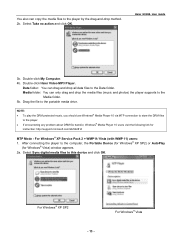
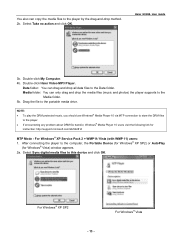
...and photos) the player supports to the
Media folder. 5b. Double-click Haier Video MP3 Player. NOTE: • To play the DRM protected music, you should use Windows® Media Player 10 via MTP ...Vista) window appears. 2a.
After connecting the player to this device and click OK. For Windows® Vista Double-click My Computer. 4b. Haier HV18A User Guide
3b. Select Sync digital media ...
User Manual - Page 16
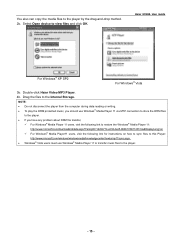
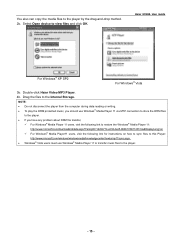
Haier HV18A User Guide
For Windows® XP SP2
For Windows® Vista
3b. Double-click Haier Video MP3 Player. 4b. Drag the files to the player.
- 15 -
NOTE: • Do not disconnect the player from the computer during data reading or writing. • To play the DRM protected music, you should use Windows® Media Player 11...
User Manual - Page 18


...and then double-click the device Haier Video MP3 Player. 2.
Right click the disk named Haier Video MP3 Player and select Format.
3. Click OK. 4. Haier HV18A User Guide
NOTE: Do not select ... Windows® XP (with WMP10) users: 1. Click OK when formatting finishes. Otherwise, the player cannot work and will display USB Connected again when the file transfer or formatting is finished.
-...
User Manual - Page 19
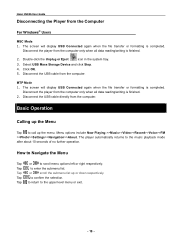
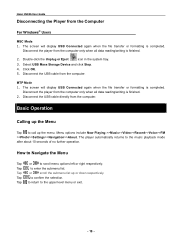
...-click the Unplug or Eject
icon in the system tray.
3. Haier HV18A User Guide
Disconnecting the Player from the computer. Disconnect the USB cable directly from the computer only... when all data reading/writing is finished.
2.
Menu options include Now Playing >>Music>>Video>>Record>>...
User Manual - Page 22


... the .smv format by album. NOTE: To play the selected video file.
- 21 - Disconnect the player from your PC as artist, album, genre and time of issuance. Tap 5. Tap .
4. Play music files by using the supplied video conversion tool. Create a folder named as "Video" in the Root Directory for MSC mode/ in the Data folder...
User Manual - Page 23


...Rewinding Current Track
Touch and hold Touch and hold
to the video file list. Adjusting the Volume Level
Tap to increase the volume...
Tap during playback. Record
Start Record
NOTE: Recording FM When the player is switched from MUSIC or PHOTO mode to RECORD mode, surrounding sound... current file.
Haier HV18A User Guide
Pausing Playback
Tap
to pause during playback to play...
User Manual - Page 31


... select an option (Off/ 1min/
2mins/ 5mins/ 10mins/ 15mins).
4. Haier HV18A User Guide
Power Savings
To save the battery when the music or video playback is paused or stopped, you can set time, it will shut down automatically.
1. Tap .
3. When the player keeps idle for the set the auto-off time. Tap or...
User Manual - Page 32


...
1. Tap to select a file.
7. List all video files in the player.
Cancel Select Cancel and tap
to select Yes or ...player. Internal Media All Audio Tracks All Video Tracks All Image Tracks
List all audio files in the player.
6. Select Yes to format the player, or No to confirm. Tap or to confirm. Haier HV18A User Guide Format
You also can format the player by using...
User Manual - Page 34
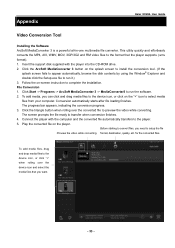
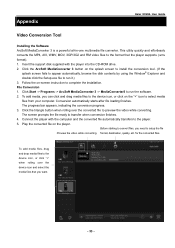
... tool. (If the
splash screen fails to appear automatically, browse the disk contents by using the Window® Explorer and double click the Setup.exe file to run it.) 3....AVI, WMV, MOV, 3GP/3G2 and RM video files to the player. 5. Connect the player with the player into the CD-ROM drive. 2. Appendix
Haier HV18A User Guide
Video Conversion Tool
Installing the Software ArcSoft MediaConverter 3 ...
User Manual - Page 35
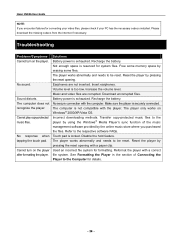
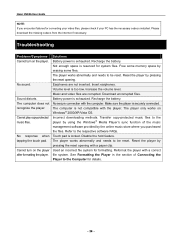
... player by pressing the reset opening . Sound distorts. Volume level is reserved for converting your video ...player after formatting the player.
No response when tapping the touch pad. The player works abnormally and needs to the Computer for formatting. Make sure the player is exhausted. Reset the player by using the Windows® Media Player's sync function of Connecting the Player...
User Manual - Page 38
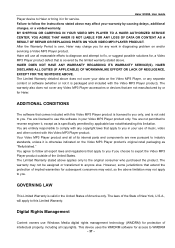
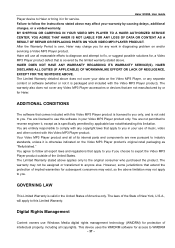
... A RESULT OF REPAIR OR REPLACING PARTS ON YOUR VIDEO MP3 PLAYER PRODUCT. You are not permitted to export the Video MP3 Player product outside of the United States. Haier HV18A User Guide
Player device to you if you in your use of music, video and other content with the Video MP3 Player product). However, some jurisdictions that apply to Haier...
User Manual - Page 39


... the United States
This equipment has been tested and found to comply with the product.
This equipment generates, uses and can be able to help.
Customer Service and Support
For information about Video MP3 Player, read all documentation included with the limits for protected content, you will not affect unprotected content. If this...
User Manual - Page 40
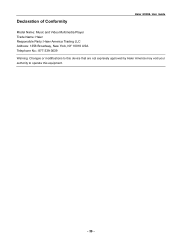
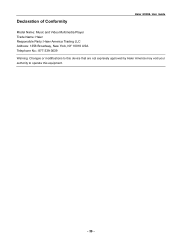
Declaration of Conformity
Haier HV18A User Guide
Model Name: Music and Video Multimedia Player Trade Name: Haier Responsible Party: Haier America Trading LLC Address: 1356 Broadway, New York, NY 10018 USA Telephone No.: 877-339-3639
Warning: Changes or modifications to this device that are not expressly approved by Haier America may void your authority to operate this equipment.
- 39 -
Similar Questions
U.s. Purchased Player Giving 'wrong Region' Code For U.s. Purchased Dvd.
I purchased my player in the U.S. I just tried playing a DVD, also purchased in the U.S., and the pl...
I purchased my player in the U.S. I just tried playing a DVD, also purchased in the U.S., and the pl...
(Posted by hollygoble 7 years ago)
How Do I Connect My Portable Dvd Player To My Television?
i would like to know how to connect my dvd player to my tv so i can use it on a bigger screen.
i would like to know how to connect my dvd player to my tv so i can use it on a bigger screen.
(Posted by mrtrmax 11 years ago)
Replace Connection Cables
Where can I purchase the connection cables for this DVD player
Where can I purchase the connection cables for this DVD player
(Posted by madeveaux 11 years ago)
How To Set The Clock For The Hv3a-4g Player
just need to know how to set the clock...
just need to know how to set the clock...
(Posted by blackalligator 13 years ago)

