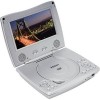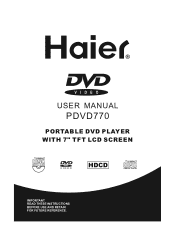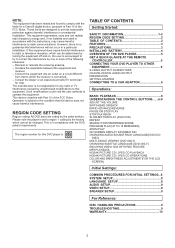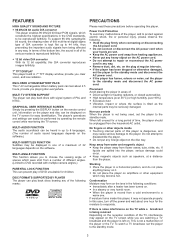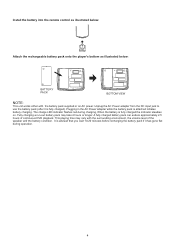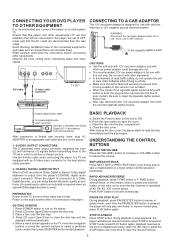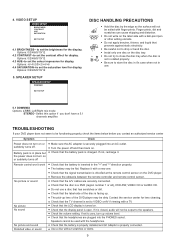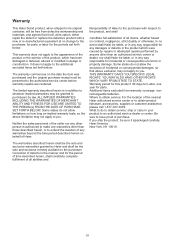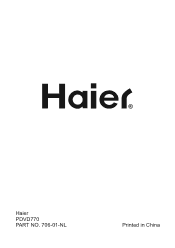Haier PDVD770 Support Question
Find answers below for this question about Haier PDVD770.Need a Haier PDVD770 manual? We have 1 online manual for this item!
Question posted by madeveaux on June 8th, 2012
Replace Connection Cables
Where can I purchase the connection cables for this DVD player
Current Answers
Answer #1: Posted by addisk on June 8th, 2012 10:03 AM
are you talk about the power cable or video cable:
power available here, for video cable go to electronic store maybe there have universal video cable
Related Haier PDVD770 Manual Pages
Similar Questions
Replacement Batter
Where can I purchase a replacement batter y?
Where can I purchase a replacement batter y?
(Posted by Anonymous-170665 2 years ago)
U.s. Purchased Player Giving 'wrong Region' Code For U.s. Purchased Dvd.
I purchased my player in the U.S. I just tried playing a DVD, also purchased in the U.S., and the pl...
I purchased my player in the U.S. I just tried playing a DVD, also purchased in the U.S., and the pl...
(Posted by hollygoble 7 years ago)
How Do I Connect My Portable Dvd Player To My Television?
i would like to know how to connect my dvd player to my tv so i can use it on a bigger screen.
i would like to know how to connect my dvd player to my tv so i can use it on a bigger screen.
(Posted by mrtrmax 11 years ago)