Haier HP42BB Support Question
Find answers below for this question about Haier HP42BB.Need a Haier HP42BB manual? We have 1 online manual for this item!
Question posted by cafemano on December 25th, 2012
Haier Hlh406bb Lcd Tv Blue Screen Says No Signal
what is fix for this?
Current Answers
There are currently no answers that have been posted for this question.
Be the first to post an answer! Remember that you can earn up to 1,100 points for every answer you submit. The better the quality of your answer, the better chance it has to be accepted.
Be the first to post an answer! Remember that you can earn up to 1,100 points for every answer you submit. The better the quality of your answer, the better chance it has to be accepted.
Related Haier HP42BB Manual Pages
User Manual - Page 4


Model number serial number Date of your manual. This easy-to-use of purchase
Staple your receipt to your product. They are on label in getting the best use manual will need it to record the model and serial number. SAVE THESE INSTRUCTIONS
Thank you in back of the unit.
Remember to obtain warranty service.
4 PLASMA TV You will guide you for using our Haier product.
User Manual - Page 5


... er so urc e Take th e tab le st and o ff
Operation
Switching On/Off the TV set Choose the Menu Language Choose the input Source
Channel Menu
Automatic Scan Man ual S can Fine...Closed Captions CC mode NTSC Caption DTV Caption DTV Caption Style OSD Timeout Blue screen OSD transparency Adjust Menu Screen Setup for PC mode Lock Menu Parental Control rating and categories Others ...
User Manual - Page 7
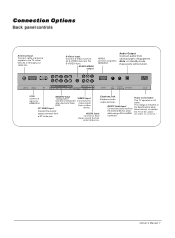
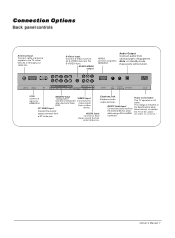
...Input Connect the monitor output connector from an S-VIDEO device to the jack
VIDEO Input Connects the
video signal
Earphone jack: Earphone audio output terminal. S-Video Input Connect S-Video out from a PC to the ...Connect cable or antenna signals to hear
connector.
The voltage is on AC power. DVD/DTV Input (Component ) Connect a component video device to operate the TV on DC power (...
User Manual - Page 8


...Left/Right/OK) Allows you to navigate the on-screen menus and adjust the system settings to the last channel you watch the TV, press the key, the information displays on bottom ...remote control sensor on mode.
For example, to change the channel.
-
EXIT Clears all on-screen displays and returns toTV viewing from any other programmed equipment on or off
ARC (Aspect Ratio Control)...
User Manual - Page 9


...type and position are different.
If the antenna is not installed properly, contact your TV, and retain it for outdoor antenna) Outdoor Antenna
Bronze Wire
Be careful not to...Q.VIEW
TFT-LCD TV OWNER'S MANUAL
MODEL:L40A8A
Please READ this manual carefully before operating your dealer for two TV`s, install a 2Way Signal Splitter in a poor signal area, please purchase a signal amplifier and ...
User Manual - Page 10
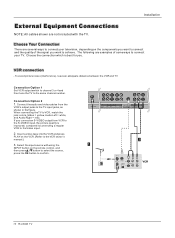
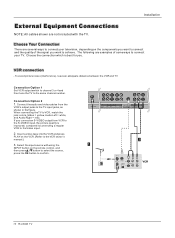
...ways to the Video input.
2. Select the input source with the TV. The following are examples of the signal you . When connecting the TV to the TV input jacks, as shown in the figure. ANT IN
COMPONENT
AV OUT...3 or 4 and then tune the TV to the VCR owner`s manual.)
3. If you want to achieve.
compared to connecting a regular VCR to connect your television, depending on the VCR. (Refer ...
User Manual - Page 12


... -top box. (Refer
to the figure as amplifers or speakers, please turn the TV speakers off. How to the TV Audio (Optical) Output port. 2. Use INPUT on the audio equipment. This TV can receive Digital Over-the-air/Cable signals without an external digital set -top box or other end of an optical cable...
User Manual - Page 13
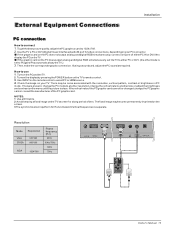
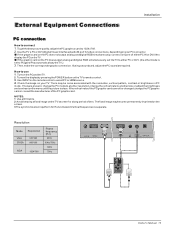
... to 1024 x768 . 2. NOTES: 1 Use a DVIcable. 2 Avoid keeping afixed image onthe TV'sscreen for Horizontaland Verticalfrequencies is set theTV to Plugand Play automaticallyby theTV.)
3.
Then,make the correspondingaudio...maybecome permanently imprintedon the screen. 3 The synchronization inputform for along period oftime. External Equipment Connections
Installation
PC connection
...
User Manual - Page 14


... automatically set to 1280x720p. - External Equipment Connections
Installation
Monitor Out Setup
The TV has a special signal output capability which allows you need to the TV`s AV OUT. Y2 Pb2 Pr2 L R
AV OUT L R
Y1 Pb1...Use - To get the best picture quality, adjust the output resolution of the second TV or monitor for Monitor out. If the source device does not support Auto HDMI, ...
User Manual - Page 18


Read the instructions that are satisfied with your set ting as Air or Cable, the source menu will display Air TV or Cable TV;
3.VIDEO2 is no signal and blue screen in ON the screen enter in order for displaying menus and indications.
1 Press the MENU button and then use / button to select the
Video
Audio
Time...
User Manual - Page 19


... cursor, OK: Enter, MENU: Return to start searching. 8 To cancel searching, press the OK button. When Cable is selected, the TV will detect cable company supplied signals and will search for cable TV channels available in memory on the All Channel List. Automatically finds all channels available through antenna or cable inputs, and...
User Manual - Page 20


...3 Press the or OK button 4 Press the / button to tune. 5 Press EXIT button to return to TV viewing or press MENU button to return to the previous menu.
Video
Audio
Time
A
B C
Channel
Function
Lock...the button and then use digital buttons to select channel number you are received in anolog signal )
1 Press the MENU button and then use / button to Select Cable or Air mode.
Channel ...
User Manual - Page 21


You will now see a screen filled with channel numbers.
4 Use ...button to return to the previous menu or Press EXIT button to return to TV viewing. Lock
After the programs are satisfied with your own Favorite List. ...so that to select your favorite channels only.
button to select the
Rename (only in anolog signal )
1 Press the MENU button and then use / button to select the Channel menu. ...
User Manual - Page 22


...
2 If you , the sound elimination (mute) function is displayed automatically on the TV screen. button to surrounded sounds, or there is a telephone calling you or there are ... recover the sound, press the MUTE
button again or directly press VOL+ button.
22 PLASMA TV The range is ON on the screen. When the volume buttons are some guests visiting you want to select a channel number in ...
User Manual - Page 23


...and improves picture quality when receiving weak video signals.
Note: Depending on the remote control to select the color...Sharpness This will adjust the saturation level of the colors to TV viewing.
Brightness This will adjust the light output of the...Setting Film Mode This will increase or decrease Warm (red) and Cold (blue) colors to adjust the setting. 4 When you are preset by user...
User Manual - Page 24
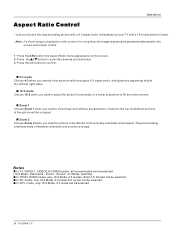
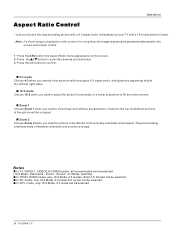
...Panorama . The picture taking a halfway trade off between alteration and screen coverage.
Notes
In TV, VIDEO1, VIDEO2,S-VIDEO modes, all screen modes can be altered, both the left and right sides.
... In DTV mode, only 16:9 Mode, 4:3 mode can be selected.
24 PLASMA TV Note: If a fixed image is displayed on the screen. 2 Press the / button to select the desired picture format. 3 Press the ...
User Manual - Page 28


... TV after... press the EXIT button to return to TV viewing.
Video
Audio
Time
A
B ...broadcasted signals. The time begins to count down from other areas where daylight saving signals are ..., EXIT: Exit main menu
28 PLASMA TV This is useful if you to select ...the EXIT button to return to TV viewing.
5 To cancel the set...is displayed on specially broadcasted signals. When the number of daylight...
User Manual - Page 29


...Blue Screen
On
OSD transparency Middle
Service1 Service2 Service3 Service4 Service5 Service6
: Move cursor, /OK: Go to submenu, / ME NU: Return to select the CC mode. 3. Real-time captioning is designated as CC . CC mode
1. Select one of television..., EXIT: Exit main menu
Owner s Manual 29
Not all TV programs and product commercials are the subtitles of the dialogue and narration...
User Manual - Page 30


..., Custom, Style1, Style2, Style3, Style4,Style5, Style6, Style7, Style8. Press the button and then use / button to select Blue screen. 3. Press the OK button to upper menu, EXIT: Exit main menu
30 PLASMA TV Video
Audio
Time
A
B C
Channel
Function
Lock
Menu Language English
CC Mode
On
Basic Caption
CC1
Advanced Caption Service1
Caption...
User Manual - Page 44
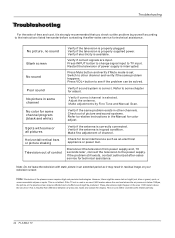
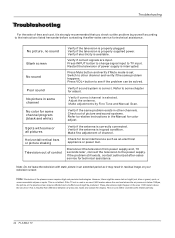
... the plasma screen may be affected and a muffled sound might be solved.
Note: Production of power supply is interrupted. Verify if correct signals are input. Make adjustments by the limited warranty.
44 PLASMA TV No color for color adjust. This is resulted from power supply and, 10 seconds later, connect the television to other...
Similar Questions
Bolts And Screw Size
I have a Haier TV the model is a "HP42BB" it is a 42" and I never had a wall mount for it but I look...
I have a Haier TV the model is a "HP42BB" it is a 42" and I never had a wall mount for it but I look...
(Posted by Anonymous-159964 7 years ago)
Tv Model L32b1120. Says No Signal?
I get blue screen. TV SAYS NO SIGNAL what do I do to correct?
I get blue screen. TV SAYS NO SIGNAL what do I do to correct?
(Posted by black195453 8 years ago)
Hi This Pratik Raval From Gndhinagar Sir Plz Gvn Me Ans L32c300 Lcd Tv Is Ful
SIR I HAVE A L32C300 MODEL LCD TV ,,,,, THIS IS NOT SUPPORT HD VIDEO AND HOW TO ATTECH THE HOME THET...
SIR I HAVE A L32C300 MODEL LCD TV ,,,,, THIS IS NOT SUPPORT HD VIDEO AND HOW TO ATTECH THE HOME THET...
(Posted by RAVALPRAM 11 years ago)
Connections
what connections on the back of the tv (haier HP42BB) would I use to connect to a receiver?
what connections on the back of the tv (haier HP42BB) would I use to connect to a receiver?
(Posted by hal2000h 11 years ago)

