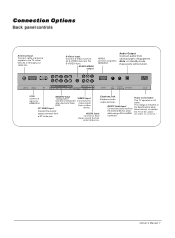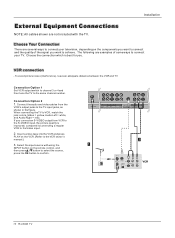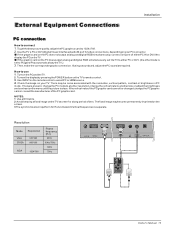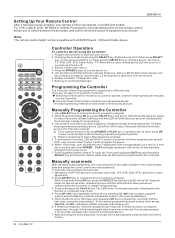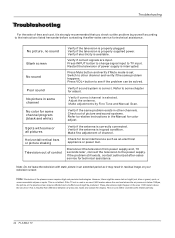Haier HP42BB Support Question
Find answers below for this question about Haier HP42BB.Need a Haier HP42BB manual? We have 1 online manual for this item!
Question posted by hal2000h on July 6th, 2012
Connections
what connections on the back of the tv (haier HP42BB) would I use to connect to a receiver?
Current Answers
Related Haier HP42BB Manual Pages
Similar Questions
Connect Android Phone Or Laptop To Haier Tv
Hi,What are my options to connect either my phone or laptop to the Haier Tv to watch Youtube?
Hi,What are my options to connect either my phone or laptop to the Haier Tv to watch Youtube?
(Posted by outspokenhijabi 3 years ago)
Bolts And Screw Size
I have a Haier TV the model is a "HP42BB" it is a 42" and I never had a wall mount for it but I look...
I have a Haier TV the model is a "HP42BB" it is a 42" and I never had a wall mount for it but I look...
(Posted by Anonymous-159964 7 years ago)
Where Can I Get A Scart Lead To Connect A Freeview Box To My Tv? Its Bush Ltf22m
Scart lead needed as above Plus need help on usb port not workin many thanks
Scart lead needed as above Plus need help on usb port not workin many thanks
(Posted by suzyuk90 10 years ago)
Haier Hlh406bb Lcd Tv Blue Screen Says No Signal
what is fix for this?
what is fix for this?
(Posted by cafemano 11 years ago)
I Am Trying To Hook Up A Digital Converter Box From Comcast. All My Other Tv's
Cannot find the correct channel to get it to work with converter box. All other tv's used channel 4....
Cannot find the correct channel to get it to work with converter box. All other tv's used channel 4....
(Posted by bethrisinger 13 years ago)