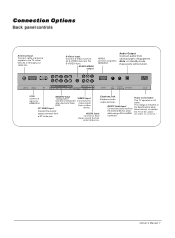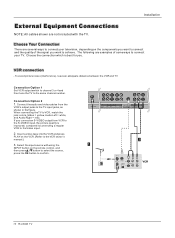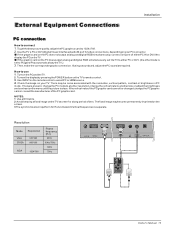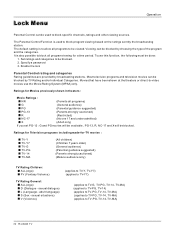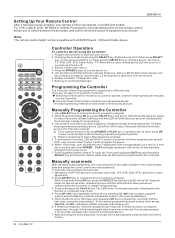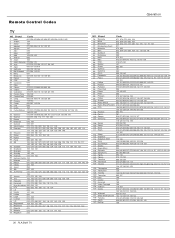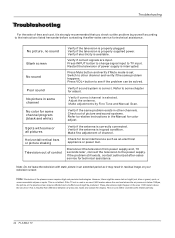Haier HP42BB Support Question
Find answers below for this question about Haier HP42BB.Need a Haier HP42BB manual? We have 1 online manual for this item!
Question posted by Anonymous-159964 on September 2nd, 2016
Bolts And Screw Size
Current Answers
Answer #1: Posted by Odin on September 2nd, 2016 3:53 PM
- See if you can get the screw in a hardware store
- Try an online parts source like http://www.ereplacementparts.com/ or https://www.partstore.com/
- Contact local parts dealers or TV dealers
- Enter the number in a search engine like Google or Yahoo
- Try http://www.searchtempest.com/, which displays global listings from eBay, Craigslist, and other sources
- Contact refurbishing companies
Hope this is useful. Please don't forget to click the Accept This Answer button if you do accept it. My aim is to provide reliable helpful answers, not just a lot of them. See https://www.helpowl.com/profile/Odin.
Answer #2: Posted by BusterDoogen on September 2nd, 2016 3:21 PM
I hope this is helpful to you!
Please respond to my effort to provide you with the best possible solution by using the "Acceptable Solution" and/or the "Helpful" buttons when the answer has proven to be helpful. Please feel free to submit further info for your question, if a solution was not provided. I appreciate the opportunity to serve you!
Related Haier HP42BB Manual Pages
Similar Questions
how to solve extra brightness in display Haier Lcd Tv model:26t51
Hello to all, In order to identify and order parts,I will need a clue for parts catalog for this LC...
what is fix for this?
what connections on the back of the tv (haier HP42BB) would I use to connect to a receiver?
Hi I am trying to get a phone number for you but cant. My question is that I have a Haier TV Model #...