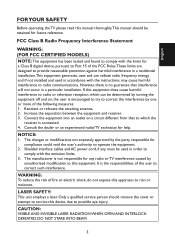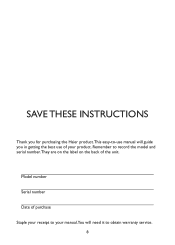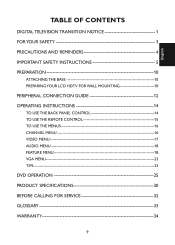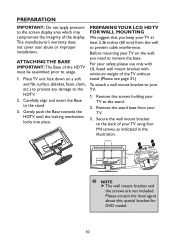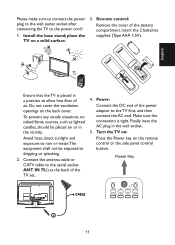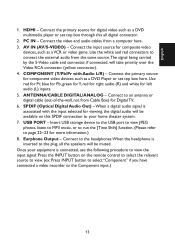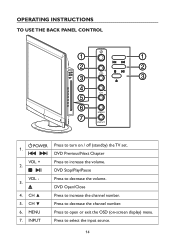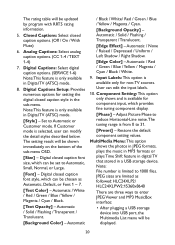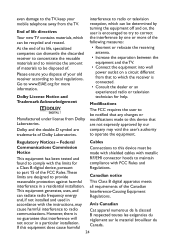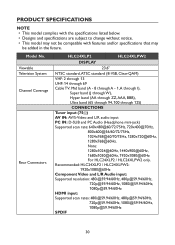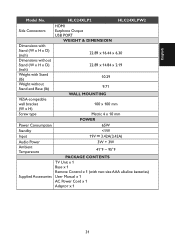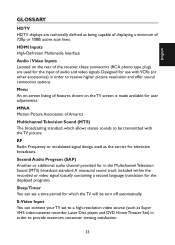Haier HLC24XLPW2a Support Question
Find answers below for this question about Haier HLC24XLPW2a.Need a Haier HLC24XLPW2a manual? We have 1 online manual for this item!
Question posted by fflbs3 on January 14th, 2012
Looking To Buy The Table Top Stand For My Haier Tv
I am looking to purchase a table top stand for the HLC24XLPW2 .. can you please let me know if that is an option. thank you so much
thanks,
denise
Current Answers
Related Haier HLC24XLPW2a Manual Pages
Similar Questions
How To Replace A Power Cord
Hello, I've misplaced the power cord, How can I replaced it this is the manuel HLC24XLPW2a
Hello, I've misplaced the power cord, How can I replaced it this is the manuel HLC24XLPW2a
(Posted by Chaundabarnes 9 years ago)
Stand Assembly Unit Required For Bush/haier Lt19m4 19' Tv
Hi, I have been searching for a stand assembly unit for the above tv and cannot find one, I have mis...
Hi, I have been searching for a stand assembly unit for the above tv and cannot find one, I have mis...
(Posted by jeansharpe 10 years ago)
Bush Television Lt42m1cfa Weight
Dear Sirs, I am trying to ascertain the weight of the above television, as I am looking to buy an ...
Dear Sirs, I am trying to ascertain the weight of the above television, as I am looking to buy an ...
(Posted by carralumsden 10 years ago)
Haier Hlc22rw Resolution
I just wanted to know the resolution of this particular model -- Haeir HLC22 RW because I would like...
I just wanted to know the resolution of this particular model -- Haeir HLC22 RW because I would like...
(Posted by wh4549 11 years ago)
No Sounds While In Tv Mode
I buy Haier LCD TV in Abu Dhabi and bring it here in the Philippines but while operating the unit th...
I buy Haier LCD TV in Abu Dhabi and bring it here in the Philippines but while operating the unit th...
(Posted by prgberber 12 years ago)